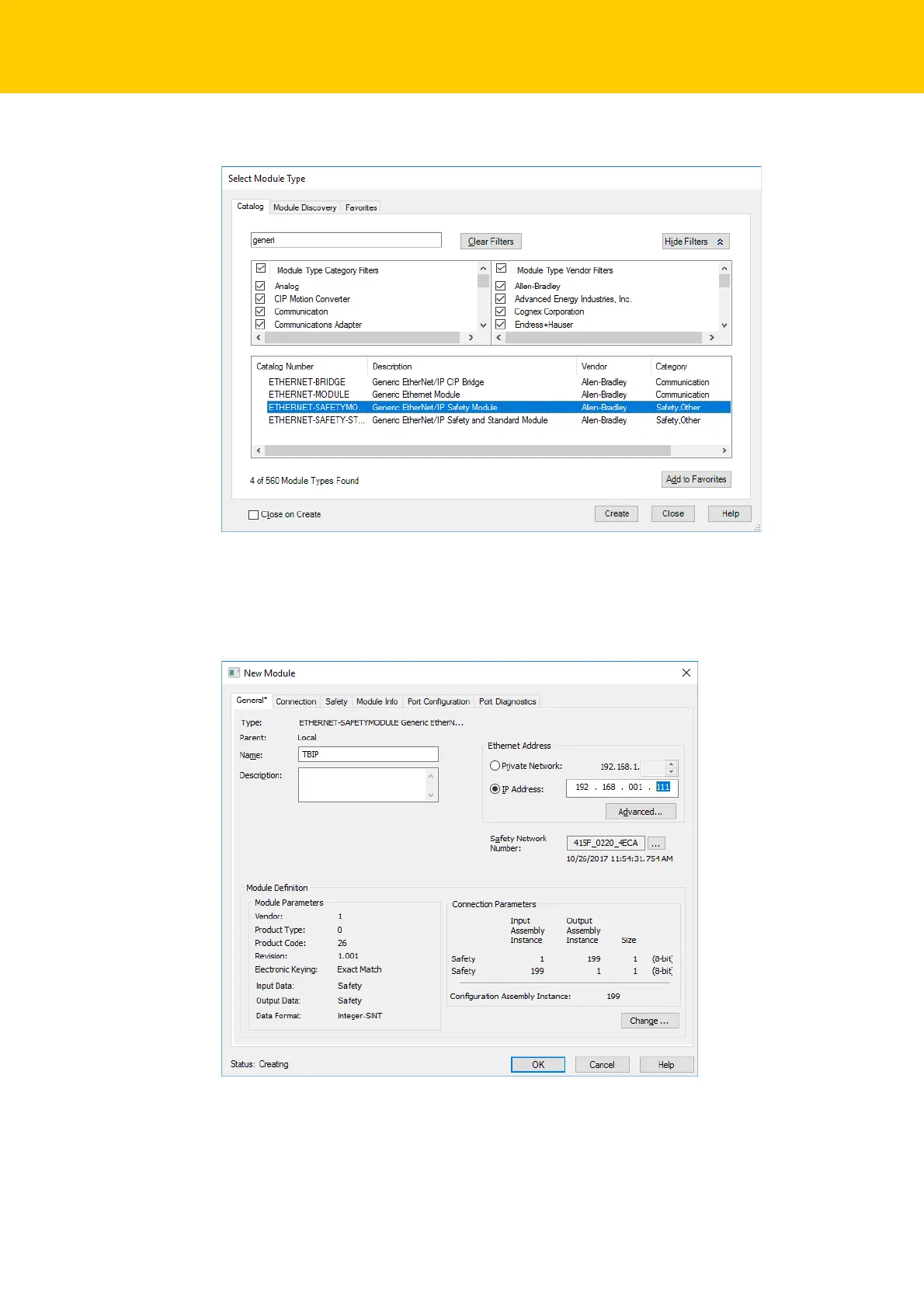Configuring with Turck Safety Configurator and Rockwell Studio 5000
Hans Turck GmbH & Co. KG | T +49 208 4952-0 | F +49 208 4952-264 | more@turck.com | www.turck.com
72
Select the entry "Generic EtherNet/IP Safety Module" in the "Select Module Type" window.
Fig. 49: Generic EtherNet/IP Safety Module
Click "Create" and cre
ate a new module.
The window "New Module" is opened.
Assign a name for the new device and set the IP address (in the example 192.168.1.110).
Fig. 50: New Module – Setting name and IP address
Click "Change…" and set the "Communication
Parameters" for the device.
