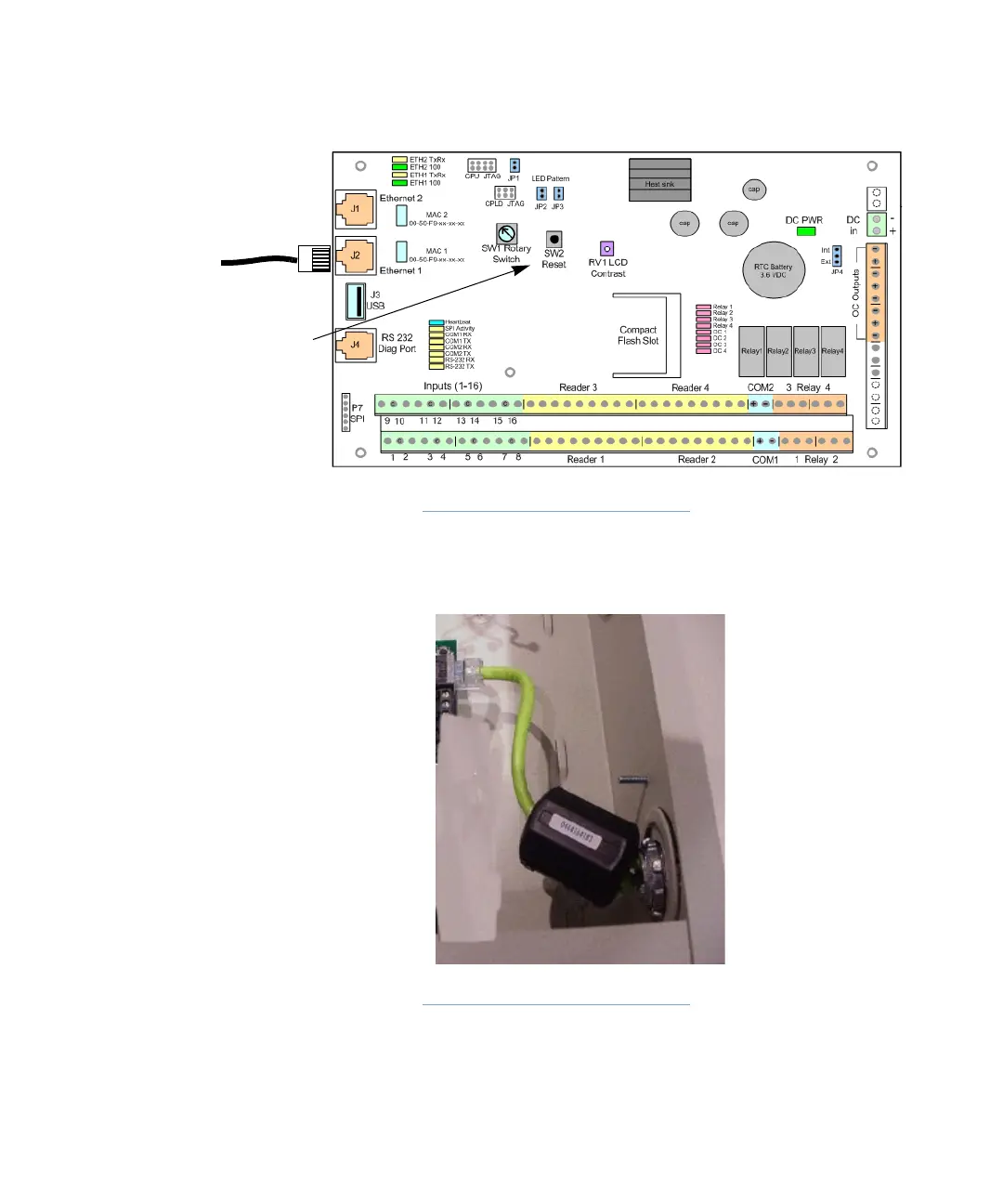Connecting to the Host
4–8 iSTAR eX Installation and Configuration Guide
Figure 4.3: Connecting Ethernet to iSTAR eX GCM
3. Place a ferrite clamp (PN 0444164181) on the Ethernet cable inside the
chassis, as shown in Figure 4.4.
Figure 4.4: Ethernet Ferrite
4. Tighten the screws and reattach the connector to the board.
Ethernet Ports
On Board Ethernet
Connector
Reset Button