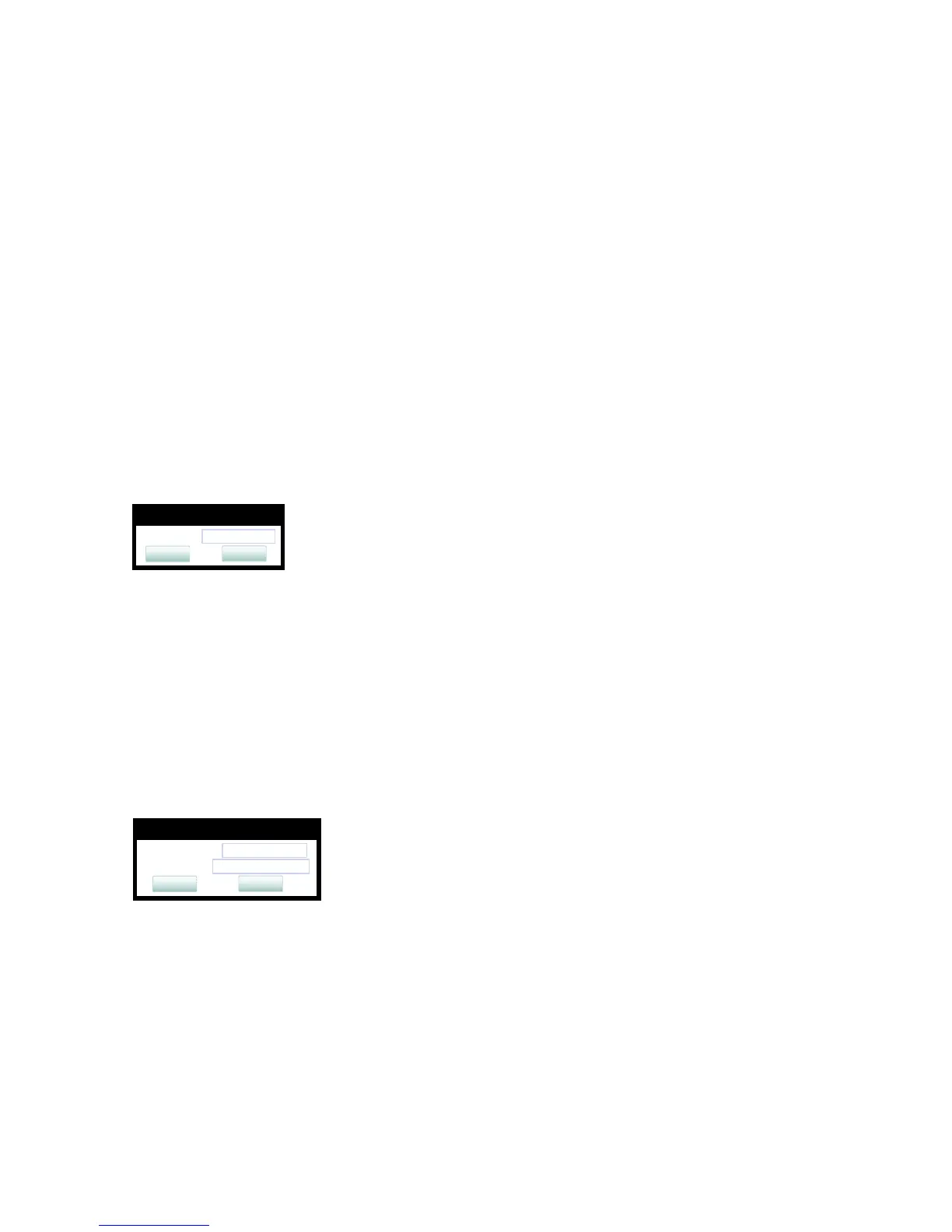administration.fm
A31003-S2030-M100-11-76A9, 01/2015
OpenStage SIP V3R3 for OpenScape Voice, Administration Manual
151
Administration
Free Programmable Keys
Administration via Local Phone
3.8.1 Clear (no feature assigned)
The label displayed to the left of the key is defined in Key label <key number>.
Administration via WBM
System > Features > Program keys
3.8.2 Selected Dialing
On key press, a pre-defined call number is called.
The label displayed to the left of the key is defined in Key label <key number>.
The call number defined in the Dial number parameter is dialed on key press.
Administration via WBM
System > Features > Program keys > Selected dialling
|
--- Admin
|
--- System
|
--- Features
|
--- Configuration
|
--- General
|
--- FPK prog. timer
