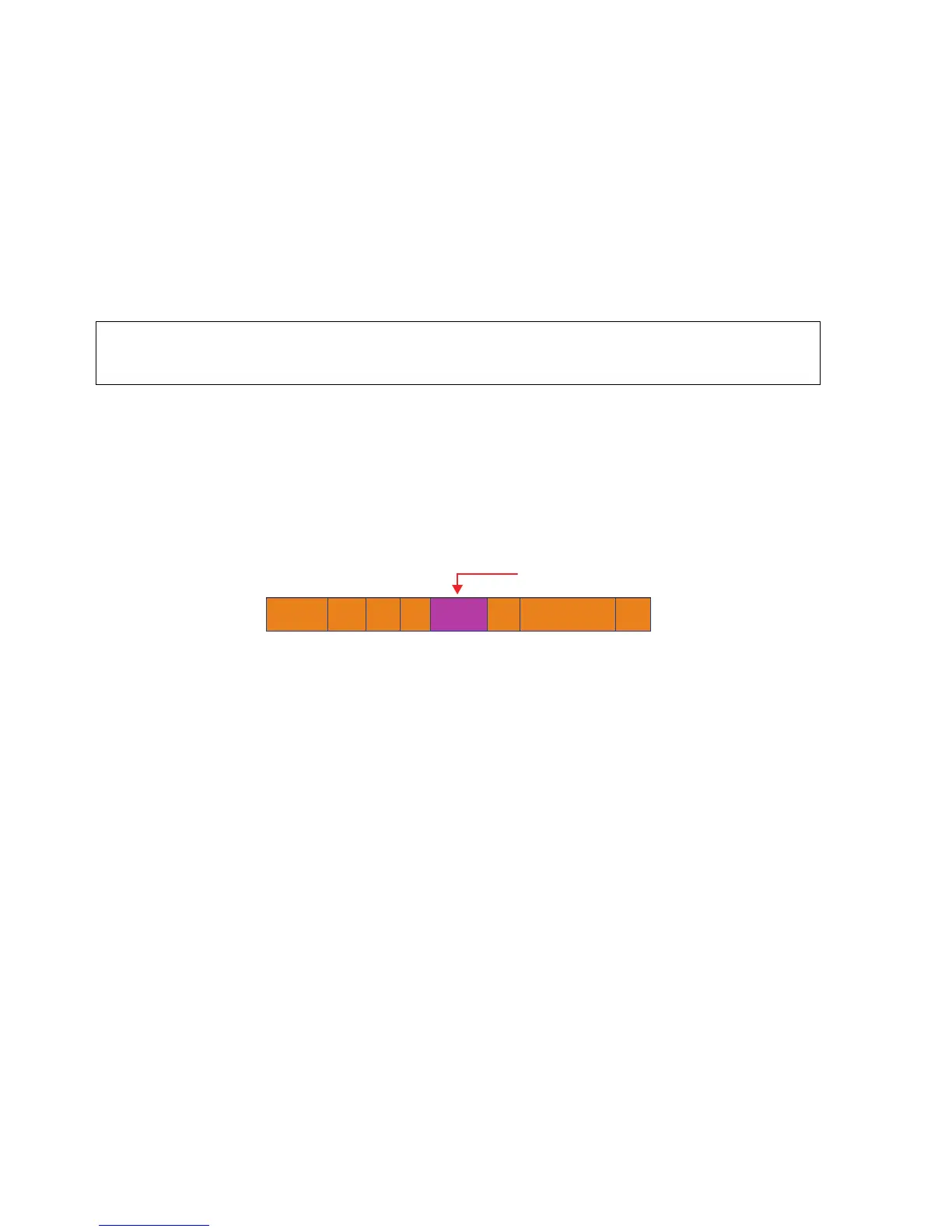Administration
A31003-S2030-M100-11-76A9, 01/2015
60 OpenStage SIP V3R3 for OpenScape Voice, Administration Manual
administration.fm
IP Network Parameters
3.3 IP Network Parameters
3.3.1 Quality of Service (QoS)
The QoS technology based on layer 2 and the two QoS technologies Diffserv and TOS/IP Pre-
cedence based on layer 3 are allowing the VoIP application to request and receive predictable
service levels in terms of data throughput capacity (bandwidth), latency variations (jitter), and
delay.
3.3.1.1 Layer 2 / 802.1p
QoS on layer 2 is using 3 Bits in the 802.1q/p 4-Byte VLAN tag which has to be added in the
Ethernet header.
The CoS (class of service) value can be set from 0 to 7. 7 is describing the highest priority and
is reserved for network management. 5 is used for voice (RTP-streams) by default. 3 is used
for signaling by default.
Data required
• Layer 2: Activates or deactivates QoS on layer 2.
Value range: "Yes", "No"
Default: "Yes"
• Layer 2 voice: Sets the CoS (Class of Service) value for voice data (RTP streams).
Value range: 0-7
Default: 5
• Layer 2 signalling: Sets the CoS (Class of Service) value for signaling.
Value range: 0-7
Default: 3
• Layer 2 video: Sets the CoS (Class of Service) value for video.
Value range: 0-7
Default: 4
• Layer 2 default: Sets the default CoS (Class of Service) value.
Value range: 0-7
Default: 0
>
Layer 2 and 3 QoS for voice transmission can be set via LLDP-MED (see Section
3.26.6, “LLDP-MED”). If so, the value can not be changed by any other interface.
Three Bits Used for CoS
(User Priority)
PREAM. SFD DA SA
TAG
4 Bytes
PT DATA FCS
