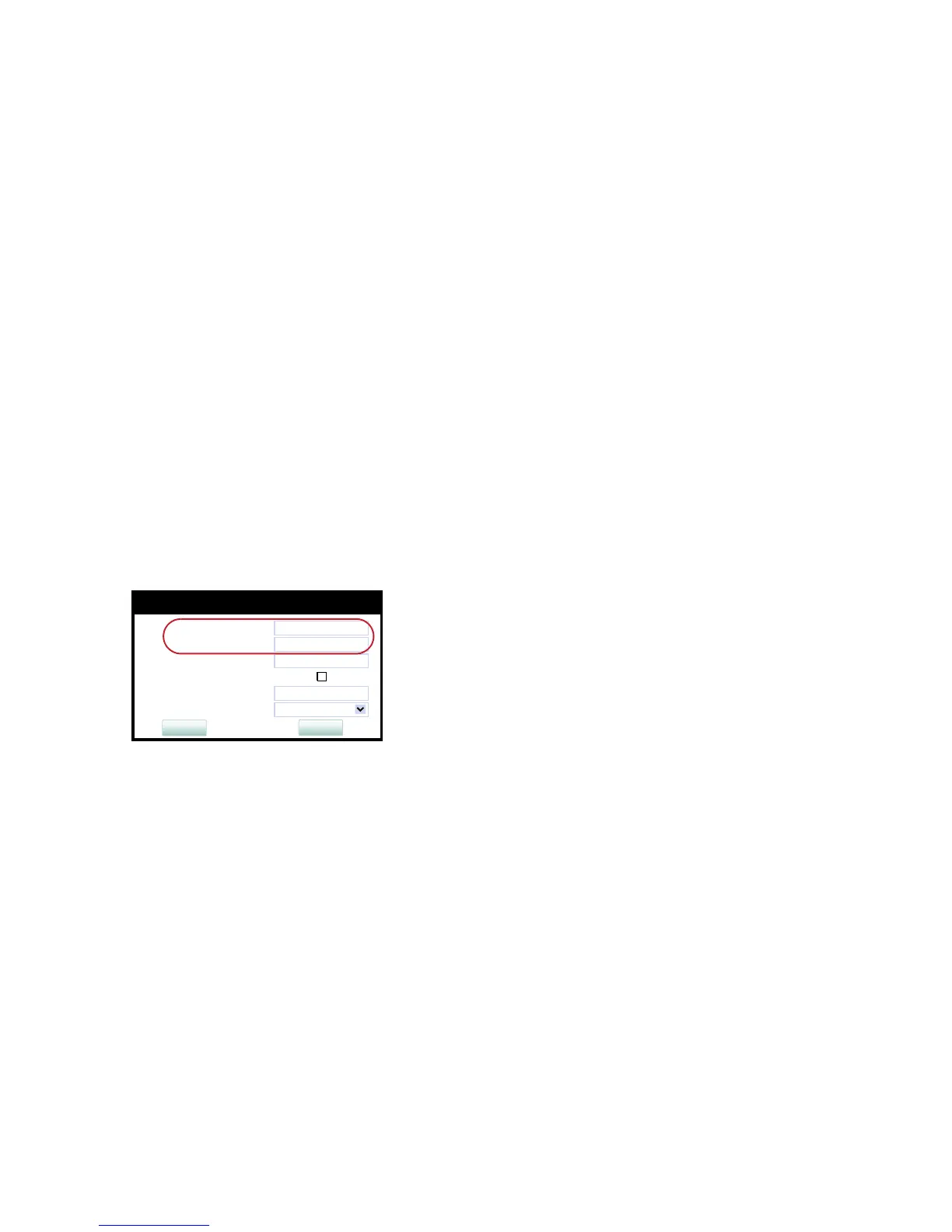administration.fm
A31003-S2030-M100-11-76A9, 01/2015
OpenStage SIP V3R3 for OpenScape Voice, Administration Manual
95
Administration
System Settings
3.5 System Settings
3.5.1 Terminal and User Identity
3.5.1.1 Terminal Identity
Within a SIP environment, both Terminal Number and Terminal Name may serve as a phone
number. The values are used in the userinfo part of SIP URIs.
In order to register with a SIP registrar, the phone sends REGISTER messages to the registrar
containing the contents of Terminal number.
Data required
• Terminal number: Number to be registered at the SIP registrar.
• Terminal name: Name to be registered at the SIP registrar.
Administration via WBM
System > System Identity
Administration via Local Phone
3.5.1.2 Display Identity
If an individual name or number is entered as Display identity and Enable ID is activated, it
is displayed in the phone’s status bar instead of the Terminal number.
|
--- Admin
|
--- System
|
--- Identity
|--- Terminal number
|
--- Terminal name
