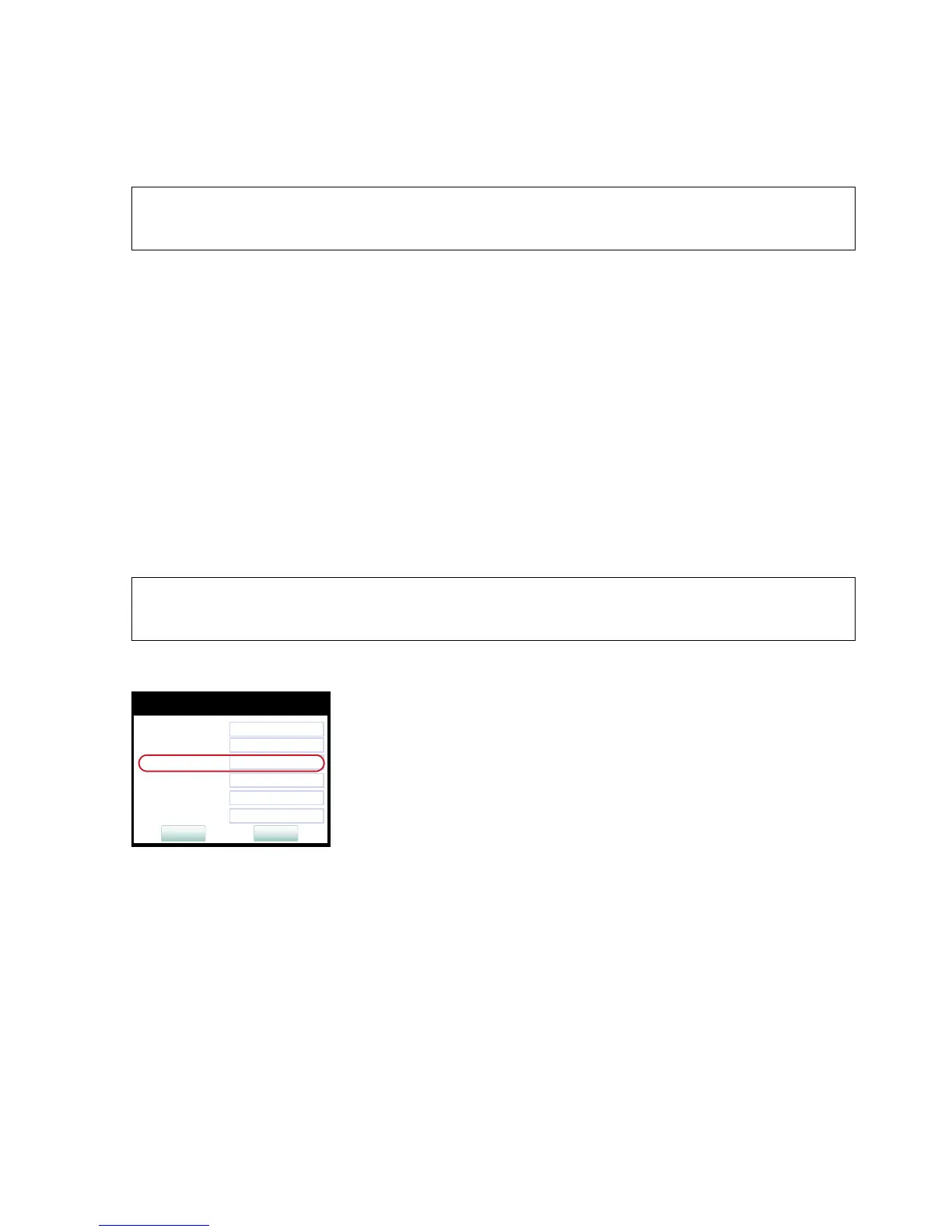administration.fm
A31003-S2030-M100-11-76A9, 01/2015
OpenStage SIP V3R3 for OpenScape Voice, Administration Manual
131
Administration
Feature Configuration
3.7.4 Group Pickup
3.7.4.1 Feature Code
This feature allows a user to collect a call from any ringing phone that is in the same pickup
group. To be a member of a Call Pickup group, the phone must be configured with the corre-
sponding URI of the Call Pickup group service provided by the server. An example pickup URI
is "**3".
This feature allows a user to answer a call from any alerting phone that is in the same pickup
group. Prerequisites: The phone has to be assigned to a pickup group on OpenScape Voice
and the corresponding URI of the Call Pickup group service provided by the server is config-
ured on the phone. An example pickup URI is "**3". See Section 3.7.4.2, “Pickup alert” for op-
tions on visual and audible indication.
Administration via WBM
System > Features > Addressing
3.7.4.2 Pickup alert
If desired, an incoming call for the pickup group can be indicated acoustically.
>
This feature is only available when allowed under System > Features > Feature ac-
cess (see Section 3.6, “Feature Access”).
>
The BLF pickup code parameter is only relevant when the phone is connected to an
Asterisk server.
