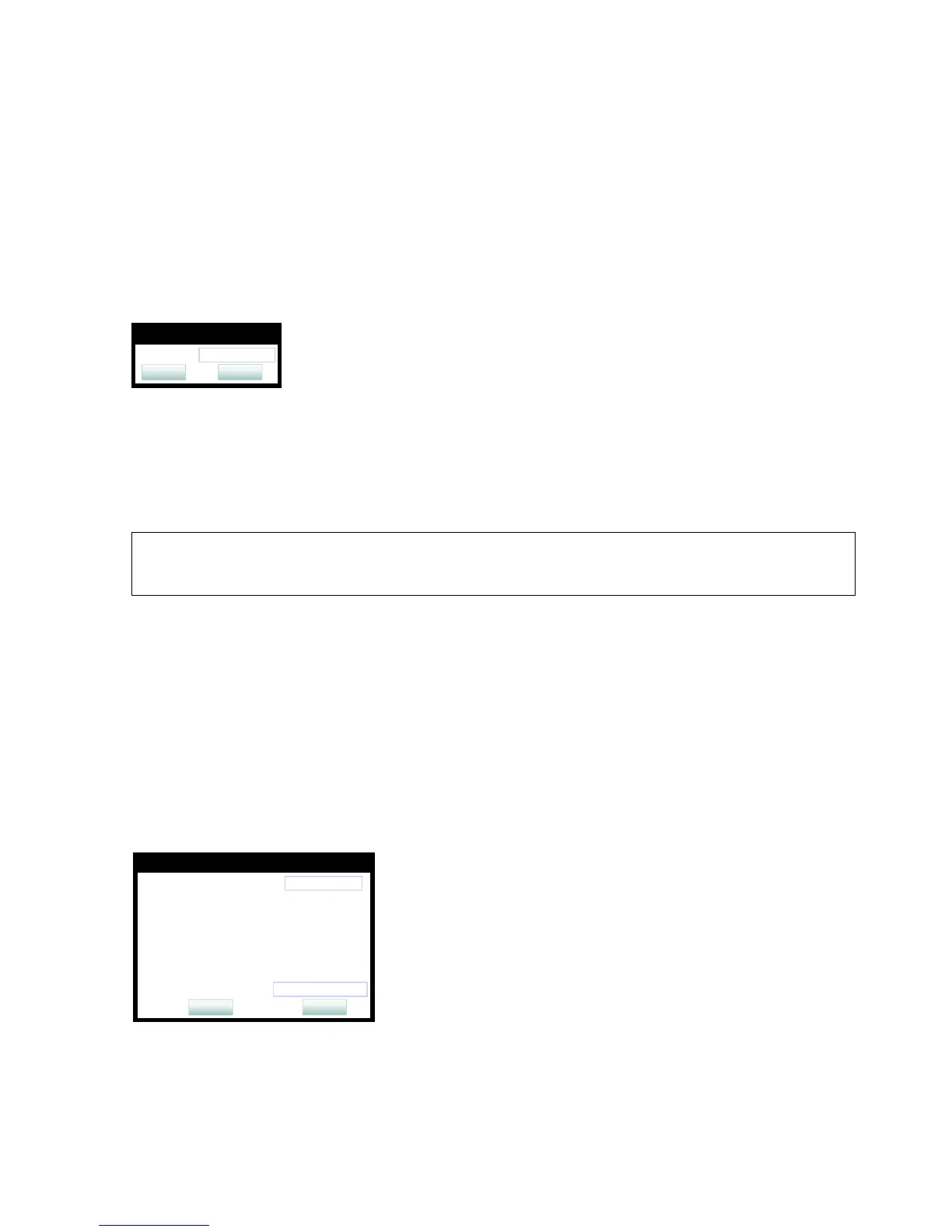administration.fm
A31003-S2030-M100-11-76A9, 01/2015
OpenStage SIP V3R3 for OpenScape Voice, Administration Manual
159
Administration
Free Programmable Keys
3.8.16 Group Pickup
On key press, a call for a different destination within the same pickup group is answered.
The label displayed to the left of the key is defined in Key label <key number>.
Administration via WBM
System > Features > Program keys > Group pickup
3.8.17 Repertory Dial
This feature is similar to the selected dialing function, but additionally, special calling functions
are possible. The desired number and/or function is selected via the Dial string parameter.
The following call functions are available:
• "<" disconnect a call.
• "~" start a consultation call. Example: "~3333>"
• ">" (preceded by a call number) start a call. Example: "3333>"
• "-" enter a pause, e. g. for exit-code or international dialing. Example: "0-011511234567>"
The label displayed to the left of the key is defined in Key label <key number>.
Administration via WBM
System > Features > Program keys > Repertory dial
>
This feature can be enabled or disabled under System > Features > Feature access
(see Section 3.6, “Feature Access”).
