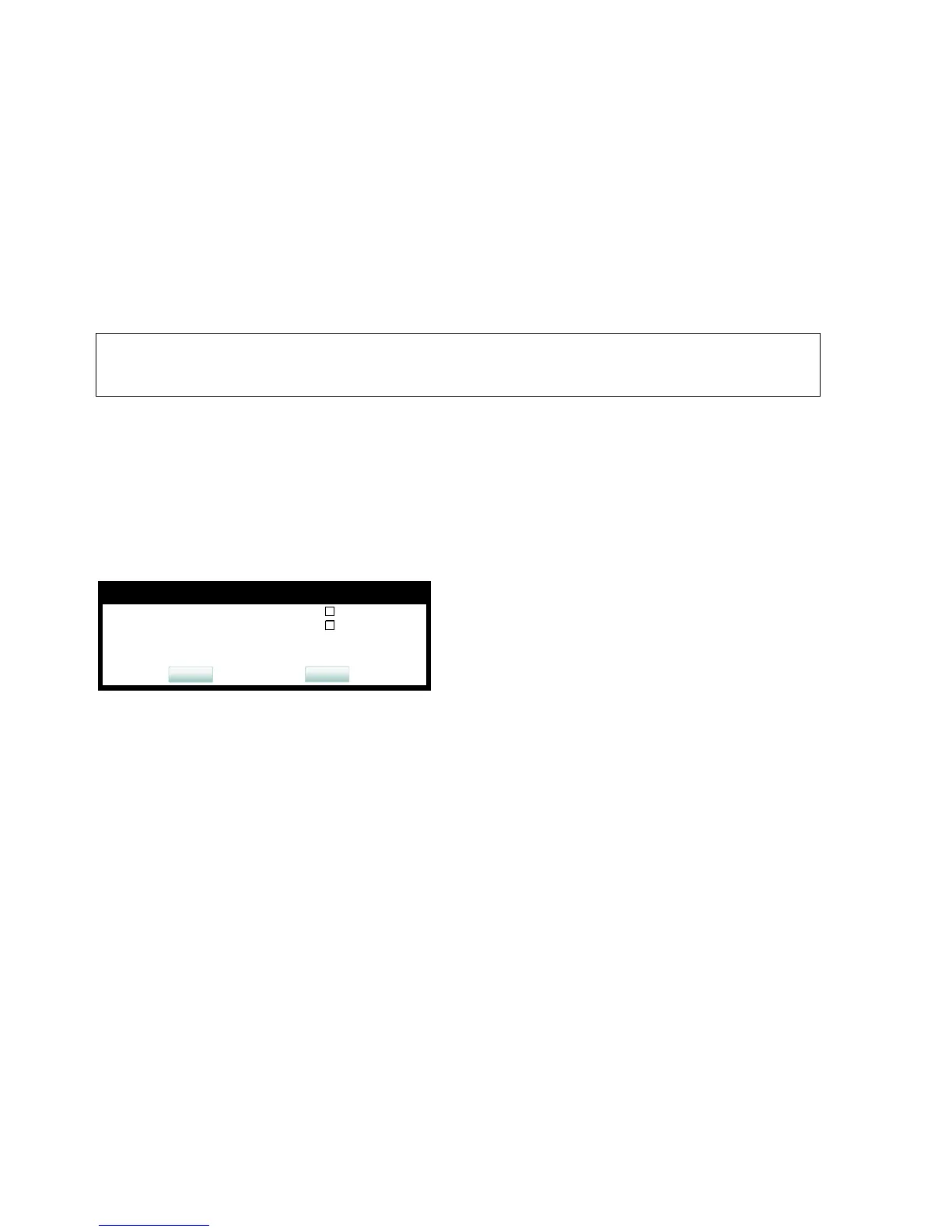Administration
A31003-S2030-M100-11-76A9, 01/2015
300 OpenStage SIP V3R3 for OpenScape Voice, Administration Manual
administration.fm
Diagnostics
3.26.13 Core dump
If Enable core dump is checked, a core dump will be initiated in case of a severe error. The
core dump will be saved to a file. By default, this function is activated.
When File size unlimited is checked, there is no size limit for the core dump file. By default, it
is not checked.
The maximum size for core dump files in MBytes can be chosen in the Limited file size (MBs)
field. The possible values are 1, 5, 10, 25, 50, 75, and 100. The default value is 100.
If Delete core dump is activated, the current core dump file is deleted on Submit. By default,
this is not activated.
If one or more core dump file exist, hyperlinks for downloading will be created automatically.
Administration via WBM
Diagnostics > Miscellaneous > Core Dump
>
Unlimited file size is preset, and the parameters File size unlimited as well as Lim-
ited file size (MBs) are not available.
