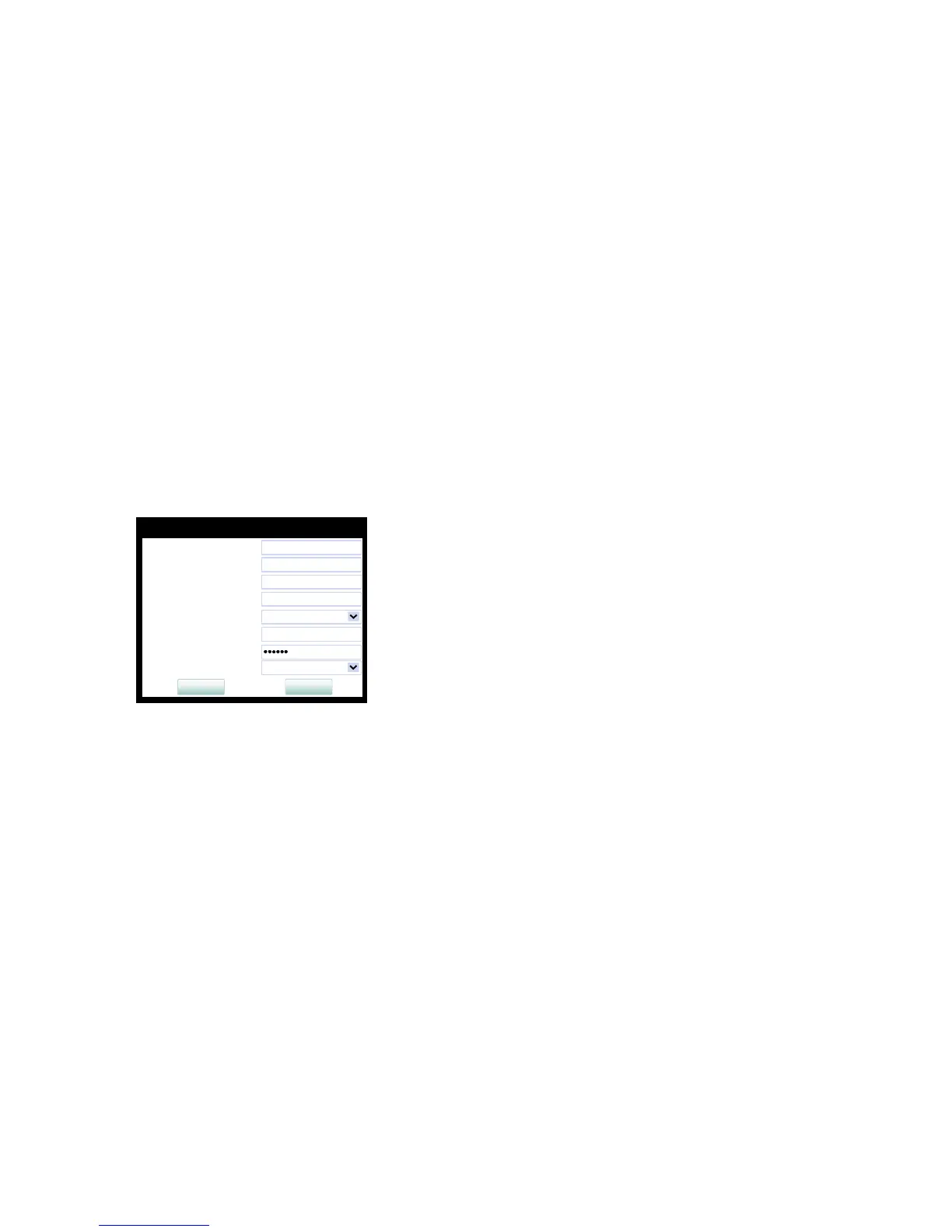beispiele.fm
A31003-S2030-M100-11-76A9, 01/2015
OpenStage SIP V3R3 for OpenScape Voice, Administration Manual
391
Examples and HowTos
How to Set Up the Corporate Phonebook (LDAP)
5.3.4 Configure LDAP Access
To enter the access data using the WBM, take the following steps:
1. Navigate to Local Functions > Directory Settings.
2. Enter the following parameters:
• LDAP Server address (IP address or hostname of the LDAP server)
• Transport (allows the LDAP interface to be encrypted using TLS (via LDAPS) or un-
encrypted using TCP, typically TCP)
• LDAP Secure port (port used by the LDAP for encrypted (TLS) transport, typically
636)
• LDAP Server port (port used by the LDAP for unencrypted (TCP) transport, typically
389)
• Authentication (authentication method for the connection to the LDAP server)
• User name (only required if simple authentication is selected); Password (relating to
the user name).
3. Press Submit.
5.3.5 Test
If everything went well, you can run a test query on your OpenStage phone.
1. To navigate to the phone's corporate phonebook use the following keys: Press the g but-
ton until the corporate directory tab is shown (OS60/OS80). Press the "Settings" key or
u
on OS15/OS20, or OS40 and use page up/page down to select the corporate phonebook
2. In the query mask, select the entry to be searched, for instance Last Name. Press i to
open the onscreen keypad for text input.
3. Enter the text to be searched. For information on using the onscreen keypad, see Section
3.1, “Access via Local Phone”, step 5.
