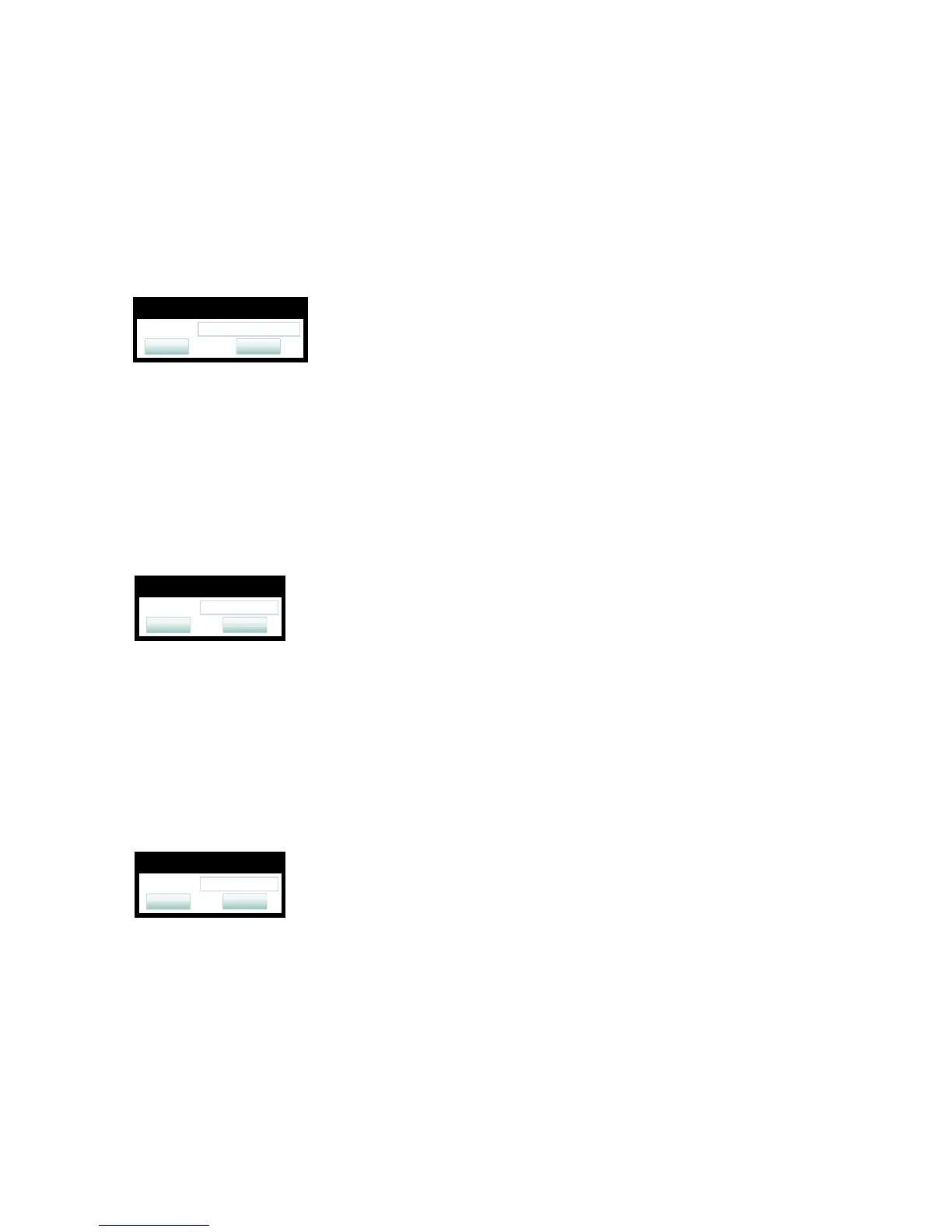administration.fm
A31003-S2030-M100-11-76A9, 01/2015
OpenStage SIP V3R3 for OpenScape Voice, Administration Manual
169
Administration
Free Programmable Keys
3.8.34 Show phone screen (OpenStage 15 and OpenStage 40 only)
On pressing this key, the phone display switches to call view mode.
Administration via WBM
System > Features > Program keys > Show phone screen
3.8.35 Mute (OpenStage 15 only)
On pressing this key, the microphone is turned off. This programmable key function is available
only for OpenStage 15 phones, which have no fixed mute key.
Administration via WBM
System > Features > Program keys > Mute
3.8.36 Release (OpenStage 15 only)
On pressing this key, the current call is disconnected. This programmable key function is avail-
able only for OpenStage 15 phones, which have no fixed release key.
Administration via WBM
System > Features > Program keys > Release
