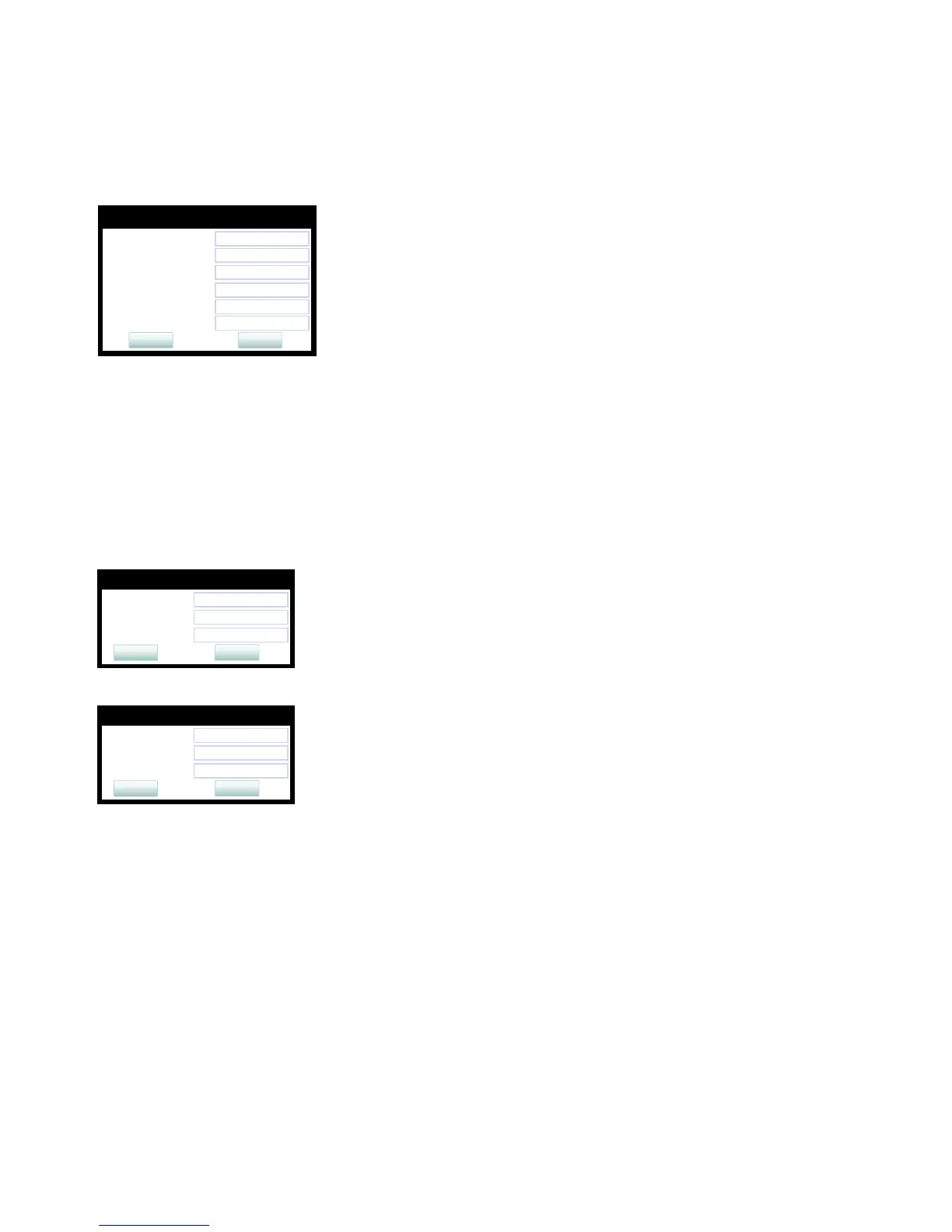Administration
A31003-S2030-M100-11-76A9, 01/2015
92 OpenStage SIP V3R3 for OpenScape Voice, Administration Manual
administration.fm
Security
Administration via WBM
Security and Policies > Password > Character set
3.4.5.5 Change Admin and User password
The passwords for user and administrator can be set here. They have to be confirmed after
entering. The factory setting for the Admin password is "123456"; it should be changed after
the first login (Password handling in previous versions see Section 3.20, “Password”).
Administration via WBM
Security and Policies > Password > Change Admin password
Security and Policies > Password > Change User password
Administration via Local Phone
|
--- Admin
|
--- Security & policies
|
--- Password
|--- Change Admin password
|
|
--- Current password
|
|
--- New password
|
|
--- Confirm password
|
--- Change User password
|
--- Admin password
|
--- New password
|
--- Confirm password
