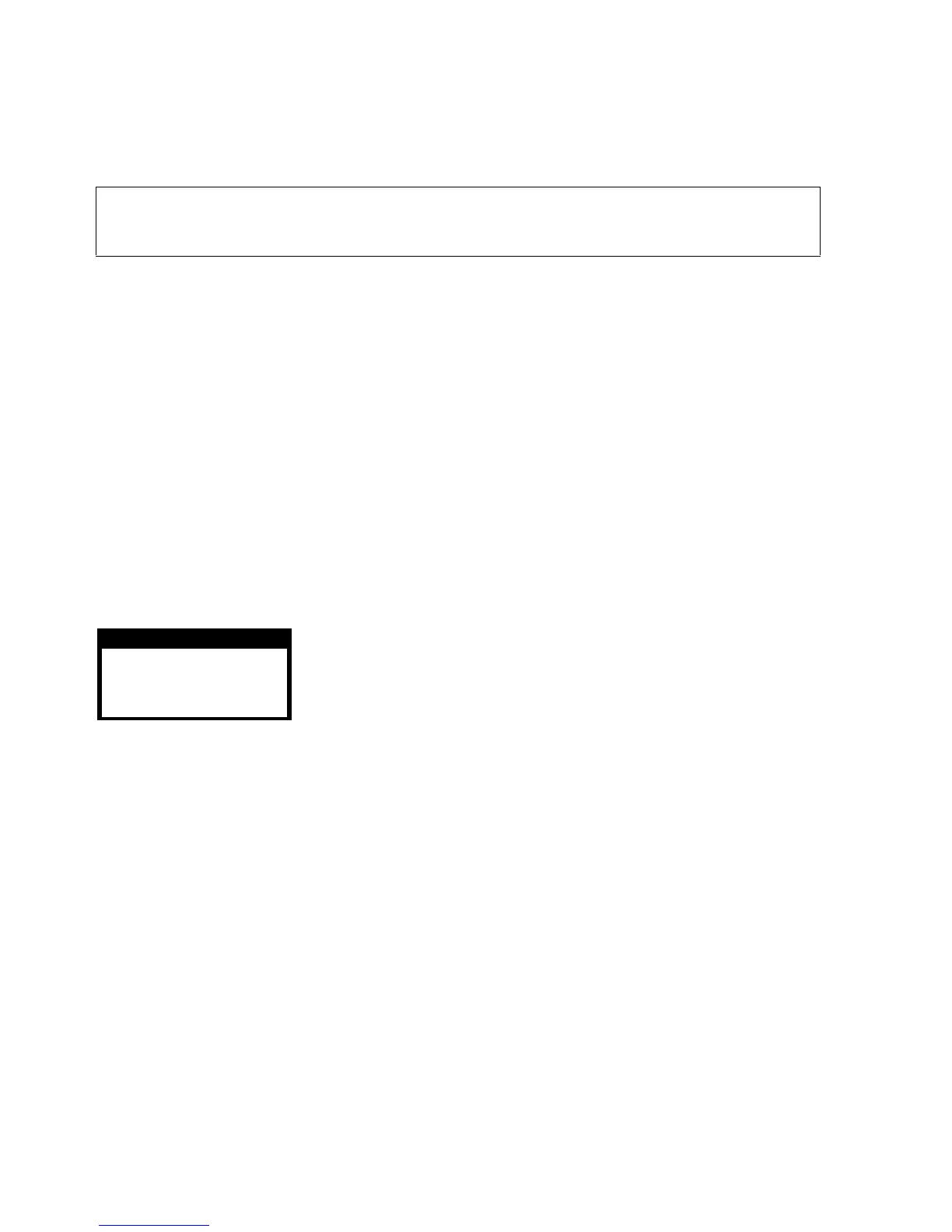Administration
A31003-S2030-M100-11-76A9, 01/2015
260 OpenStage SIP V3R3 for OpenScape Voice, Administration Manual
administration.fm
Diagnostics
3.26 Diagnostics
3.26.1 Display General Phone Information
General information about the status of the phone can be displayed if desired.
Displayed Data
• MAC address: Shows the phone’s MAC address.
• Software version: Displays the version of the phone’s firmware.
• Last restart: Shows date and time of the last reboot.
• Backlight type: Indicates whether the phone has a backlight, and, if applicable, the type
of backlight.
Value range: 0 (no backlight); 1 (cathode tube backlight); 2 (LED backlight)
Display on the WBM
General information
Display on the Local Phone
>
Some of the diagnostic tools and functions may reveal personal data of the user,
such as caller lists. Thus, with regards to data privacy, it is recommended to inform
the user when diagnostic functions are to be executed.
|
--- Admin
|
--- General Information
|--- MAC address
|--- Software version
|--- Last restart
|--- Dial plan ID
|
--- Dial plan status
