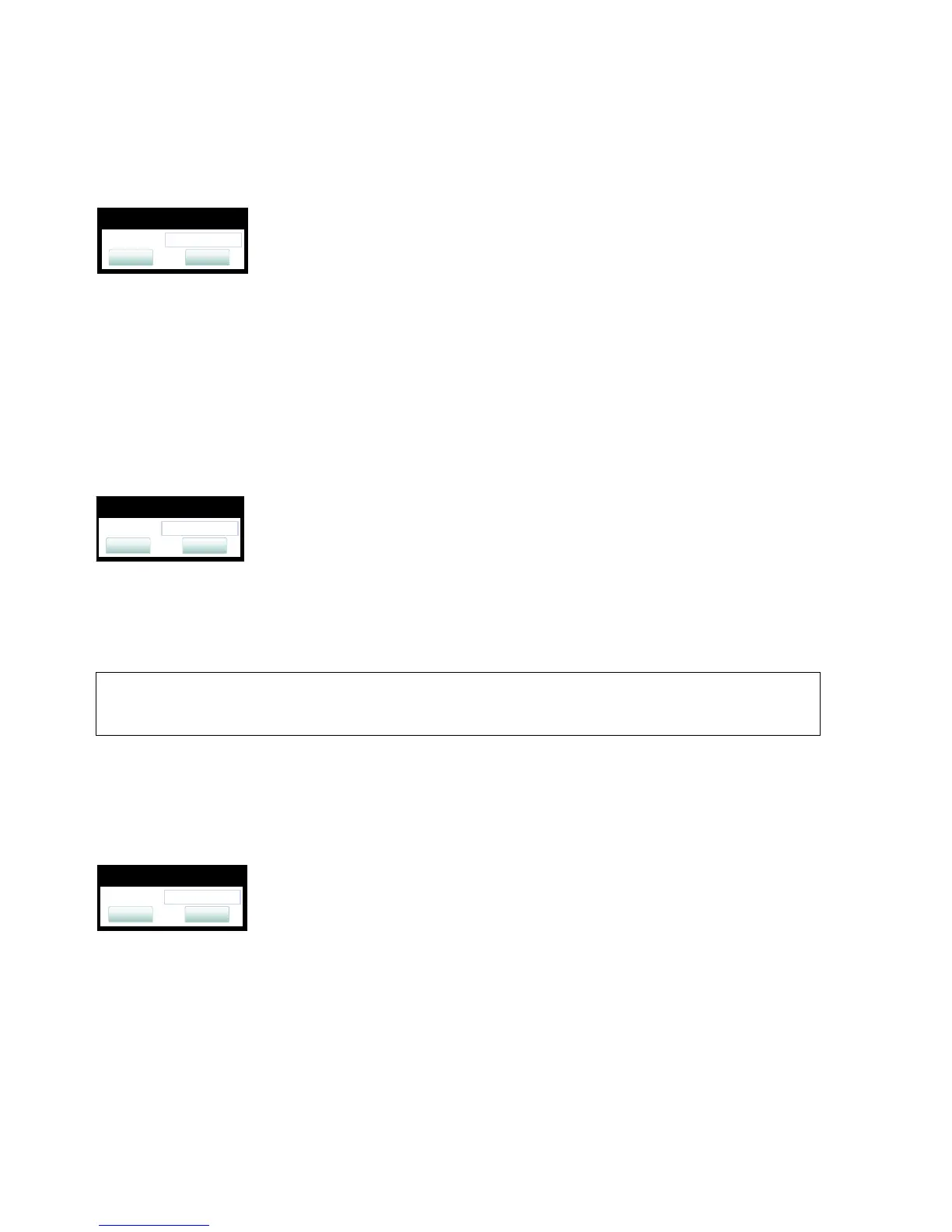Administration
A31003-S2030-M100-11-76A9, 01/2015
158 OpenStage SIP V3R3 for OpenScape Voice, Administration Manual
administration.fm
Free Programmable Keys
Administration via WBM
System > Features > Program keys > Conference
3.8.14 Accept Call via Headset (OpenStage 40/60/80)
On key press, an incoming call is accepted via headset.
The label displayed to the left of the key is defined in Key label <key number>.
Administration via WBM
System > Features > Program keys > Headset
3.8.15 Do Not Disturb
If this feature is activated, incoming calls will not be indicated to the user.
The label displayed to the left of the key is defined in Key label <key number>.
Administration via WBM
System > Features > Program keys > Do Not Disturb
>
This feature can be enabled or disabled under System > Features > Feature access
(see Section 3.6, “Feature Access”).
