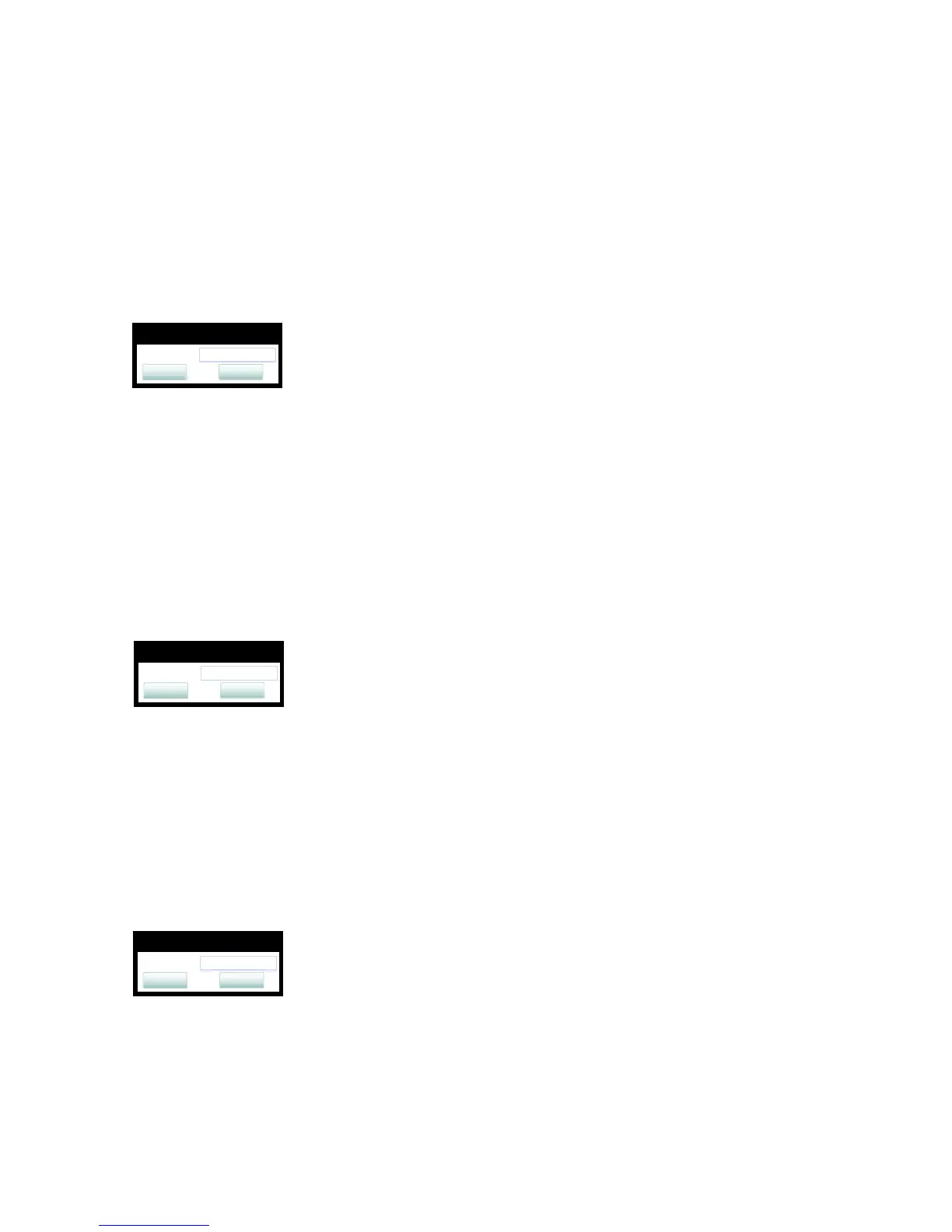administration.fm
A31003-S2030-M100-11-76A9, 01/2015
OpenStage SIP V3R3 for OpenScape Voice, Administration Manual
155
Administration
Free Programmable Keys
3.8.6 Ringer Off
Turns off the ring tone. Incoming calls are indicated via LEDs and display only.
The label displayed to the left of the key is defined in Key label <key number>.
Administration via WBM
System > Features > Program keys > Ringer off
3.8.7 Hold
The call currently selected or active is put on hold.
A held call can be retrieved by pressing the key a second time.
The label displayed to the left of the key is defined in Key label <key number>.
Administration via WBM
System > Features > Program keys > Hold
3.8.8 Alternate
Toggles between two calls; the currently active call is put on hold.
The label displayed to the left of the key is defined in Key label <key number>.
Administration via WBM
System > Features > Program keys > Alternate
