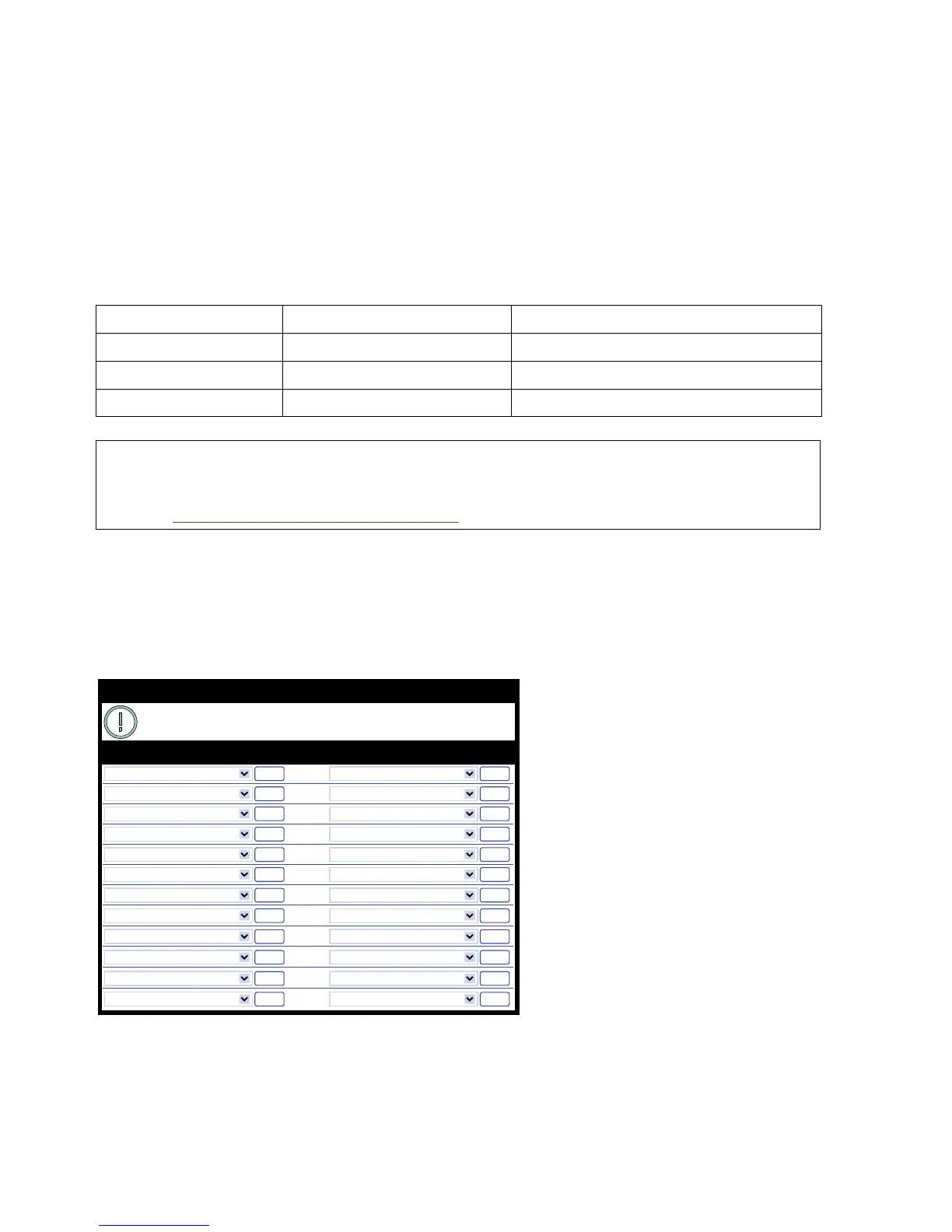Administration
A31003-S2030-M100-11-76A9, 01/2015
192 OpenStage SIP V3R3 for OpenScape Voice, Administration Manual
administration.fm
Key Modules
3.12 Key Modules
A key module provides 18 (OS 15) or 12 (OS 40/60/80) additional free programmable keys. Key
modules are available for OpenStage 15/40/60/80 phones. The key module for the OpenStage
15 phone provides 18 programmable keys. A maximum of 2 key modules can be connected to
one phone.
The following table shows which key modules can be connected to the particular phone types.
The configuration of a key on the key module is exactly the same as the configuration of a
phone key.
Administration via WBM
System > Features > Key module 1/2
Phone Type OpenStage Key Module 15 OpenStage Key Module
OpenStage 15 1 -
OpenStage 40 1 2
OpenStage 60/80 - 2
>
Please note that OpenStage Key Modules (self-labeling) and
OpenStage Key Module 15 (paper label) can not be combined. For key labeling, a
special tool is available; please refer to:
http://wiki.unify.com/wiki/Key_Labelling_Tool .
Key Module 1
Clear (no feature assigned)
To assign a new function to a key, select from the
drop down list box. To view or modify the Parameters
associated with the key, use the Edit button.
edit
1
Normal Key Shifted
Clear (no feature assigned)
edit
Clear (no feature assigned)
edit
2
Clear (no feature assigned)
edit
Clear (no feature assigned)
edit
3
Clear (no feature assigned)
edit
Clear (no feature assigned)
edit
4
Clear (no feature assigned)
edit
Clear (no feature assigned)
edit
5
Clear (no feature assigned)
edit
Clear (no feature assigned)
edit
6
Clear (no feature assigned)
edit
Clear (no feature assigned)
edit
7
Clear (no feature assigned)
edit
Clear (no feature assigned)
edit
8
Clear (no feature assigned)
edit
Clear (no feature assigned)
edit
9
Clear (no feature assigned)
edit
Clear (no feature assigned)
edit
10
Clear (no feature assigned)
edit
Clear (no feature assigned)
edit
11
Clear (no feature assigned)
edit
Clear (no feature assigned)
edit
12
Clear (no feature assigned)
edit
