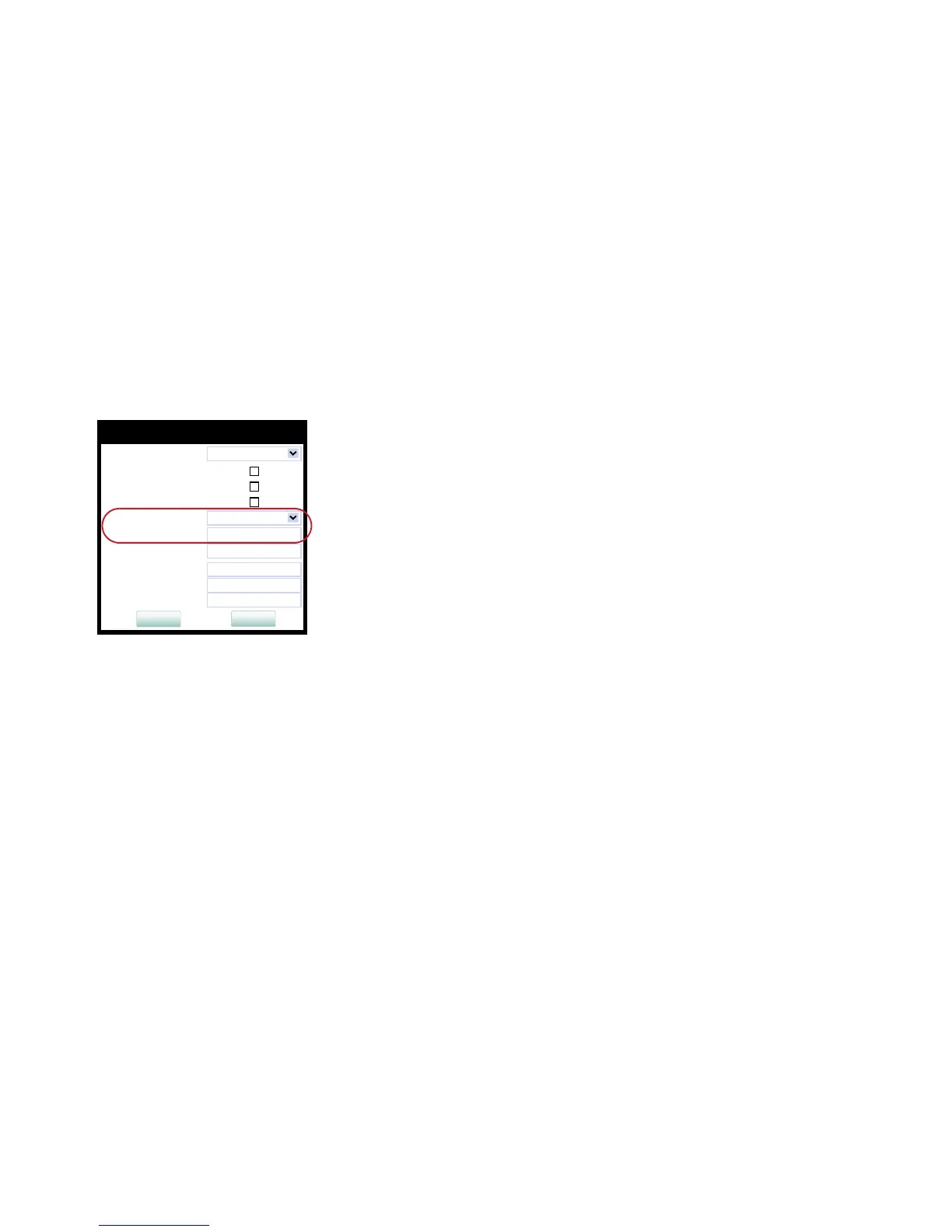Administration
A31003-S2030-M100-11-76A9, 01/2015
58 OpenStage SIP V3R3 for OpenScape Voice, Administration Manual
administration.fm
LAN Settings
3.2.2.3 Manual configuration of a VLAN ID
To configure layer 2 VLAN manually, make sure that VLAN discovery is set to "Manual" and
LLDP-MED is disabled. Then, the phone must be provided with a VLAN ID between 1 and
4095. If you mis-configure a phone to an incorrect VLAN, the phone will possibly not connect
to the network. In DHCP mode it will behave as though the DHCP server cannot be found, in
fixed IP mode no server connections will be possible.
Administration via WBM
Network > General IP configuration
The phone must be provided with a VLAN ID between 1 and 4095. Set the VLAN discovery to
"Manual". Afterwards, click Submit.
Administration via Local Phone
To enable VLAN discovery by Manual, select Manual in the VLAN discovery option.
|
--- Admin
|
--- Network
|
--- General IP Configuration
|
--- VLAN ID
|
--- Admin
|
--- Network
|
--- General IP configuration
|
--- VLAN discovery
