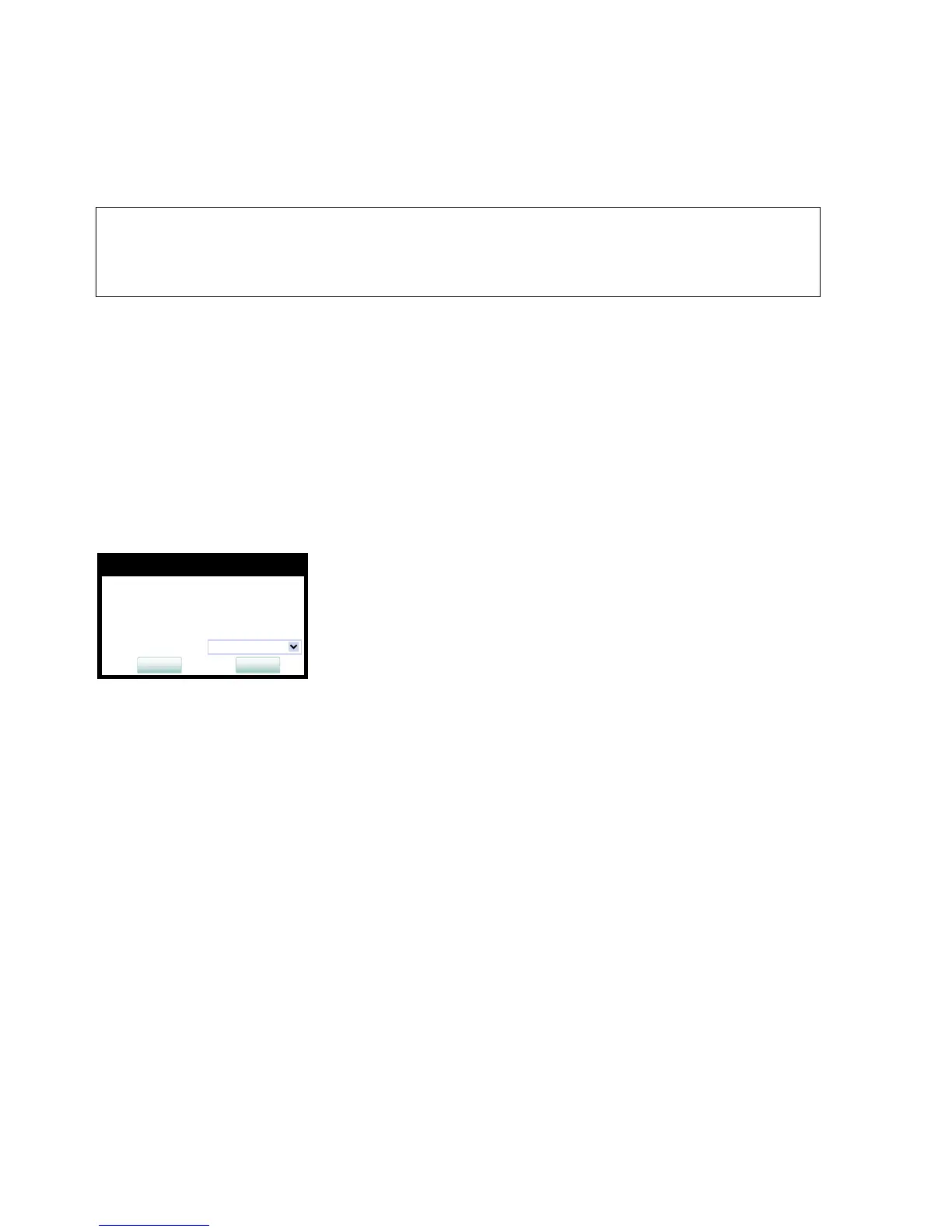Administration
A31003-S2030-M100-11-76A9, 01/2015
88 OpenStage SIP V3R3 for OpenScape Voice, Administration Manual
administration.fm
Security
3.4.4 Security-Related Faults
Security log entry shows the date and time of a loss of security log entries.
OCSR failure shows the date and time when the phone was unable to connect to any certifi-
cate checking server for revoked certificates.
Admin access shows the date and time when the phone encountered multiple consecutive
failures to enter the admin password.
User access shows the date and time when the phone encountered multiple consecutive fail-
ures to enter the user password.
Administration via WBM
System > Security > Faults
>
The entries in this list are only displayed until they are reported to the DLS, which
usually happens very fast. After that, the entries are automatically deleted from the
phone. If the entries are not deleted automatically, they can be deleted manually by
using the "Cancel faults" parameter.
