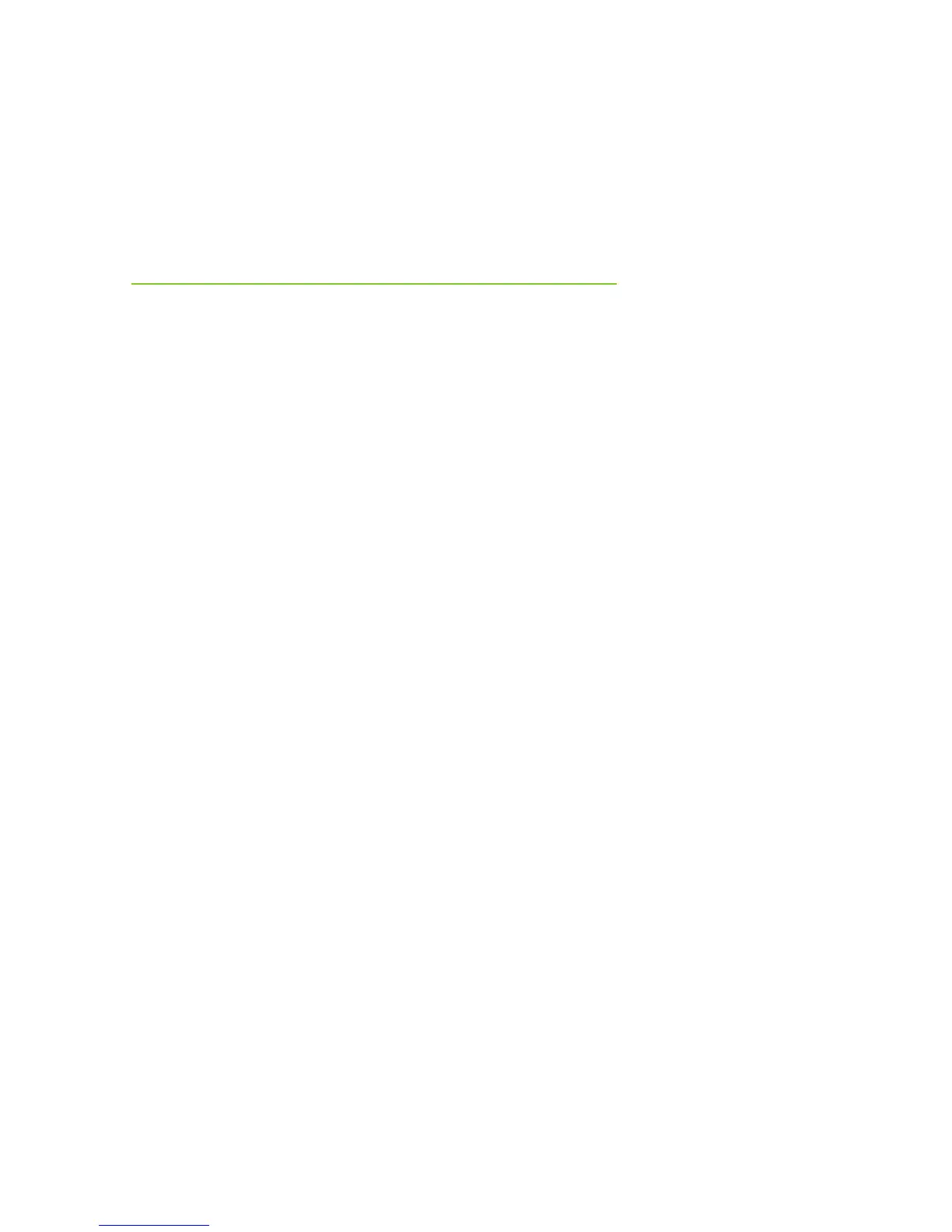administration.fm
A31003-S2030-M100-11-76A9, 01/2015
OpenStage SIP V3R3 for OpenScape Voice, Administration Manual
247
Administration
Applications
• A help application (OS60/80 onlyfirmware version V2R1 onwards) is configured like a re-
gular application. It is is started and stopped via the help mode key y, thus enabling the
deployment of a remote help. A help application is configured via Applications > XML ap-
plications > Add help application.
For detailed information about the OpenStage XML application interface, please see the Open-
Stage 60/80 - XML Applications Developer’s Guide. You can find the current version under
http://wiki.unify.com/index.php/OpenStage_XML_Applications .
To set up a new XML application, enter the access data for the application on the server, which
is described in the following.
The Display name can be defined freely. This name will appear in the applications tab once
the application is configured, and it will appear in a newly created tab when the application is
running. With Xpressions, this value is predefined as "Xpressions".
The Application name is used by the phone software to identify the XML application running
on the phone. With Xpressions, this value is predefined as "Xpressions".
The HTTP Server address is the IP address or domain name of the server which hosts the
remote program. HTTP Server port specifies the corresponding port.
The Protocol for exchanging XML data with the server-side program can be set to "HTTP" or
"HTTPS".
Program name on server specifies the relative path to the servlet or to the first XML page of
the application on the server. The relative path refers to the root directory for documents on
the web server. For instance, if an XML document is saved in:
C:\Program Files\Apache Group\Apache\htdocs\ipp\ippTest.xml
the entry is:
ipp/ippTest.xml.
The program name cannot be longer than 100 characters.
Auto start determines whether the application is started automatically on phone startup or on
mobile user logon. Please note that, for being started on logon, the application must be part of
the mobile user’s profile. When activated, the application will be ready without delay as soon
as the user presses the corresponding start key or navigates to the application in the applica-
tion menu.
Use proxy enables an HTTP/HTTPS proxy for communication with the server, if desired. If dis-
abled, a direct connection is used.
XML trace enabled determines whether debugging information is sent to a special debugging
program on the remote server. The relative path for the debugging program is given by the De-
bug program name parameter. When enabled, trace information about the XML elements and
key internal objects is sent to the remote debug program.
