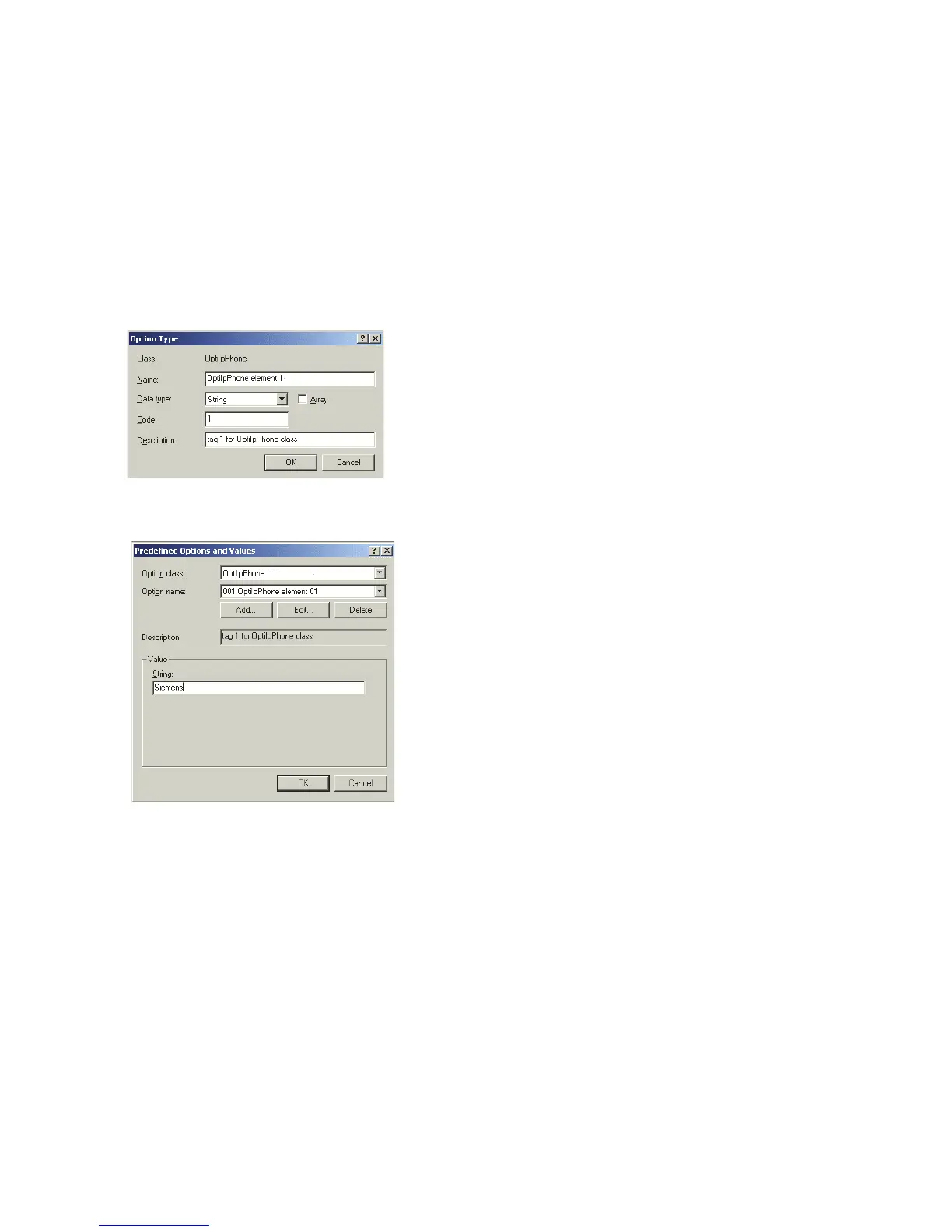Startup
A31003-S2030-M100-11-76A9, 01/2015
32 OpenStage SIP V3R3 for OpenScape Voice, Administration Manual
inbetriebnahme.fm
Quick Start
9. In the following dialog, specify the option type as follows. (If the workaround for a pre-SP2
Windows 2003 Server has been applied, the option type dialog will be skipped for the first
option.)
• Name: Free text, e. g. "OptiIpPhone element 01".
• Data type: "String".
• Code: "1".
• Description: Free text, e. g. "tag 1 for OptiIpPhone class".
Click OK to return to the previous window.
10. The newly created option is displayed now. Enter "Siemens" in the Value field.
