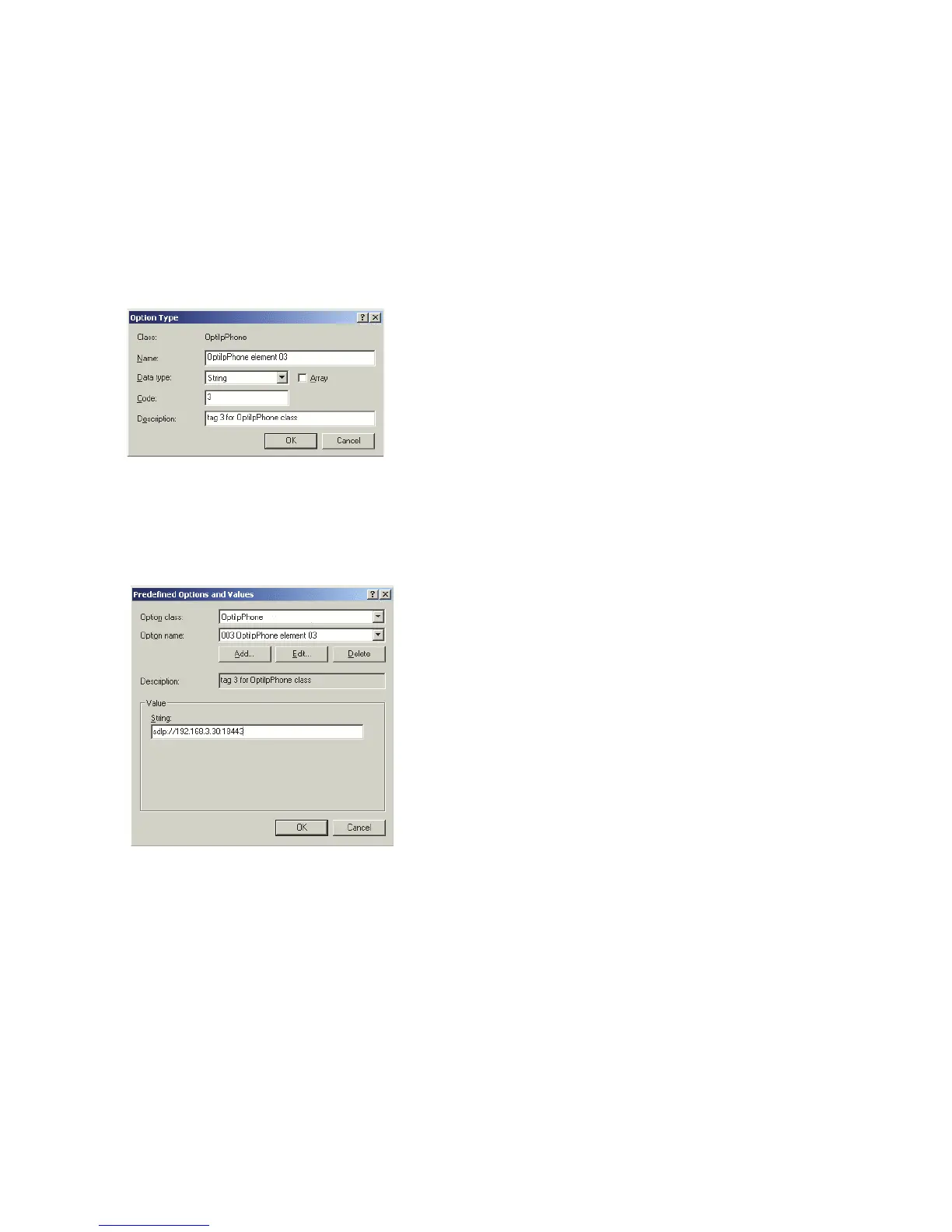Startup
A31003-S2030-M100-11-76A9, 01/2015
34 OpenStage SIP V3R3 for OpenScape Voice, Administration Manual
inbetriebnahme.fm
Quick Start
13. If the DLS address is to be provided by DHCP: Repeat step 7 and 8, and then specify the
option type as follows.
• Name: Free text, e. g. "OptiIpPhone element 03".
• Data type: "String".
• Code: "3".
• Description: Free text, e. g. "tag 3 for OptiIpPhone class".
Click OK to return to the previous window.
14. The newly created option is displayed now. Enter the DLS address in the Value field, using
the following format:
<PROTOCOL>:://<IP ADDRESS OF DLS SERVER>:<PORT NUMBER>
In the example, the DLS address is "sdlp://192.168.3.30:18443".
Click OK.
