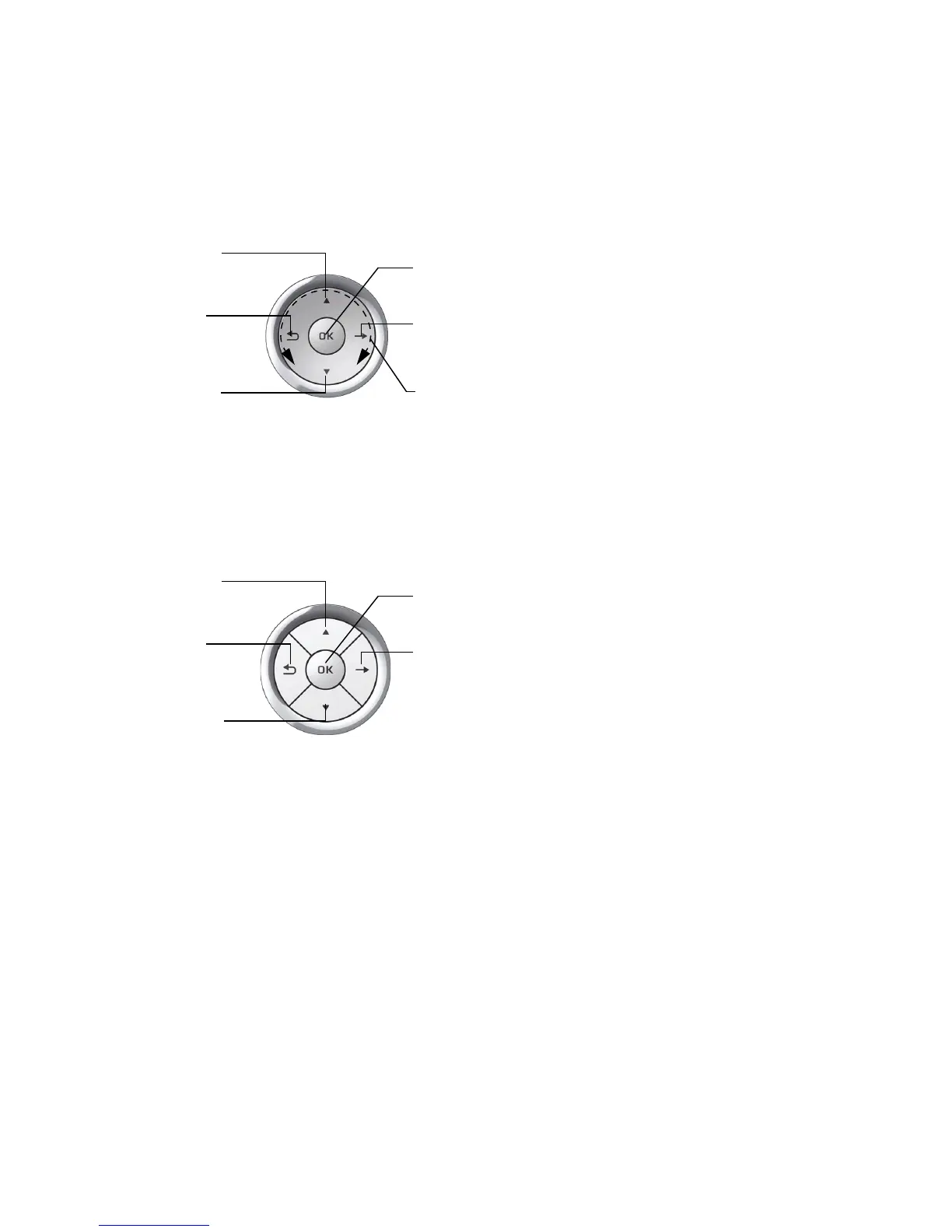Administration
A31003-S2030-M100-11-76A9, 01/2015
50 OpenStage SIP V3R3 for OpenScape Voice, Administration Manual
administration.fm
Access via Local Phone
3. Navigate within the Admin Menu
OpenStage 60/80
Use the TouchGuide to navigate and execute administrative actions in the Admin menu.
OpenStage 40
Use the 5-way navigator to navigate and execute administrative actions in the administration
menu.
