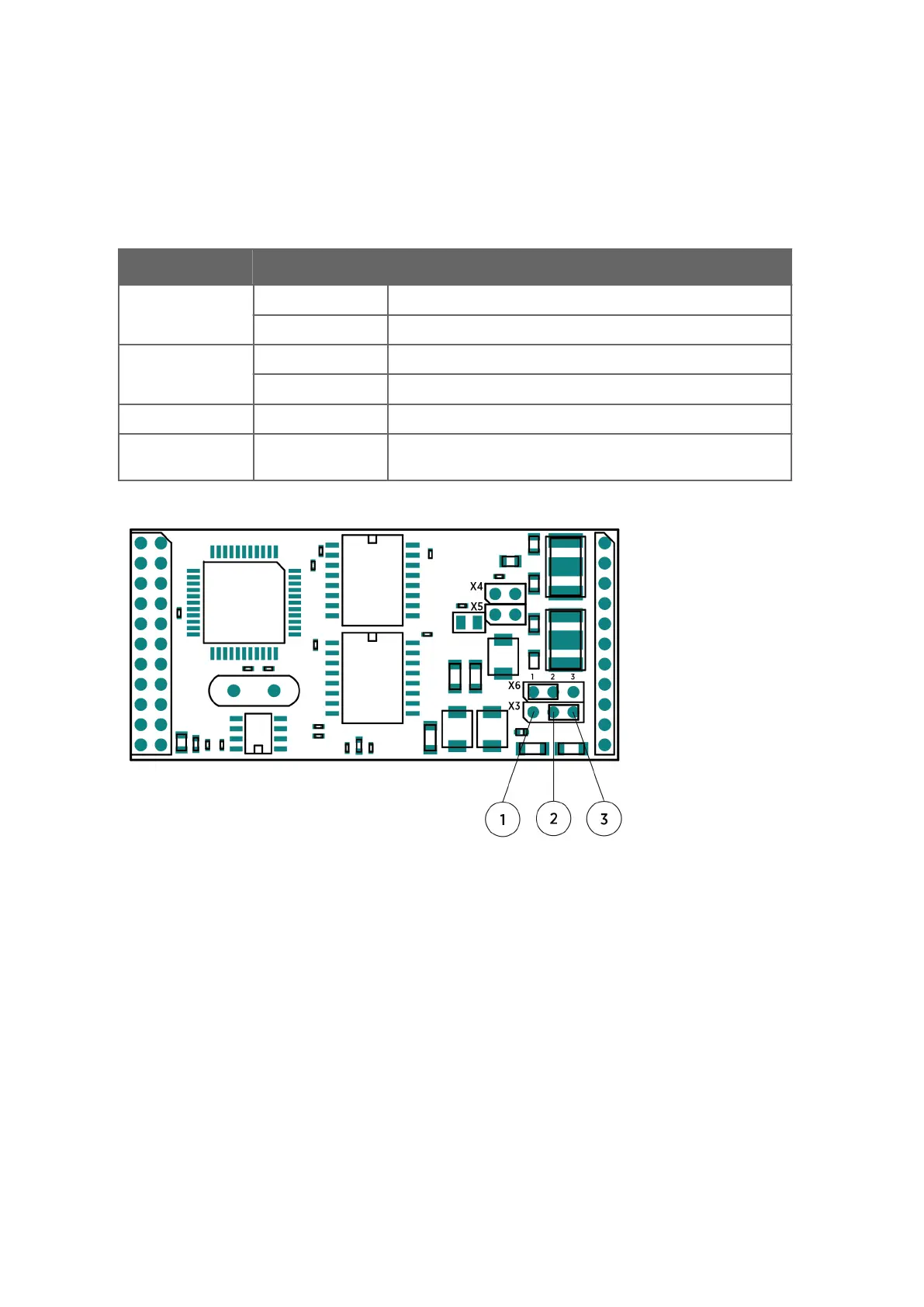Jumper X4 defines the line-terminating resistor for the first line. If you do not need the
terminating resistor, remove jumper X4. Jumpers X3 and X6 select RS‑485 or RS‑232 mode
for the second line.
Table 25 Jumper Settings for DSI486
Jumper Connected Pins Function
X3 1-2 Channel B RS-232 mode.
2-3 Channel B RS-485 mode (default).
X6 1-2 Channel B RS-485 mode (default).
2-3 Channel B RS-232 mode.
X4 1-2 Channel A RS-485 line terminating resistor active.
X5 1-2 Channel B RS-485 line terming resistor active. Do not use in
RS-232 mode.
Figure 8 Jumper Locations for DSI486
1 Pin 1
2 Pin 2
3 Pin 3
5.6.11 PTB330 Maintenance
Perform the following maintenance tasks every time you visit the site:
• Make sure the pressure port is clean.
• Make sure the pressure hose between the sensor and the pressure port is firmly
connected, and the hose is not bent upwards.
Perform the following maintenance tasks once a year:
AWS310-SITE Configuration and Maintenance Manual M211828EN-C
98
