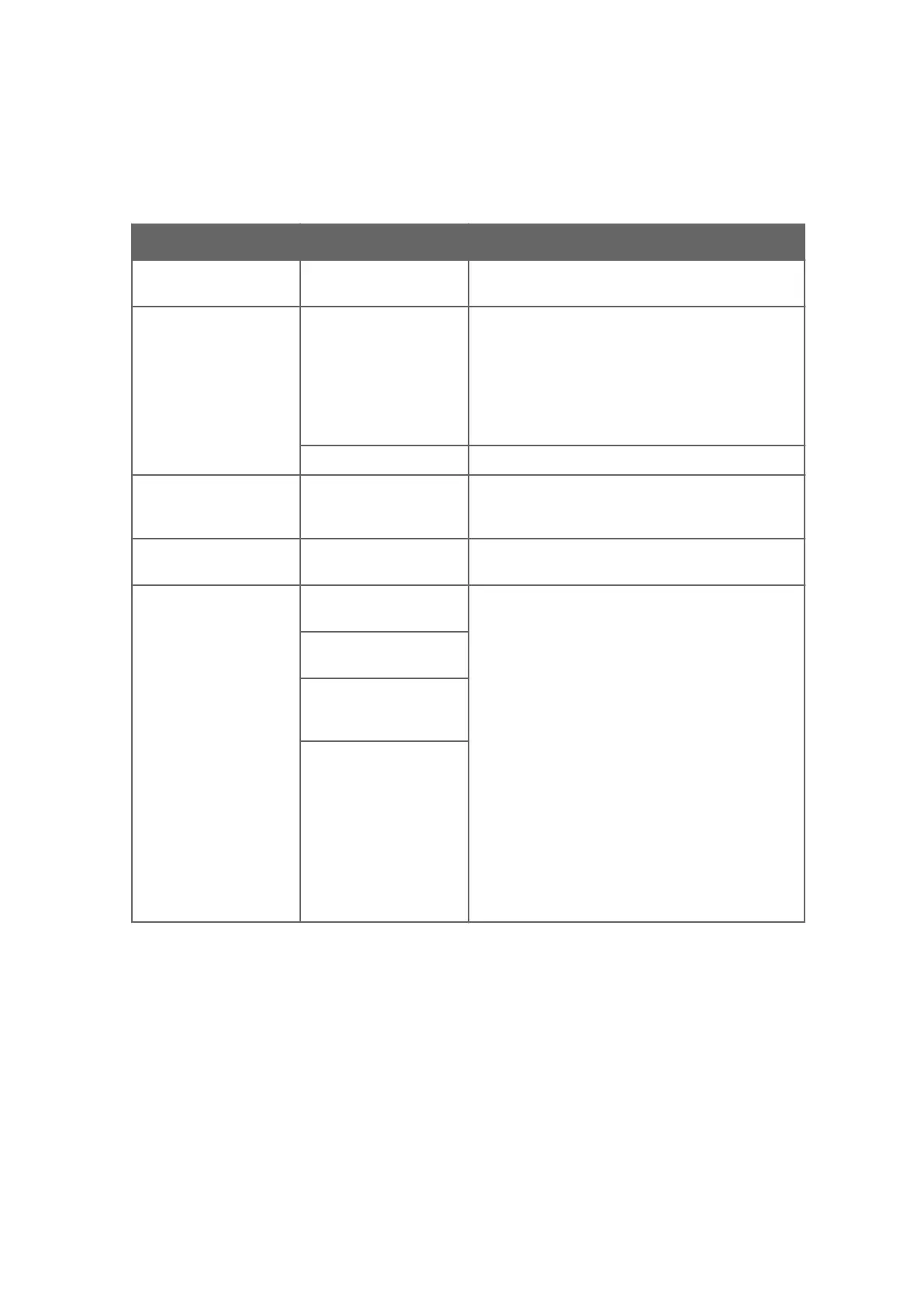6.4 Basic Troubleshooting
Table 26 Problem Situations and Their Remedies
Problem Probable Cause Remedy
No data received from
the sensor.
The sensor not enabled in
the CFG parameter set.
Enable the sensor in the CFG parameter set.
Battery status LED of the
battery regulator is not
lit.
AC (mains) power is o. Check the battery status and make sure that the
battery regulator is working:
1. Press the status button on the battery regulator.
2. Check if the AC (mains) is o.
3. If yes, switch the AC (mains) on. If not, use a
multimeter to measure if the battery regulator is
getting power.
Battery is empty. Replace the battery.
The battery regulator
does not work, although
it is getting power.
The battery regulator is
broken.
Replace the battery regulator.
Green LED does not light
on all power supplies.
Power supply is not
working.
Use a multimeter to measure if the power supply is
getting AC power. If yes, replace the power supply.
Green LED on the QML
data logger is not
blinking, no data is shown
on the displays, or no
report is sent over the
communication
connection.
QML data logger does
not get power.
1. Use a multimeter to measure if the QML data
logger is getting power.
2. If not, check that all the power supply and battery
cables are intact and connected. If yes, try
establishing a service connection with COM0 and
a maintenance cable.
3. Set the terminal settings to 9600, 8, 1, n and type
the command open. If the QML data logger
answers with service connection, it is working.
4. To check the error messages from the QML data
logger, type errors.
5. To get the warning messages from the QML data
logger, type warnings. The warning messages
are not usually serious, but useful for
troubleshooting.
6. To get system uptime information, type sysinfo.
7. To reset the QML data logger, type reset.
8. To get the debugging report, type TABLE.
9. To close the service connection, type close.
QML data logger may be
damaged.
One of the
communication modules
may be broken.
QML data logger
configuration may be
broken.
Chapter 6 – Troubleshooting
119
