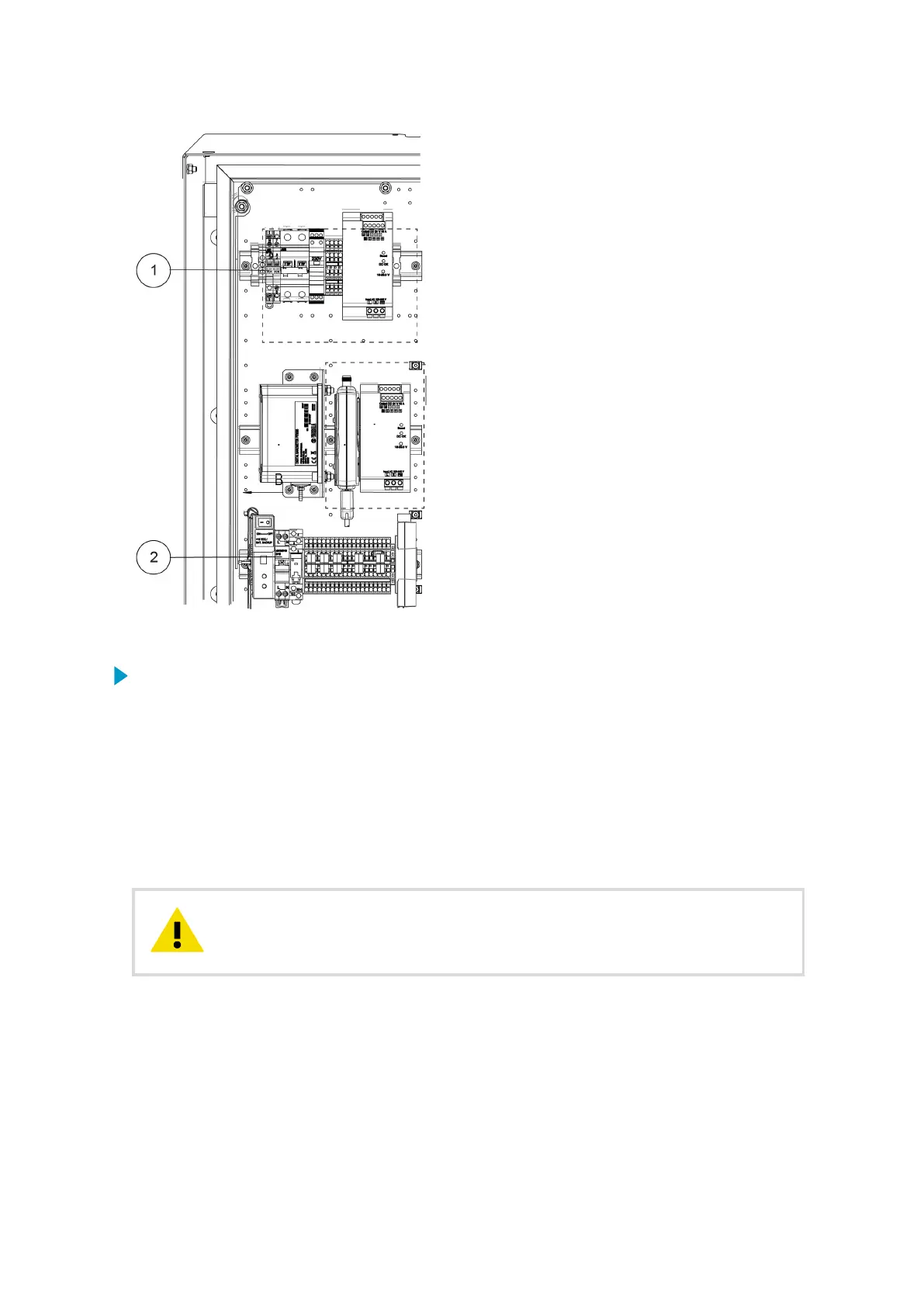Figure 5 Power Switches
1 AC mains switch
2 DC / Solar power / Backup battery switch
1. To disconnect all power supplies, switch them o.
2. To change the batteries, switch o the battery fuse.
5.6.2
Replacing System Components
In some overvoltage conditions, some protective components might get damaged and need
replacement (for example, surge protectors in case of a lightning strike).
To replace components other than the ones instructed in the following sections, contact
Vaisala.
Improper
modification can damage the product or lead to malfunction. Any
modification voids your warranty.
CAUTION!
5.6.3 Checking Battery
Check the battery status once a year by checking the status LED on QBR101C.
If the battery status LED is red even after charging for a long period of time, replace the
battery. Replace the lead-acid battery every 5 years.
Chapter 5 – Maintenance
89
