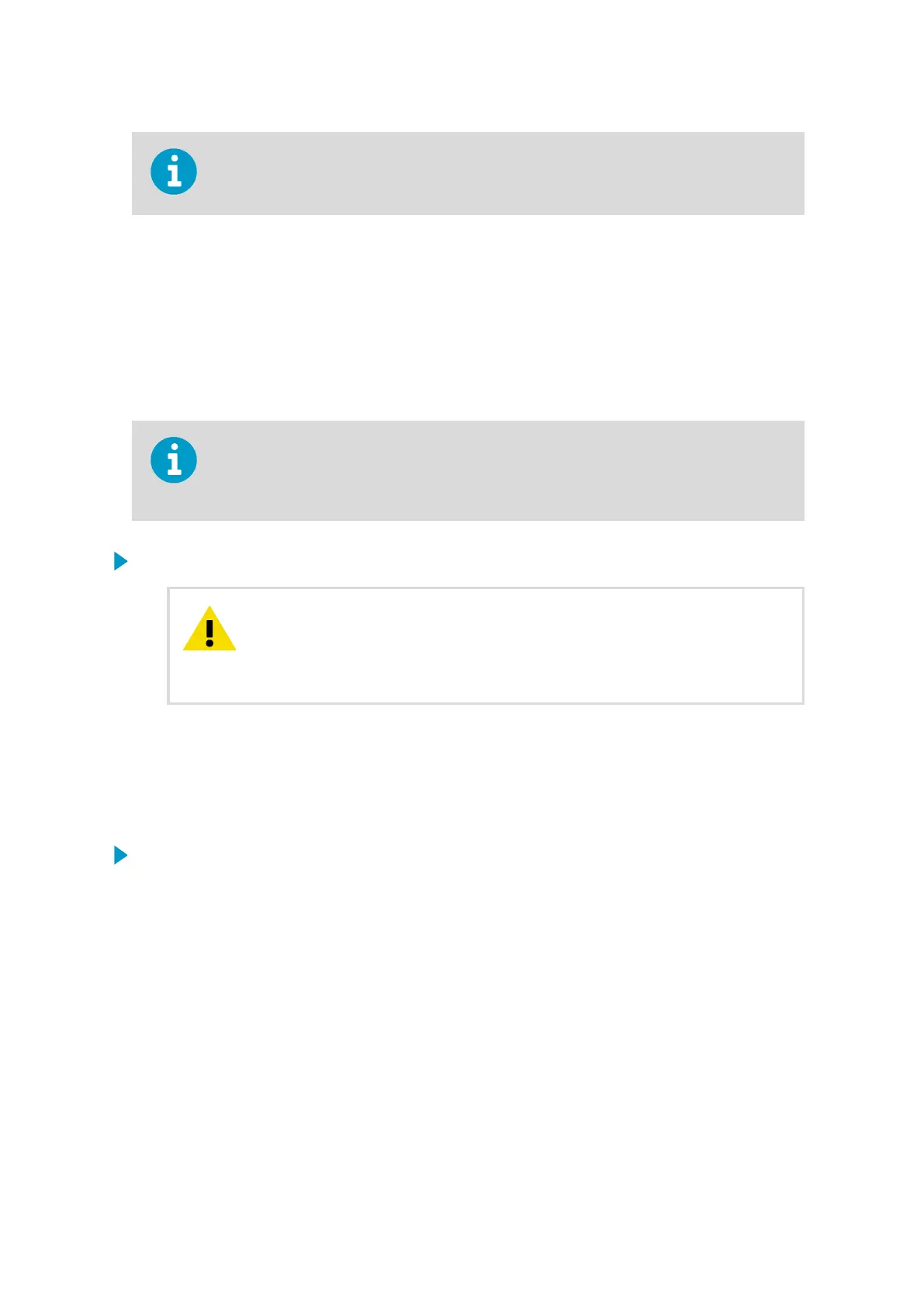Type each command with the correct syntax and in the same case (usually in lower case)
as in the help texts.
• To get a list of the available commands, type help.
• To view a help text that shows the correct syntax at any time, type help and the
command name.
4.5.4 Closing Service Connection
If the service connection is not used for 5 minutes, it is closed automatically. You can also
close the service connection to the QML data logger manually.
Closing the service connection does not
aect logging, unless you stop it with the
logstop command. When the service connection is closed, the serial line is available for
report sending.
1. In AWS Client, select Maintenance > Terminal Disconnect.
The typed characters are not visible in the terminal window. The
close command must be correctly typed before it can be executed. You cannot
use the BACKSPACE key to correct a mistype. Simply retype the command and
press ENTER.
CAUTION!
4.6 Backing Up Station Parameters
You can create a backup file of station-specific settings from the QML data logger.
1. In AWS Client, select Settings > Parameters > Backup from Logger.
2. In the Select File window, select the destination file for storing the parameters.
Use the file extension .xml.
3. To start the backup, select Select File.
4. When the download is complete, select Close.
The result of the parameter download is displayed.
Chapter 4 – AWS Client Usage
41
