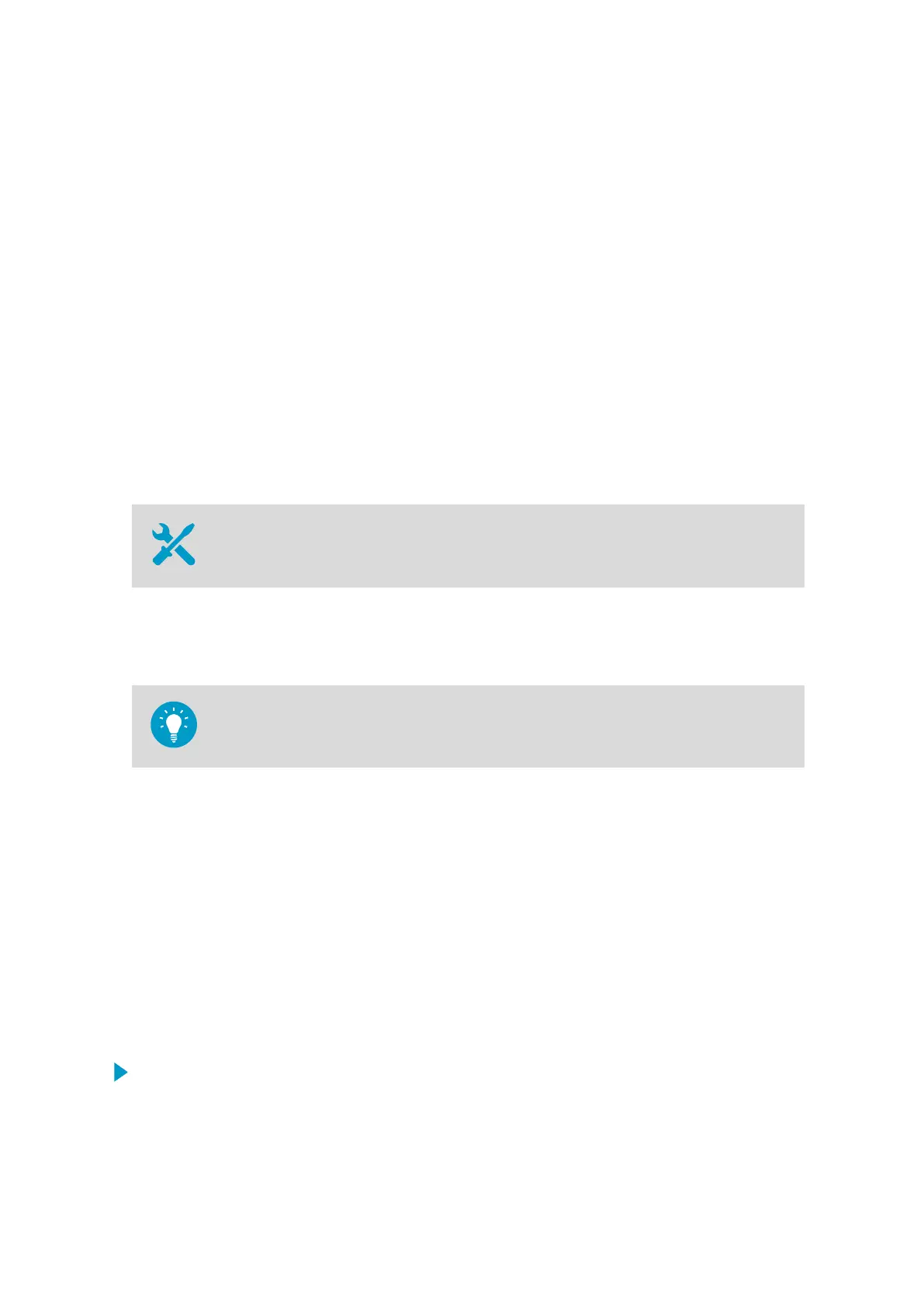5. Set the wind speed gain.
a. In the General Settings parameter set, select wsgain_1 or wsgain_2.
b. In the Value field, type the wind speed gain.
c. Select Save.
6. Set the wind speed oset.
a. In the General Settings parameter set, select wsoset_1 or wsoset_2.
b. In the Value
field, type the wind speed oset in m/s.
c. Select Save.
7. To activate the new configuration, reset the QML data logger. Select Maintenance >
Reset > Immediate.
5.8 WA15 Maintenance
2-mm Allen key
The wind set holds its accuracy in all conditions for one year. If the rains are mostly
moderate and the atmospheric conditions on the site are not particularly corrosive, the
sensor holds its accuracy for 2 years.
Check the operation of the wind set whenever you tilt the mast.
Periodic maintenance for the wind set includes:
• Checking the ball bearings once a year. To do this, remove the vane or cup-wheel
assembly. To ensure proper operation, the shaft must spin smoothly without creating
any detectable noise.
If the shaft does not spin smoothly, or stops abruptly, the ball bearings must be
replaced. Contact Vaisala helpdesk.
• Cleaning the wind vane when necessary. Heavy contamination, such as bird droppings
or ice, deteriorate the accuracy of the wind vane.
5.8.1
Adding WA15 to System
Before configuring the new sensor, complete the mechanical installation.
1. In AWS Client, select Settings > Parameters > Static.
2. In the CFG parameter set, select WAC155_1 or WAC155_2.
3. To enable the sensor, type 1 in the Value
field, and select Save.
Chapter 5 – Maintenance
103
