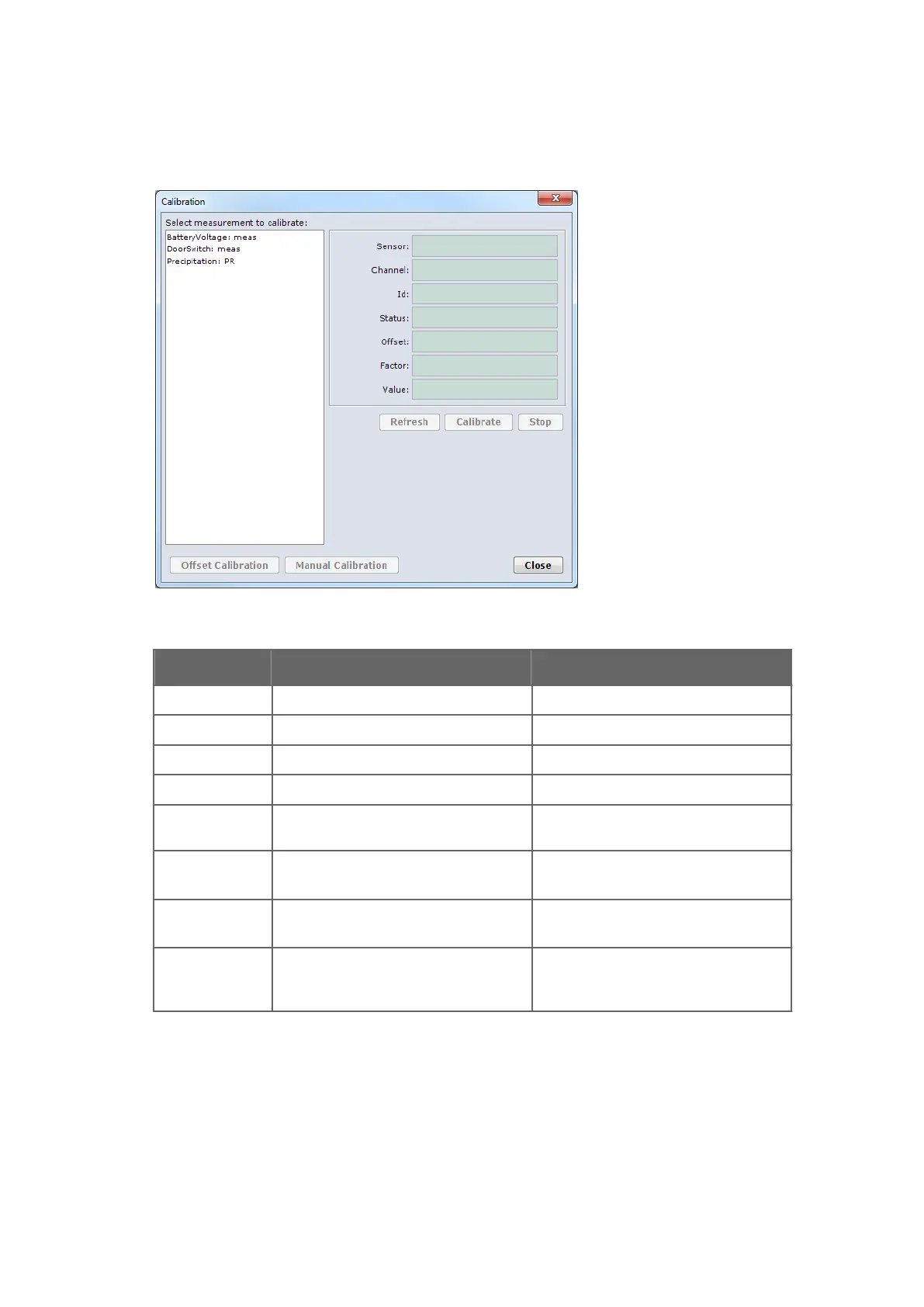4. In the Calibration window, select a measurement. The sensor status is shown in the
Status field.
Table 30 Fields in Calibration Window
Field Description Input
Sensor Sensor name as defined in the setup. –
Channel Measurement channel of the sensor. –
ID Measurement identifier. –
Status Sensor status. –
Oset Oset for the sensors. Overwrites the previous oset value with
the new one.
Sensitivity
1)
Sensitivity value for the radiation sensor. Overwrites the sensor sensitivity value
for the radiation sensor.
Factor
2)
Measurement gain for all but the
radiation sensors.
Overwrites the previous gain value with
the new one.
Value The last measured sensor reading shown
in physical units.
Overwrites the sensor reading with the
typed value, that is, changes the oset of
the measurement.
1) Displayed only for the radiation sensor.
2) Displayed for others than the radiation sensor.
AWS310-SITE Configuration and Maintenance Manual M211828EN-C
128
