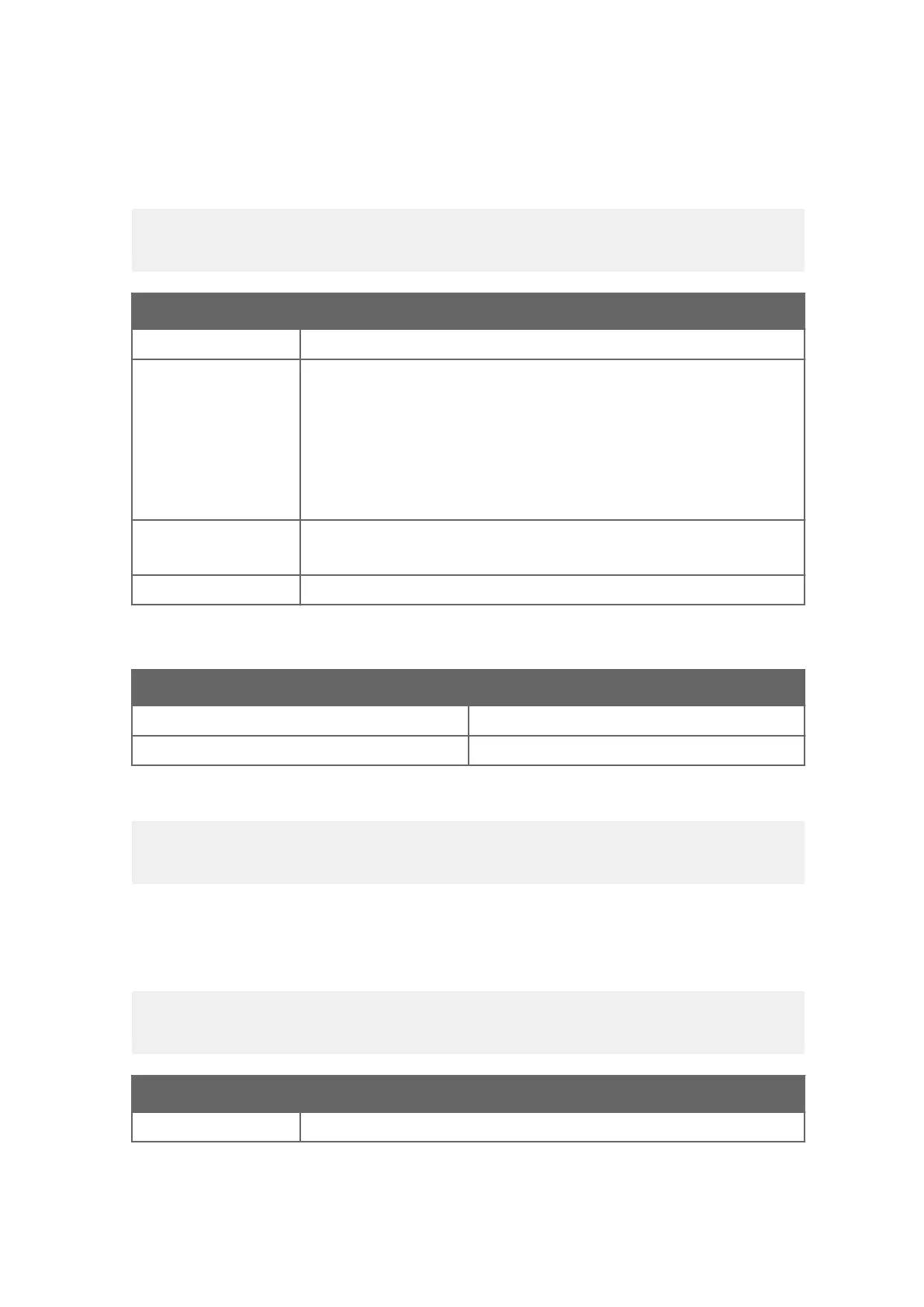4.11.14 Data Logger Time Message for AviMet
Data Logger Time Message Format
<SOH>TIME<STX>x yyyy-zz-aa bb:cc:dd <CRC16 %04d><ETX><CR><LF><EOT>
Name Description
<SOH>TIME<STX>
Message header
x yyyy-zz-aa
bb:cc:dd
Message data:
• x = Station ID
• yyyy = Year (UTC time)
• zz = Month (UTC time)
• aa = Day (UTC time)
• bb = Hours (UTC time)
• cc = Minutes (UTC time)
• dd = Seconds (UTC time)
<CRC16 %04d>
Message checksum:
• Checksum span = Includes header, until checksum
<ETX><CR><LF><EOT>
Message trailer
Data Logger Time Message Characteristics
Property
Value
Default send interval 60 s
Polling command
TIMEREP
Example of Data Logger Time Message
<SOH>TIME<STX>A 2015-11-02 14:43:09 8D18<ETX><CR><LF><EOT>
4.11.15
Status Message for AviMet
Status Message Format
<SOH>ST1<STX> xxx.x yyy.y zzz.z <CRC16 %04d><ETX><CR><LF><EOT>
Name
Description
<SOH>ST1<STX>
Message header
Chapter 4 – AWS Client Usage
73
