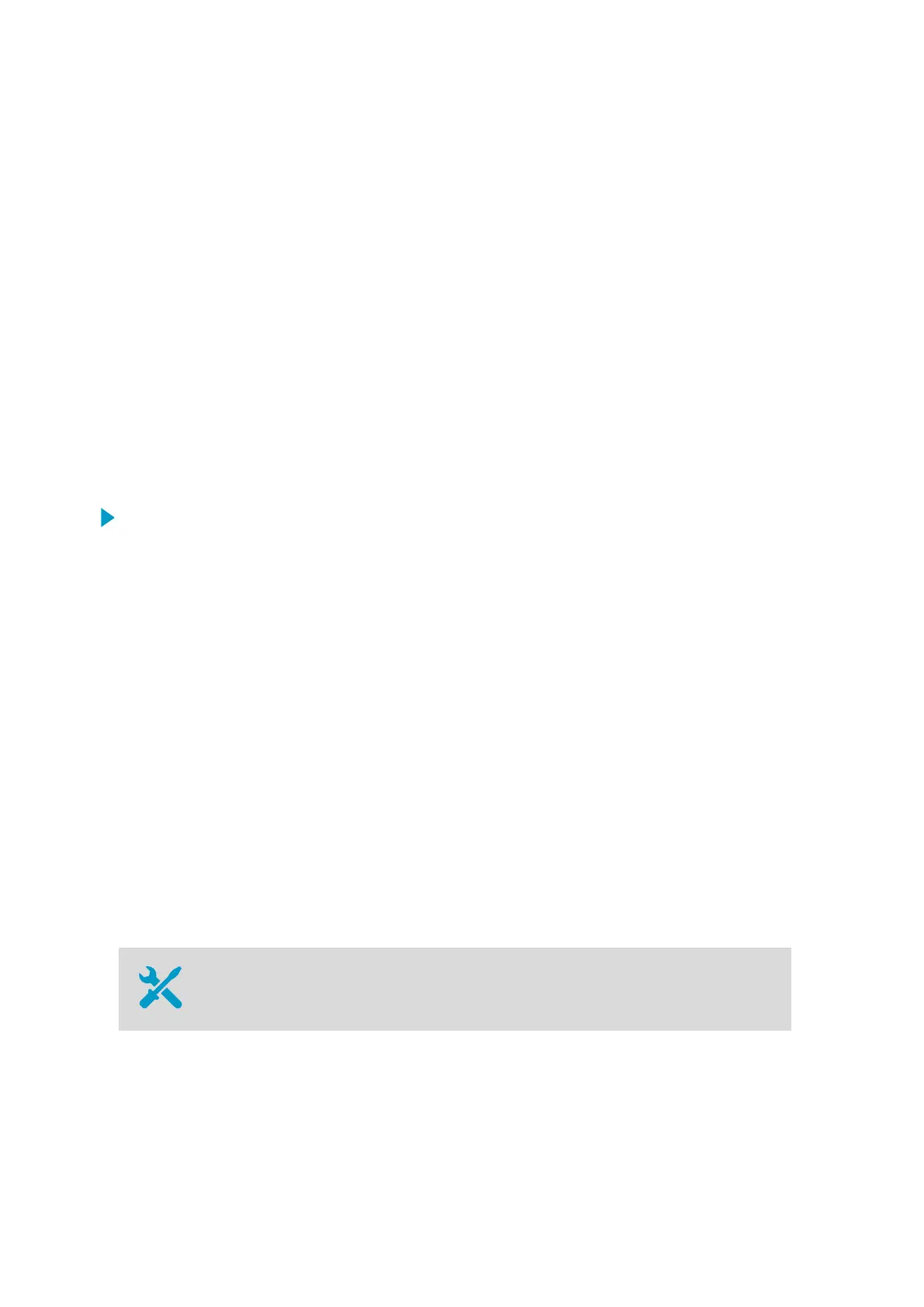4. To activate the new configuration, reset the QML data logger. Select Maintenance >
Reset > Immediate.
5.16 QMT Maintenance
Check the cabling once a year. Check that the cable visible on the ground is in good shape.
The subsurface temperature sensor does not need regular maintenance. If you remove the
sensor from the ground, clean the dirt accumulation on the sensor surface using a soft, lint-
free cloth moistened with mild detergent.
If the sensor malfunctions, replace it. The sensor has no replaceable parts.
5.16.1
Adding QMT110 to System
These instructions apply to QMT107 and QMT110.
Before configuring the new sensor, complete the mechanical installation.
1. In AWS Client, select Settings > Parameters > Static.
2. In the CFG parameter set, select QMT110_1 or QMT110_2.
3. To enable the sensor, type 1 in the Value
field, and select Save.
4. To activate the new configuration, reset the QML data logger. Select Maintenance >
Reset > Immediate.
5.17
DRS511 Maintenance
Periodic maintenance for DRS511 includes:
• Checking the sensor position once a year before the wintertime.
There is no need to calibrate the optical measurement of DRS511 regularly. However,
calibration is recommended:
• After grinding the sensor surface
• When the sensor is easily accessible due to other work
5.17.1
Checking DRS511 Position
Vaisala Installation Plate (210764) or spirit level
AWS310-SITE Configuration and Maintenance Manual M211828EN-C
112
