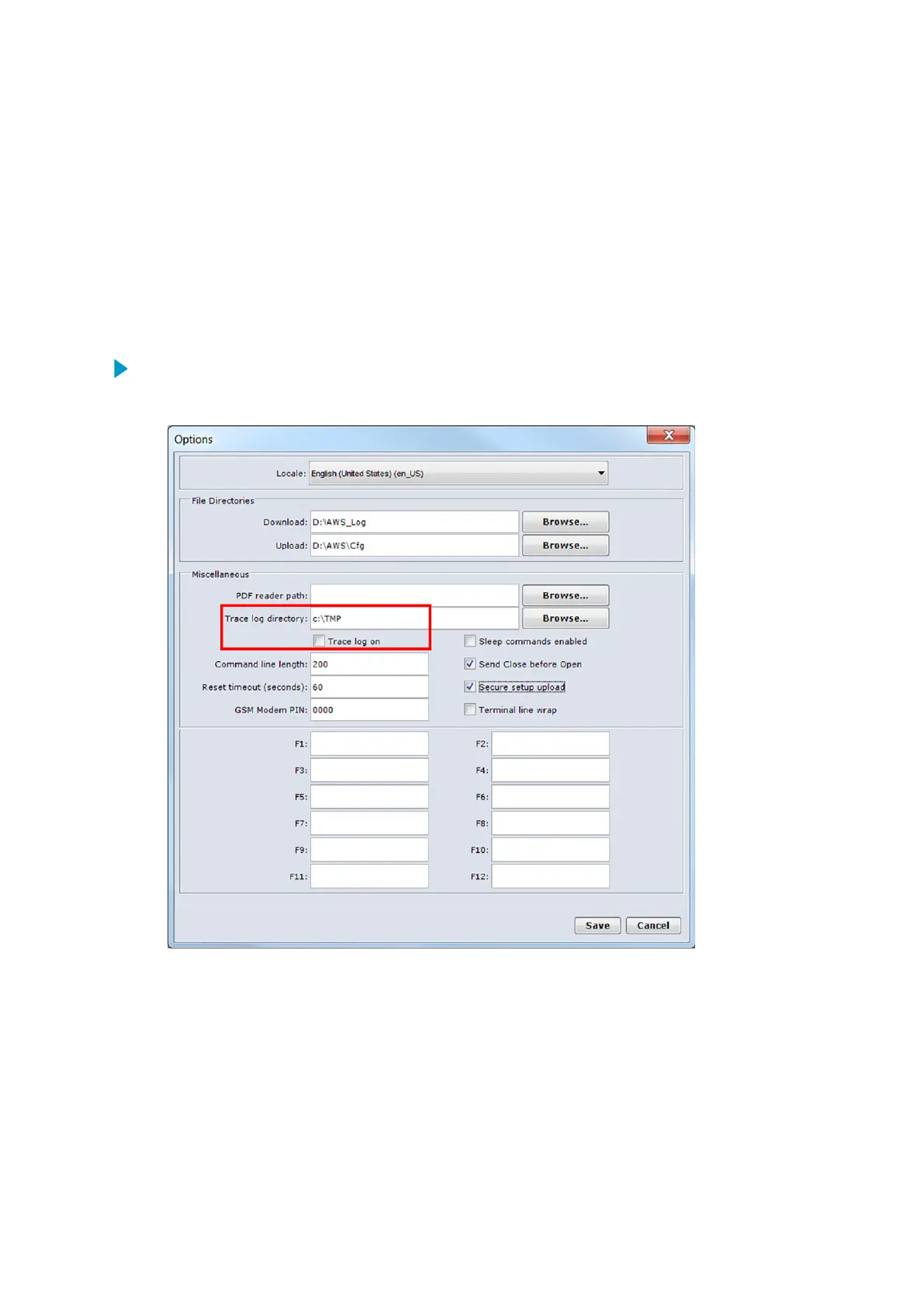If you still cannot restore the service connection, reset the QML data logger.
More Information
‣
Connecting AWS Client to Weather Station (page 24)
‣
Resetting QML Data Logger after Updates (page 48)
6.5.5 Recording Text in Terminal Window
In problem situations, you can save the commands and responses that you see in the AWS
Client terminal window into a file.
1. In AWS Client, select Settings > Options.
2. Select Trace log on.
3. In Trace log directory, define where to store the trace log files.
4. Select Save.
AWS Client starts saving all text into the <yyMMddHHmmSS>.log, indicating the time
stamp when the
file was created. The file is stored in the trace log directory that you
defined in the Options window.
Chapter 6 – Troubleshooting
123
