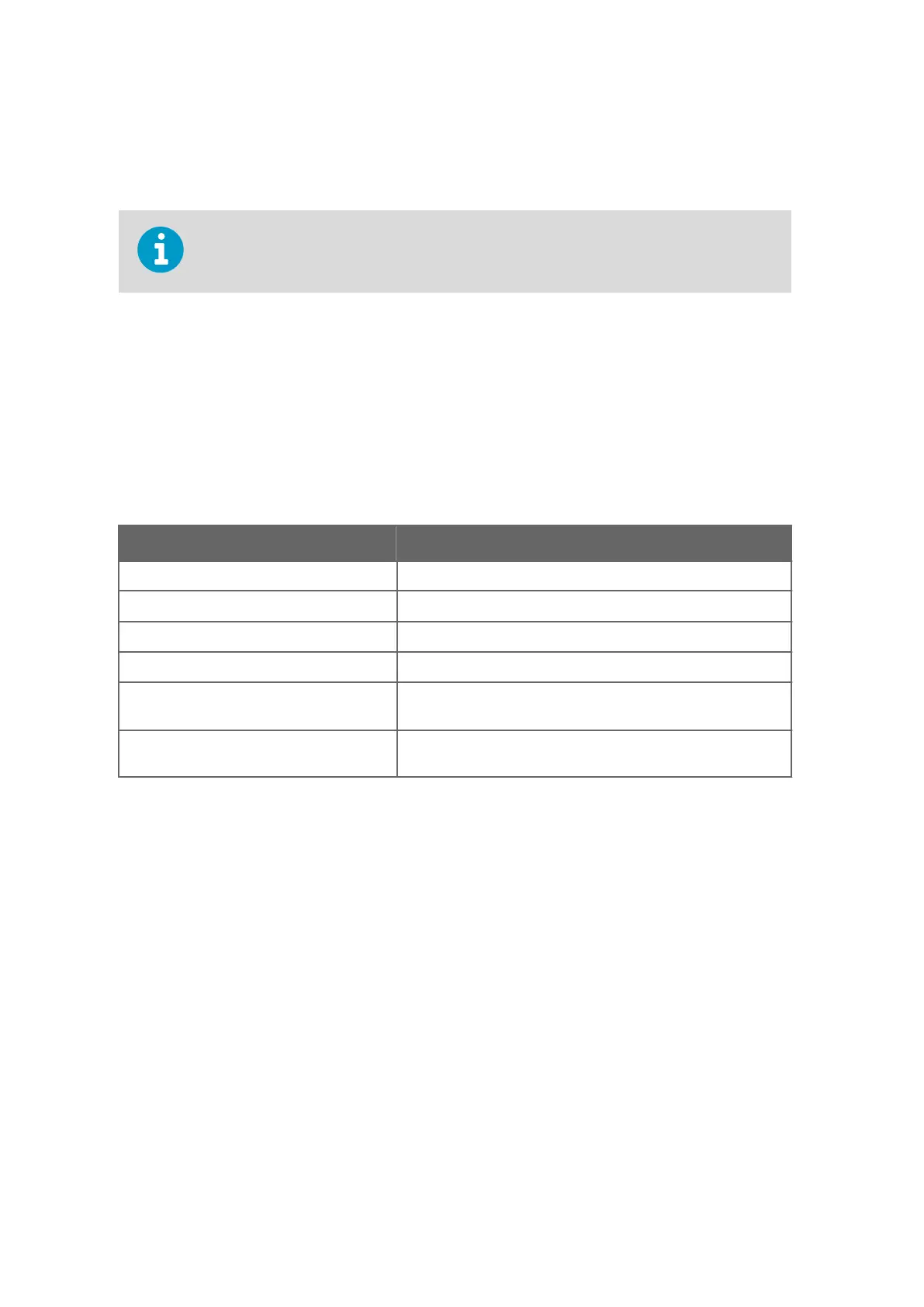• YY = Year in 2 digits
• MM = Month in 2 digits
• DD = Day in 2 digits
The QML data logger uses UTC time in data logging and managing log files.
4.10.1 Working with Log Files
Logging is automatically on if it has been defined in the setup and has not been stopped.
Logging stops automatically when AWS Client retrieves the log file. When the download is
complete, logging starts again.
When you replace a sensor, it is not necessary to stop the logging if you can tolerate some
invalid log items. Alternatively, you can manually disable a measurement or a sensor.
Table 10 Logging Commands
Command Description
logstatus
Shows the logging state and variables of all log groups.
logstatus <group_id> Shows the logging state and variables of the defined log group.
loggo <group_id> Starts logging the defined log group.
logstop <group_id> Stops logging the defined log group.
logdel <group_id> lastdate
(<YYMMDD>)
Deletes log files from the defined log group dated earlier than
the given date.
LOGFS ERASE Erases all data in the log system and resets the QML data
logger.
AWS310-SITE Configuration and Maintenance Manual M211828EN-C
52
