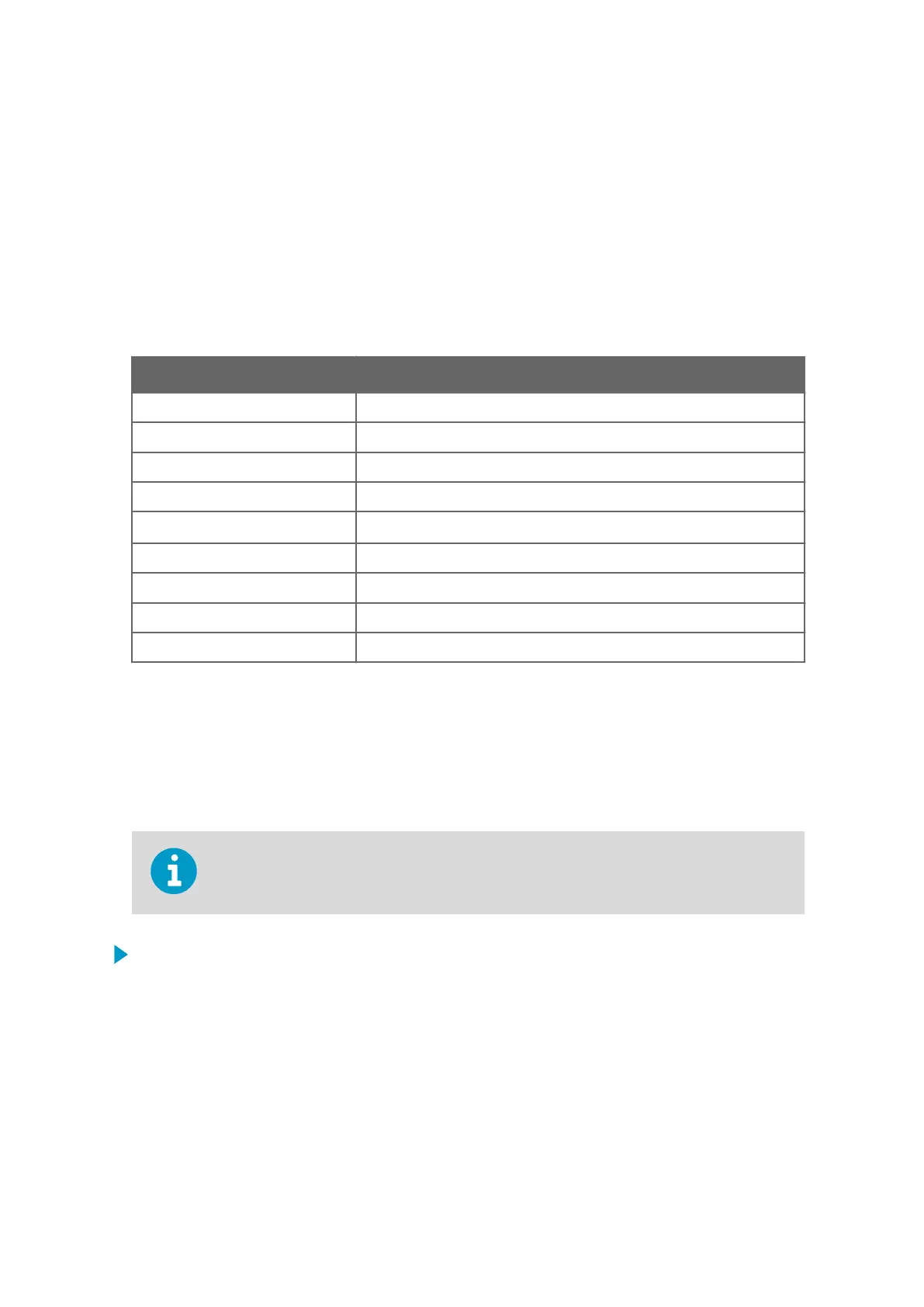3. AWS Client Installation and
Preconfiguration
3.1 Minimum System Requirements
Table 6 Minimum System Requirements for AWS Client
Component Minimum Requirement
Computer 1 GHz
Display Full HD, 1920 × 1080 resolution
Operating system Microsoft Windows 7 Professional or Microsoft Windows 10 Enterprise
Memory 1 GB RAM
Hard disk space
200 MB
1)
File system NTFS
Drives USB drive
Serial ports 1 to 3 free serial ports
System time UTC time
1) Minimum installation requires 100 MB hard disk space.
3.2 Installing AWS Client
The AWS Client installation file is usually delivered with the weather station on a USB stick
or a CD-ROM.
Perform all installation procedures while logged in as an administrator.
1. Insert the USB stick or the CD-ROM into your computer.
2. Run the
file AWS Client.msi.
3. Follow the instructions in the AWS Client Setup Wizard.
Chapter 3 – AWS Client Installation and Preconfiguration
21
