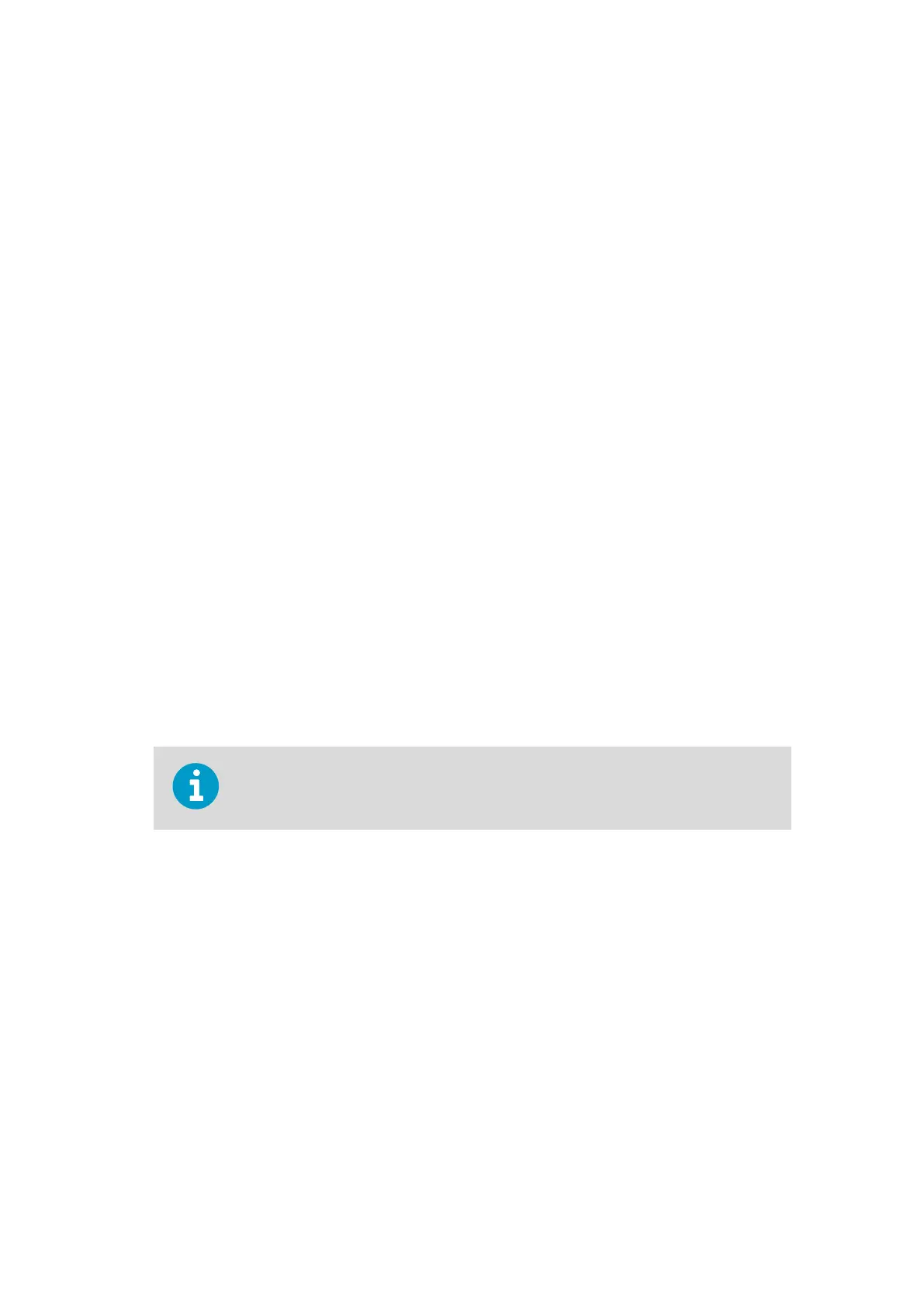4. Set the wind direction oset.
a. In the General Settings parameter set, select wdoset_1 or wdoset_2.
b. In the Value field, type the wind direction oset in degrees.
c. Select Save.
5. Set the wind speed gain.
a. In the General Settings parameter set, select wsgain_1 or wsgain_2.
b. In the Value
field, type the wind speed gain.
c. Select Save.
6. Set the wind speed oset.
a. In the General Settings parameter set, select wsoset_1 or wsoset_2.
b. In the Value field, type the wind speed oset in m/s.
c. Select Save.
7. To activate the new
configuration, reset the QML data logger. Select Maintenance >
Reset > Immediate.
5.9 HMP155 Maintenance
Periodic maintenance for HMP155 includes:
• Checking that the probe is securely mounted.
• Checking that the radiation shield and cable are intact.
• Cleaning the radiation shield using a soft, lint-free cloth moistened with mild detergent.
• Changing the probe
filter at least once a year.
If the measurement site is exposed to air pollution and dust, the probe
filter may
need to be changed more frequently.
• Sending the sensor to Vaisala for calibration once a year or if the sensor readings seem
inaccurate.
5.9.1
Changing HMP155 Probe Filter
Over time, the probe filter becomes contaminated with matter that you cannot remove by
cleaning. When this happens, the response time becomes longer and measurement
accuracy decreases.
AWS310-SITE Configuration and Maintenance Manual M211828EN-C
104
