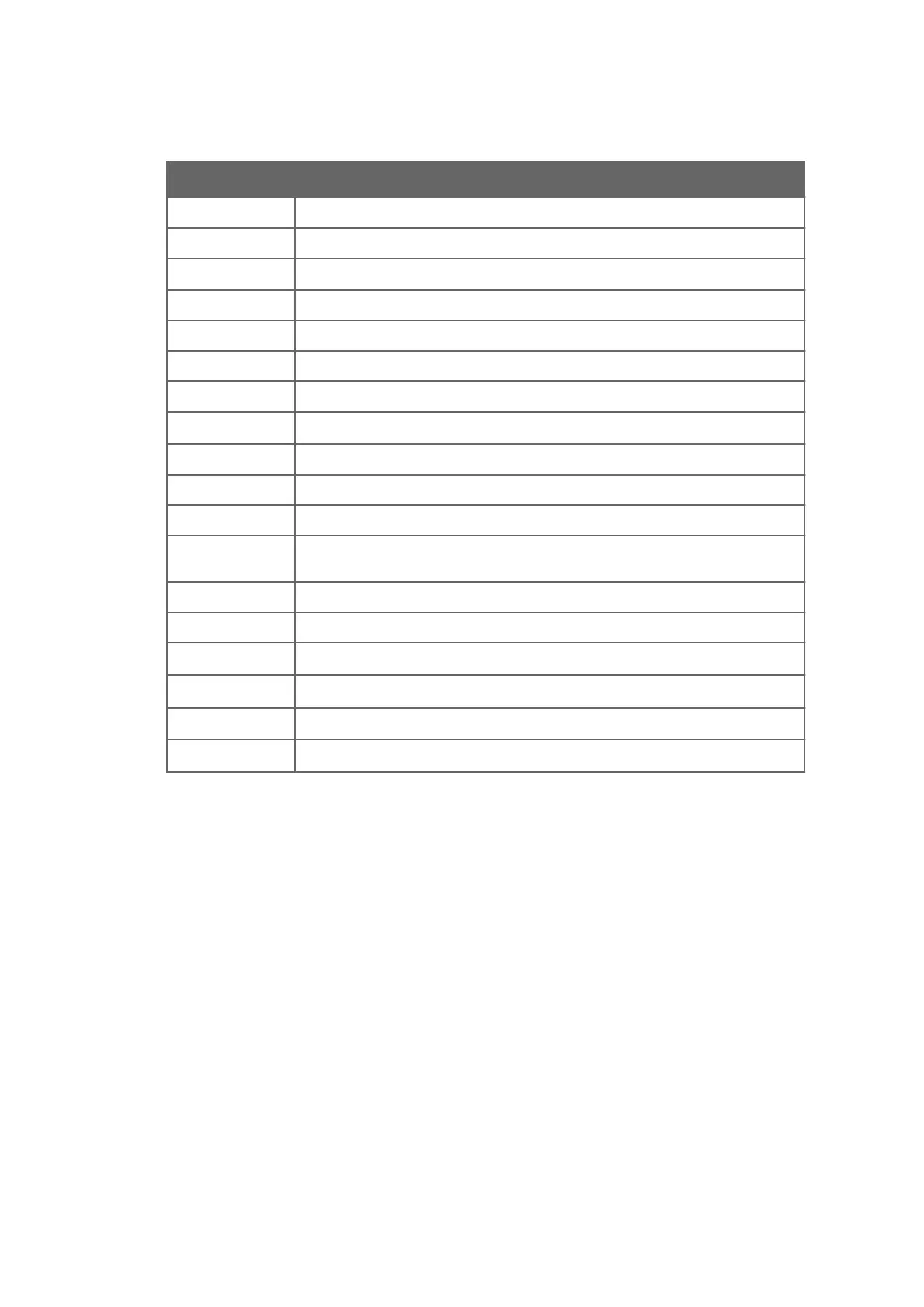3. One by one, open the settings for each sensor in the installation.
Parameter Name Sensor
Battery Internal battery metering
CL31 Ceilometer CL31
CMP6
1)
Global radiation sensor CMP3 / CMP6 / CMP10
DRS511 Runway Temperature Sensor DRS511
HMP155 Humidity and Temperature Probe HMP155
HMP155_ANL Humidity and Temperature Probe HMP155 (analog)
LLWAS Low-level Windshear Alert System (LLWAS) mode
Pluvio2 Rain Gauge OTT Pluvio
2
L
PTB330 Digital Barometer PTB330
QMD Fixed Display QMD202
QMT110_1 Soil/Water Temperature Sensor QMT107 / QMT110
QMT110_2 Secondary Soil/Water Temperature Sensor QMT107 / QMT110 (if using dual-sensor
setup)
RG13 Rain Gauge RG13(H)
VISIBILITY Visibility Sensor PWD22 / FS11 / FS11P / FD12P
WAC155_1
2)
Wind Set WA15
WAC155_2
3)
Secondary Wind Set WA15 (if using dual-sensor setup)
WMT700_1
2)
Ultrasonic Wind Sensor WMT700
WMT700_2
3)
Secondary Ultrasonic Wind Wensor WMT700 (if using dual-sensor setup)
1) Set a unique value for the Sensitivity parameter for the global radiation sensors.
2) Mutually exclusive.
4. In Value, type 1 to enable the sensor.
0 indicates that the sensor is not enabled.
5. To save the changes, select Save.
6. To activate the new configuration, reset the QML data logger. Select Maintenance >
Reset > Immediate.
4.5.1
Configuring Sensor Selectors
For some observations, there can be multiple sensors installed in the weather station that
provide the same type of data. In these cases, you can use selector components to select
the sensor that is used as the data source.
Chapter 4 – AWS Client Usage
39
