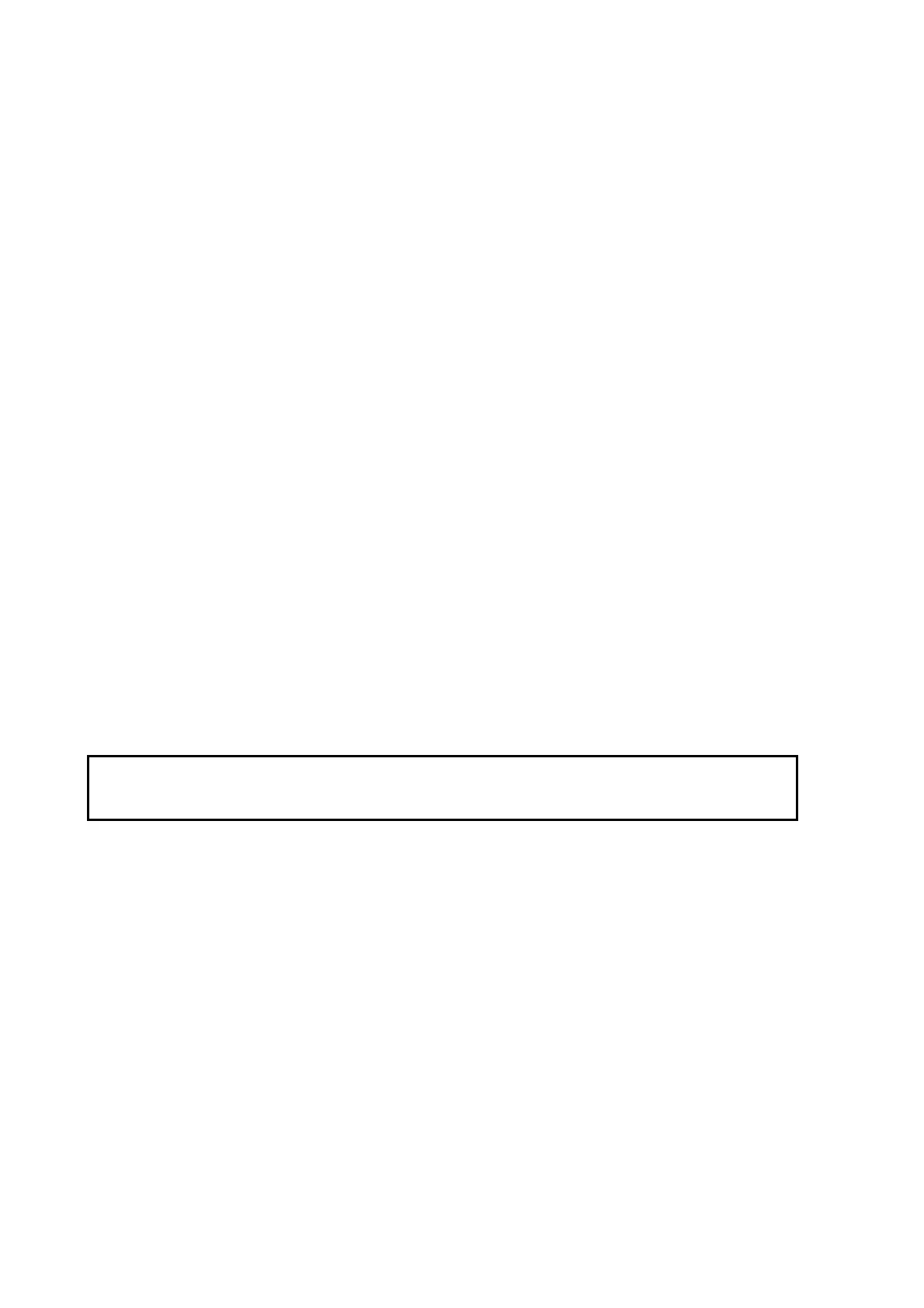User's Guide ______________________________________________________________________
74 __________________________________________________________________ M211296EN-A
Install the solar panel as follows:
1. Mount the panel to the mast using the provided brackets. Face the
panel south (true south, not magnetic) on the northern hemisphere
and north on the southern hemisphere. The recommended
installation height is roughly 4 m from the ground level. Secure the
bolts firmly.
2. Adjust the tilting of the solar panel by loosening the adjusting
screws. Be careful not to damage the power cable during the tilting.
Remember to tighten the screws in the end. Finding the correct
angle, shown in Figure 35 on page 76:
a. The panel is tilted toward the sun. The further you are from
the equator, the more vertical the panel.
b. Maximize the annual energy output by installing the panel at
an angle recommended in Table 18 on page 76. In some
installations, it may be effective to adjust the tilt seasonally.
At most latitudes, performance can be improved during
summer by using an angle smaller than the table's
recommendation. Conversely, a larger angle can improve
winter performance.
3. Guide the solar panel cable down the mast, keeping it away from
the grounding cable. Secure the cable with cable ties.
Do not connect the solar panel cable to the enclosure until the mechanical
installation of AWS330 is complete, the backup batteries are connected,
and the weather station is ready for powering; see instructions in section
Powering Up the System on page 99.
CAUTION
Do not connect Solar Panel SOLAR33 before the mechanical installation
of the entire AWS330 is complete.