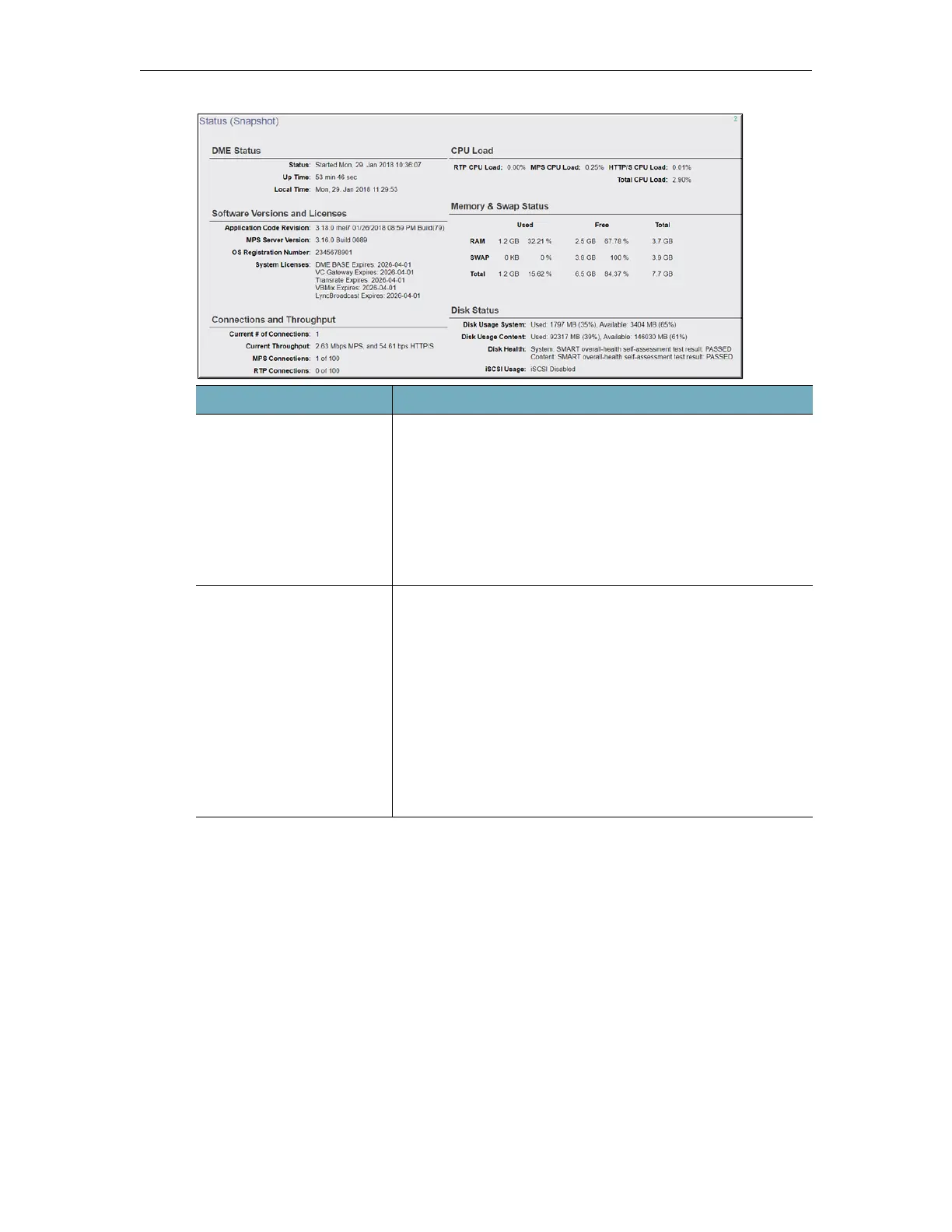22 © Vbrick Systems, Inc.
Field Description
DME Status The DME status provides a one stop location to see how long
your DME has been up, and what time the DME is set to.
Please review the Local Time and modify it if necessary.
• Status: Day, date, and time (hh:mm:ss) the server was last
reset.
• Up Time: Aggregate up time since the last server reset.
• Local Time: System Time; set on System Configuration >
General page.
Software Versions and
Licenses
The DME is a collection of multiple services running on a
server. This section identifies the current version numbers, as
well as your system licenses. Please use these version numbers
when contacting Vbrick Support. Please monitor the license
expiry dates and act as necessary.
• Application Code Revision: DME software code revision
currently installed.
• MPS Server Version: RTMP server software code revision.
• OS Registration Number: OS registration number.
• System Licenses: Types of licenses installed and expiration
dates.