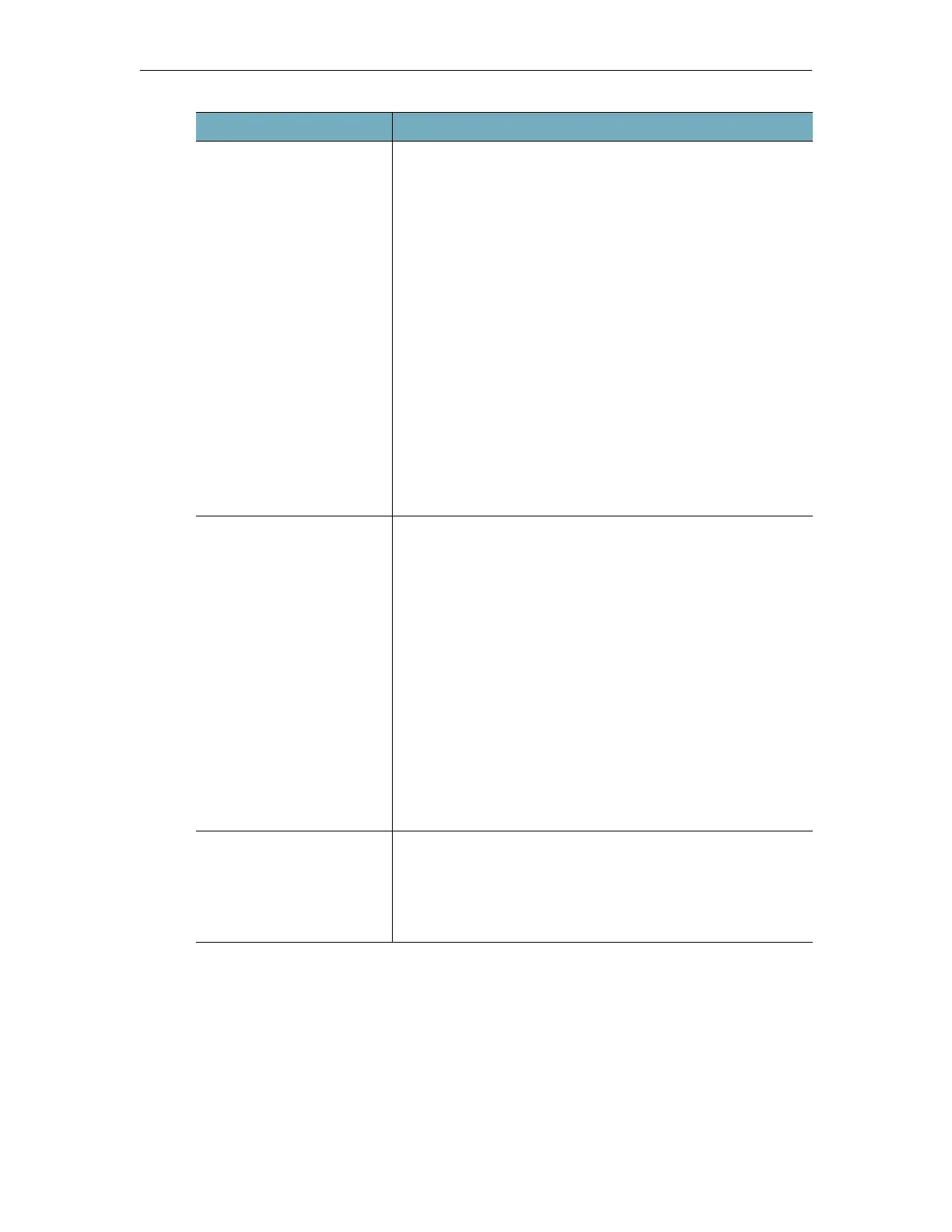Getting Started
DME Admin Guide 23
Connections and
Throughput
Connections and throughput identify the current load on the
system by our main processes. This does not represent the
entire load on the system.
• Current # of Connections: Total number of clients
currently connected.
• Current Throughput: Current throughput in bits/sec. This
is reported as the throughput from the MPS and HTTP/
HTTPS throughput via cashing and HLS serving.
Depending on your load, the numbers are reported
independently as either Mb, Kb, b per second.
• MPS Connections: Maximum number of multi protocol
connections (configured on System Configuration >
"Streaming" page, and individually viewed on the Monitor
and Logs > MPS Connections page).
• RTP Connections: Maximum number of RTP connections
(configured on System Configuration > "Streaming" page,
and individually viewed on the Monitor and Logs > RTP
Connections page.).
CPU Load This section identifies the CPU load on the system for the
main components.
• RTP CPU Load: Displays the total system CPU percentage
being consumed by the RTP server.
• MPS CPU Load: Displays the total system CPU percentage
being consumed by the MPS server.
• HTTP/S CPU Load: Displays the total system CPU
percentage being consumed by the HTTP/S set of
services. This includes http and https serving, as well as the
caching system.
• Total CPU Load: Total CPU being used by everything in
the DME. This includes the other reported CPU loads as
well as other system activities – e.g., stream conversions,
etc. This number, therefore, will be greater than the sum of
the reported CPU load values.
Memory & Swap Status RAM and Swap memory usage statistics (used, free, and total).
These are the values reported to the DME (using the linux free
command).
Note: Memory MIB values retrieved by SNMP are different.
Please refer to the System Configuration > SNMP help page.
Field Description
