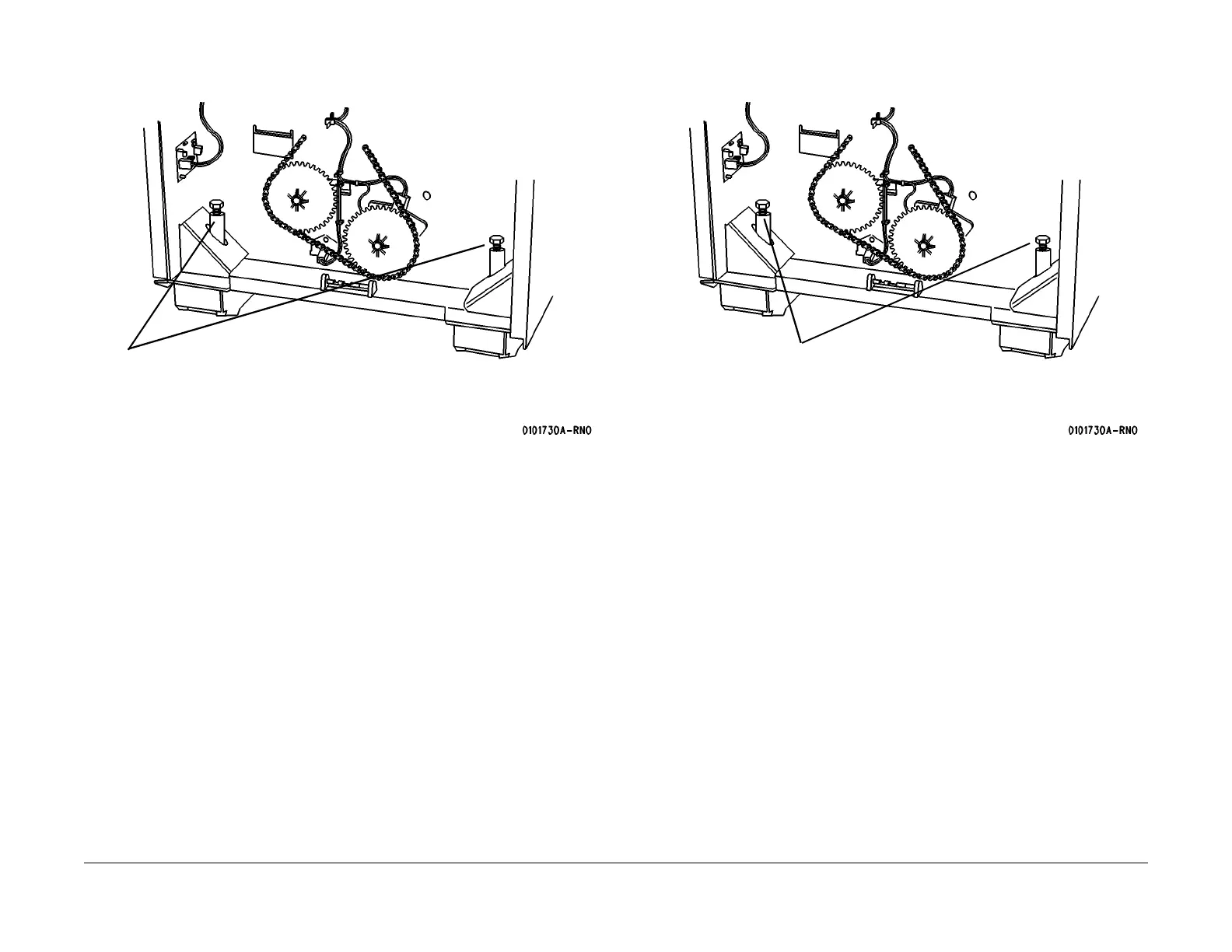03/2003
6-31
8850/ 510DP
Installation Procedure
General Procedures
25. (Figure 19): Adjust the side-to-side level of the Printer.
Figure 19 Adjusting the side-to-side level
26. (Figure 20): Adjust the front-to-rear level of the Printer.
Figure 20 Adjusting the front-to-rear level of the Printer
2
Repeat Step 1 at the other
end of the Printer
1
Rotate the bolts to adjust
the level of the Printer
Rotate the bolts equally to
adjust the level of the
Printer.
