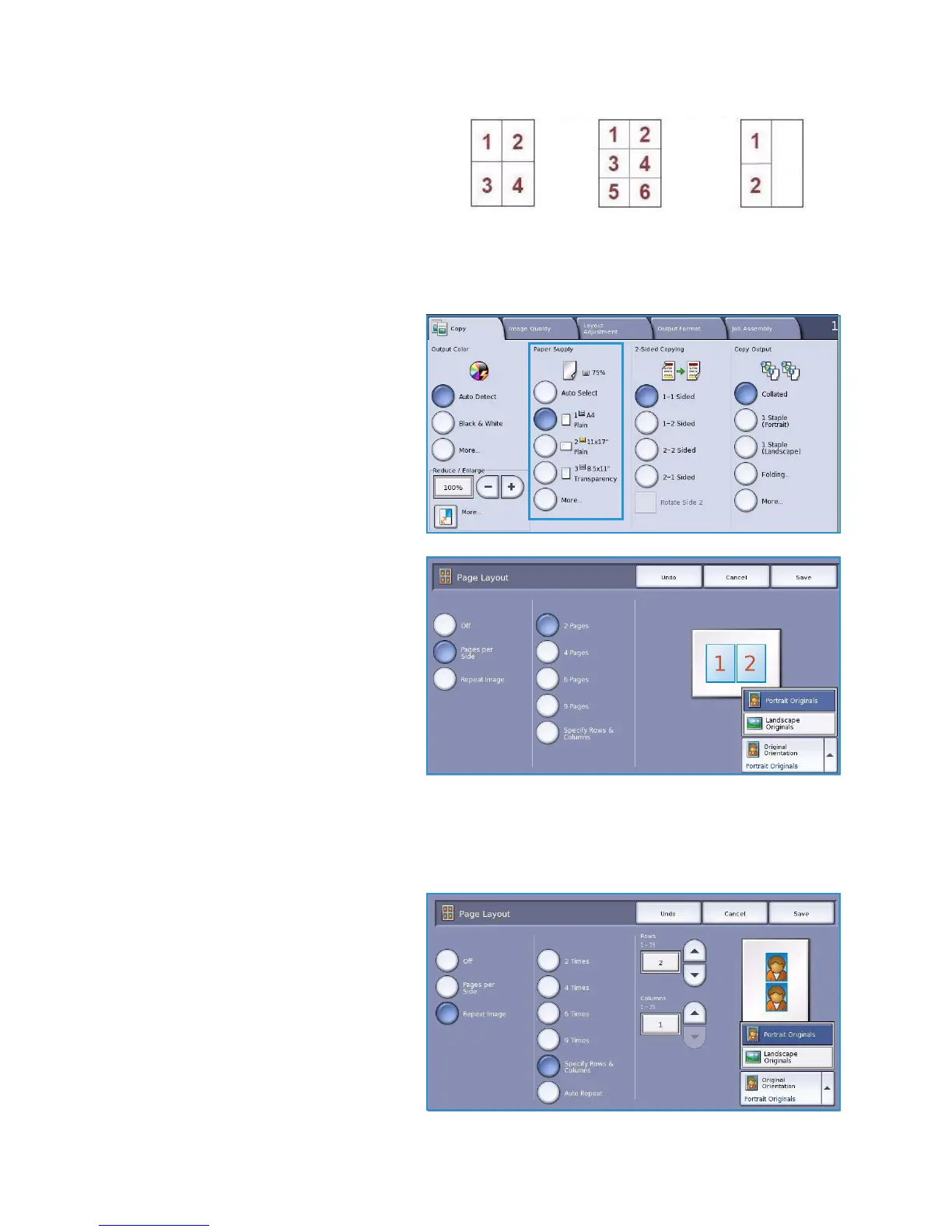Output Format
ColorQube™ 9301/9302/9303
Copy
40
The examples shown here are typical
outputs that can be produced when using
the Page Layout feature.
Note The practical limit is for 16
images on A4 (8.5x11”) paper.
1. On the Copy tab, select the paper you
want to use for the copies.
2. Select the Output Format tab, then
Page Layout.
3. Select the Page Layout option
required:
Pages per Slide
• Select the button that represents
the required number of images
per page.
• Alternatively, select the Specify
Rows & Columns button and use
the arrow buttons to select the
number of rows and columns, from 1 to 15.
• Select either Portrait Originals or Landscape Originals from the drop-down menu on the
right.
Repeat Image
• Select the button that represents
the required number of images
per page.
• Alternatively, select the Specify
Rows & Columns button and use
the arrow buttons to select the
number of rows and columns,
from 1 to 15.
4 Originals using 2
rows and 2 columns
6 Originals using 3
rows and 2
columns
2 Originals using 2
rows and 1 column
