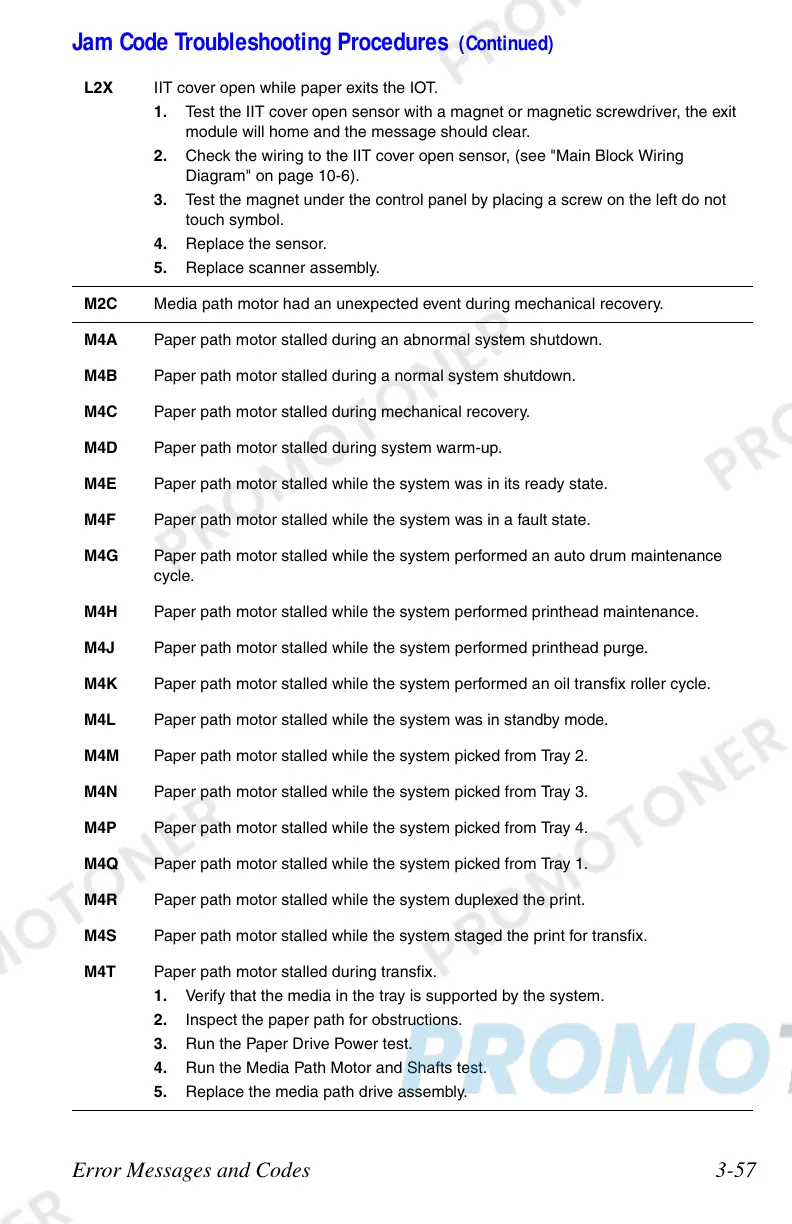Error Messages and Codes 3-57
L2X IIT cover open while paper exits the IOT.
1. Test the IIT cover open sensor with a magnet or magnetic screwdriver, the exit
module will home and the message should clear.
2. Check the wiring to the IIT cover open sensor, (see "Main Block Wiring
Diagram" on page 10-6).
3. Test the magnet under the control panel by placing a screw on the left do not
touch symbol.
4. Replace the sensor.
5. Replace scanner assembly.
M2C Media path motor had an unexpected event during mechanical recovery.
M4A Paper path motor stalled during an abnormal system shutdown.
M4B Paper path motor stalled during a normal system shutdown.
M4C Paper path motor stalled during mechanical recovery.
M4D Paper path motor stalled during system warm-up.
M4E Paper path motor stalled while the system was in its ready state.
M4F Paper path motor stalled while the system was in a fault state.
M4G Paper path motor stalled while the system performed an auto drum maintenance
cycle.
M4H Paper path motor stalled while the system performed printhead maintenance.
M4J Paper path motor stalled while the system performed printhead purge.
M4K Paper path motor stalled while the system performed an oil transfix roller cycle.
M4L Paper path motor stalled while the system was in standby mode.
M4M Paper path motor stalled while the system picked from Tray 2.
M4N Paper path motor stalled while the system picked from Tray 3.
M4P Paper path motor stalled while the system picked from Tray 4.
M4Q Paper path motor stalled while the system picked from Tray 1.
M4R Paper path motor stalled while the system duplexed the print.
M4S Paper path motor stalled while the system staged the print for transfix.
M4T Paper path motor stalled during transfix.
1. Verify that the media in the tray is supported by the system.
2. Inspect the paper path for obstructions.
3. Run the Paper Drive Power test.
4. Run the Media Path Motor and Shafts test.
5. Replace the media path drive assembly.
Jam Code Troubleshooting Procedures (Continued)
