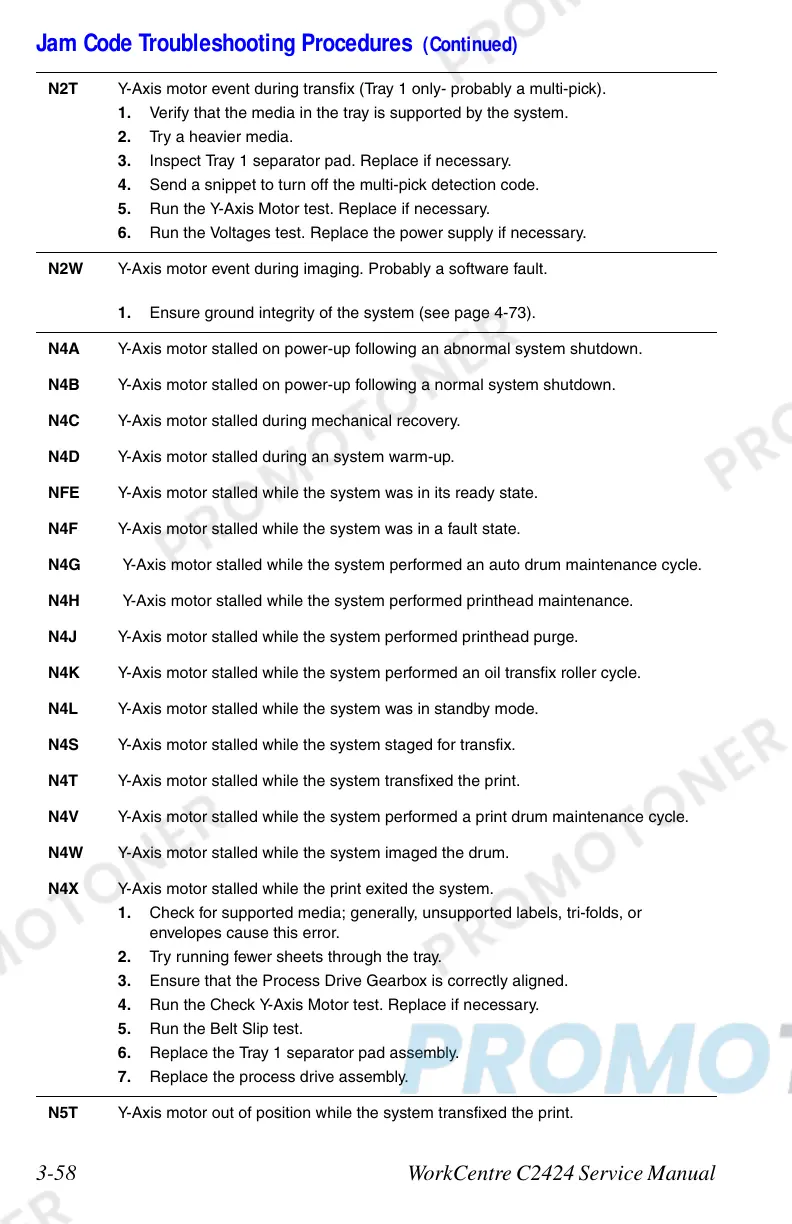3-58 WorkCentre C2424 Service Manual
N2T Y-Axis motor event during transfix (Tray 1 only- probably a multi-pick).
1. Verify that the media in the tray is supported by the system.
2. Try a heavier media.
3. Inspect Tray 1 separator pad. Replace if necessary.
4. Send a snippet to turn off the multi-pick detection code.
5. Run the Y-Axis Motor test. Replace if necessary.
6. Run the Voltages test. Replace the power supply if necessary.
N2W Y-Axis motor event during imaging. Probably a software fault.
1. Ensure ground integrity of the system (see page 4-73).
N4A Y-Axis motor stalled on power-up following an abnormal system shutdown.
N4B Y-Axis motor stalled on power-up following a normal system shutdown.
N4C Y-Axis motor stalled during mechanical recovery.
N4D Y-Axis motor stalled during an system warm-up.
NFE Y-Axis motor stalled while the system was in its ready state.
N4F Y-Axis motor stalled while the system was in a fault state.
N4G Y-Axis motor stalled while the system performed an auto drum maintenance cycle.
N4H Y-Axis motor stalled while the system performed printhead maintenance.
N4J Y-Axis motor stalled while the system performed printhead purge.
N4K Y-Axis motor stalled while the system performed an oil transfix roller cycle.
N4L Y-Axis motor stalled while the system was in standby mode.
N4S Y-Axis motor stalled while the system staged for transfix.
N4T Y-Axis motor stalled while the system transfixed the print.
N4V Y-Axis motor stalled while the system performed a print drum maintenance cycle.
N4W Y-Axis motor stalled while the system imaged the drum.
N4X Y-Axis motor stalled while the print exited the system.
1. Check for supported media; generally, unsupported labels, tri-folds, or
envelopes cause this error.
2. Try running fewer sheets through the tray.
3. Ensure that the Process Drive Gearbox is correctly aligned.
4. Run the Check Y-Axis Motor test. Replace if necessary.
5. Run the Belt Slip test.
6. Replace the Tray 1 separator pad assembly.
7. Replace the process drive assembly.
N5T Y-Axis motor out of position while the system transfixed the print.
Jam Code Troubleshooting Procedures (Continued)
