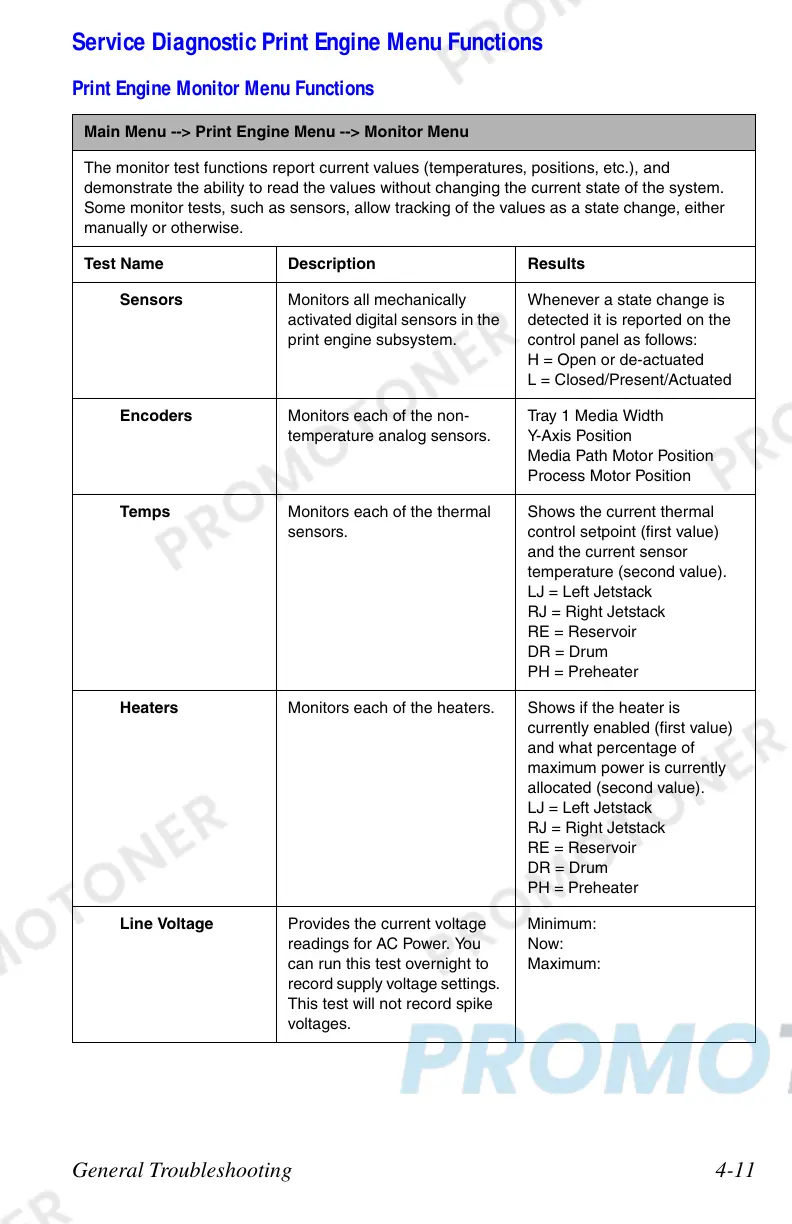General Troubleshooting 4-11
Service Diagnostic Print Engine Menu Functions
Print Engine Monitor Menu Functions
Main Menu --> Print Engine Menu --> Monitor Menu
The monitor test functions report current values (temperatures, positions, etc.), and
demonstrate the ability to read the values without changing the current state of the system.
Some monitor tests, such as sensors, allow tracking of the values as a state change, either
manually or otherwise.
Test Name Description Results
Sensors Monitors all mechanically
activated digital sensors in the
print engine subsystem.
Whenever a state change is
detected it is reported on the
control panel as follows:
H = Open or de-actuated
L = Closed/Present/Actuated
Encoders Monitors each of the non-
temperature analog sensors.
Tray 1 Media Width
Y-Axis Position
Media Path Motor Position
Process Motor Position
Temps Monitors each of the thermal
sensors.
Shows the current thermal
control setpoint (first value)
and the current sensor
temperature (second value).
LJ = Left Jetstack
RJ = Right Jetstack
RE = Reservoir
DR = Drum
PH = Preheater
Heaters Monitors each of the heaters. Shows if the heater is
currently enabled (first value)
and what percentage of
maximum power is currently
allocated (second value).
LJ = Left Jetstack
RJ = Right Jetstack
RE = Reservoir
DR = Drum
PH = Preheater
Line Voltage Provides the current voltage
readings for AC Power. You
can run this test overnight to
record supply voltage settings.
This test will not record spike
voltages.
Minimum:
Now:
Maximum:
