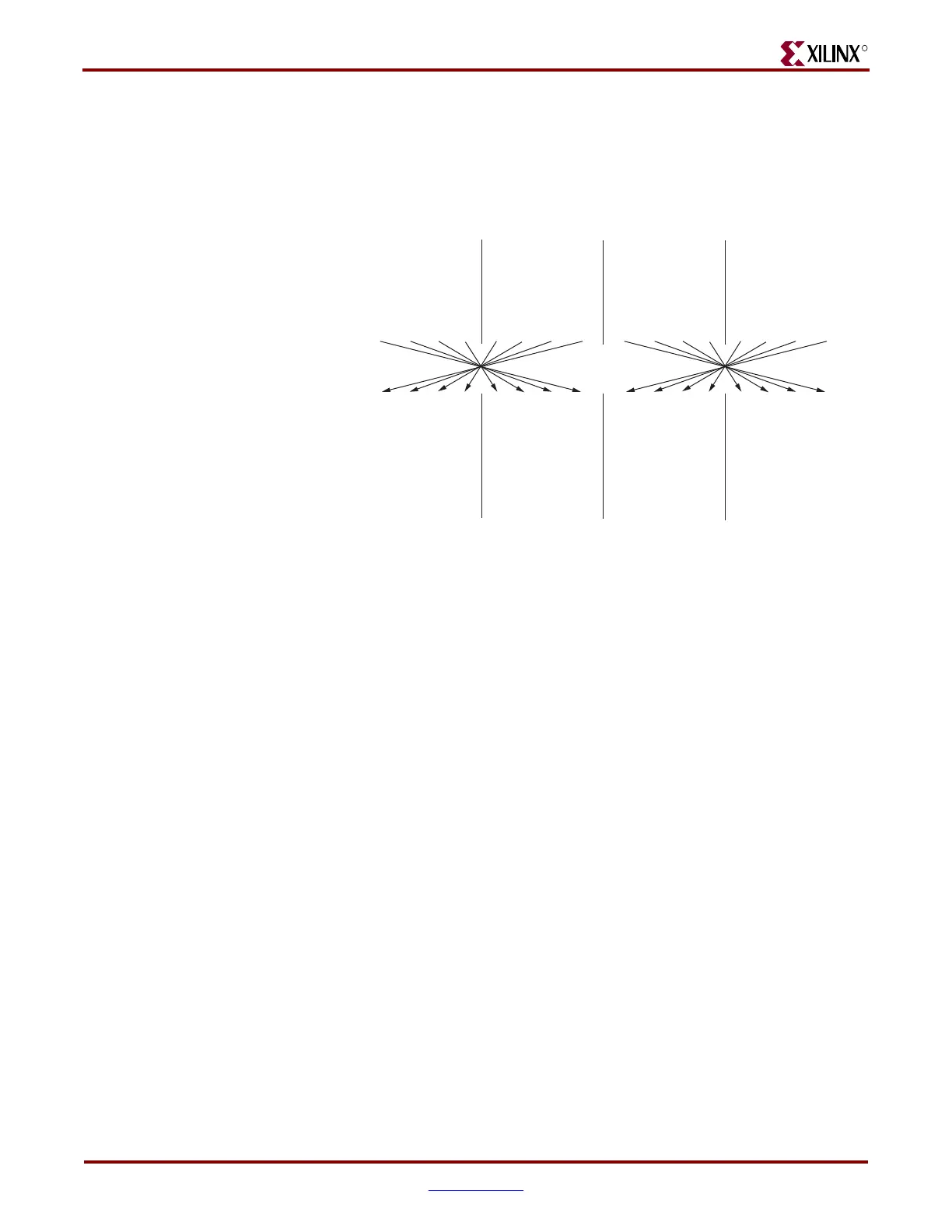54 www.xilinx.com Virtex-4 FPGA Configuration User Guide
UG071 (v1.12) June 2, 2017
Chapter 2: Configuration Interfaces
The .hex file format contains only configuration data. The other PROM file formats
include address and checksum information that should not be sent to the FPGA. The
address and checksum information is used by some third-party device programmers, but
is not programmed into the PROM.
Figure 2-17 shows how two bytes of data (0xABCD) are byte-swapped.
The MSB of each byte goes to the D0 pin regardless of the orientation of the data:
• In the byte-swapped version of the data, the bit that goes to D0 is the rightmost bit
• In the non-byte-swapped data, the bit that goes to D0 is the leftmost bit.
Whether or not data must be byte-swapped is entirely application-dependent, and is only
applicable for SelectMAP configuration applications. Non-byte-swapped data should be
used for Slave serial downloads.
Generating PROM Files
PROM files are generated from bitstream files with the PROMGen utility. Users can access
PROMGen directly from the command line, or indirectly through the iMPACT File
Generation Mode. For PROMGen syntax, refer to the Development System Reference Guide.
For information on iMPACT, refer to the ISE® Software Documentation). PROM files serve
to reformat bitstream files for PROM programming and combine bitstream files for serial
daisy chains (see “PROM Files for Serial Daisy Chains”).
PROM Files for Serial Daisy Chains
Configuration data for serial daisy chains requires special formatting in that separate .bit
files cannot simply be concatenated together to program the daisy chain. The special
formatting is performed by PROMGen (or iMPACT) when generating a PROM file from
multiple bitstreams. To generate the PROM file, specify multiple bitstreams using the
PROMGen -n option or the iMPACT File Generation Wizard. Refer to software
documentation for details.
Figure 2-21: Byte Swapping Example
ug071_30_120903
Hex:
Binary:
Byte-
Swapped
Binary:
Byte-
Swapped
Hex:
SelectMAP
Data Pin:
D0 D1 D2 D3 D4 D5 D6 D7 D0 D1 D2 D3 D4 D5 D6 D7
1 0 1 0 1 0 1 1 1 1 0 0 1 1 0 1
A B C D
1 1 0 1 0 1 0 1 1 0 1 1 0 0 1 1
D7 D6 D5 D4 D3 D2 D1 D0 D7 D6 D5 D4 D3 D2 D1 D0
D 5 B 3
SelectMAP
Data Pin:
