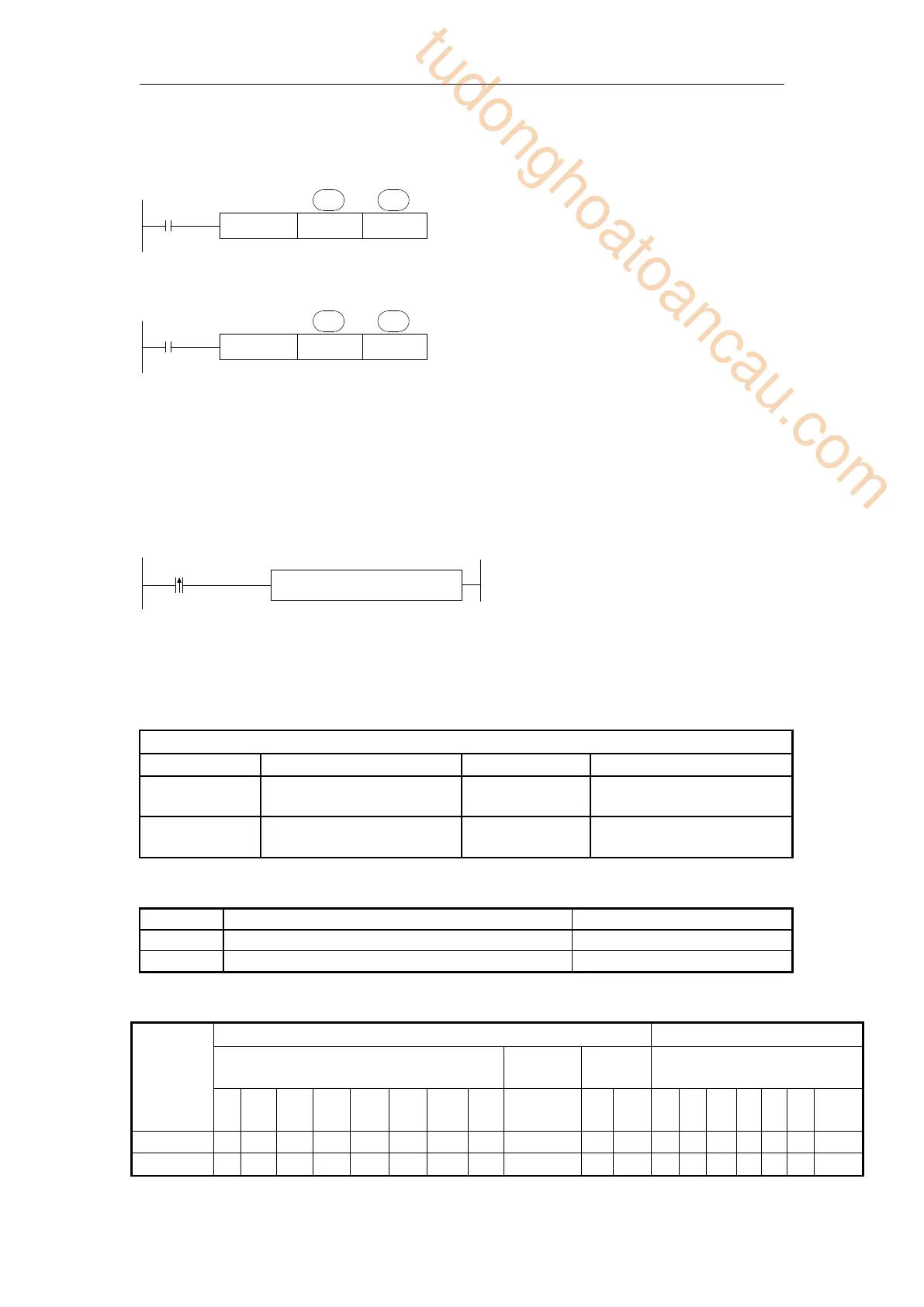149
<16 bits instruction>
<32 bits instruction>
The binary source number is converted into a BIN integer and stored at the destination device.
Abandon the value behind the decimal point.
The inverse instruction is FLT.
When the result is 0, the flag bit is ON.
The result is over below data, the carry flag is ON.
16 bits operation: -32,768~32,767
32 bits operation: -2,147,483,648~2,147,483,647
For example, if D0 is floating value 130.2, after executing INT, D10 value is integer 130.
4-8-6 Double - precision floating point to integer[DINTD,QINTD]
1) Summary
floating point to integer [DINTD,QINTD]
Normal ON/OFF/falling
or rising pulse edge
2) Operands
Source soft element address
Target soft element address
3) Suitable soft components
(D11,D10) → (D20)
Binary Float BIN integer
Give up the data after the decimal dot
(D11,D10) → (D20,D21)
Binary Float BIN integer
Give up the data after the decimal dot
tudonghoatoancau.com
