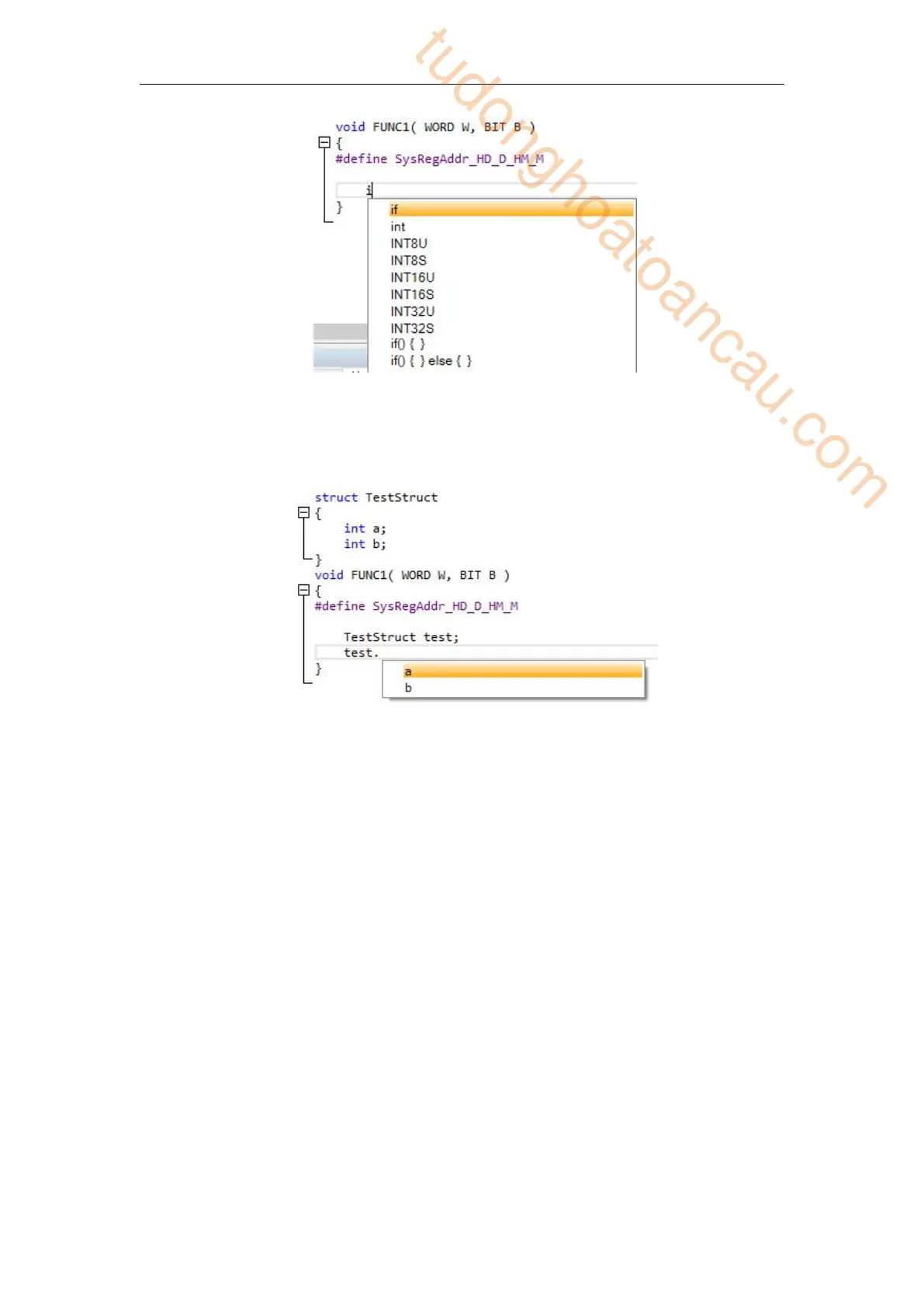331
Access tips for member variables
When the user enters "." "or" - > ", the code prompt function will help the user prompt the
members in the structure or consortium type of the defined variable, as shown in the
following figure.
Auto indent
The automatic indentation function of the editor is optimized, which is more in line with
user habits.
Auto complete brace
When the user enters "(" ["{", it will automatically help the user generate the
corresponding bracket ")"] "}".
(5) Comment / uncomment
Comment selects / deselects the comment for the row.
The shorcut key is Ctrl +/.
(6) Function library
Please refer to chapter 8-8.
8-8 Function library
It provides the functions of encryption, encapsulation, export and import of C function blocks.
tudonghoatoancau.com
