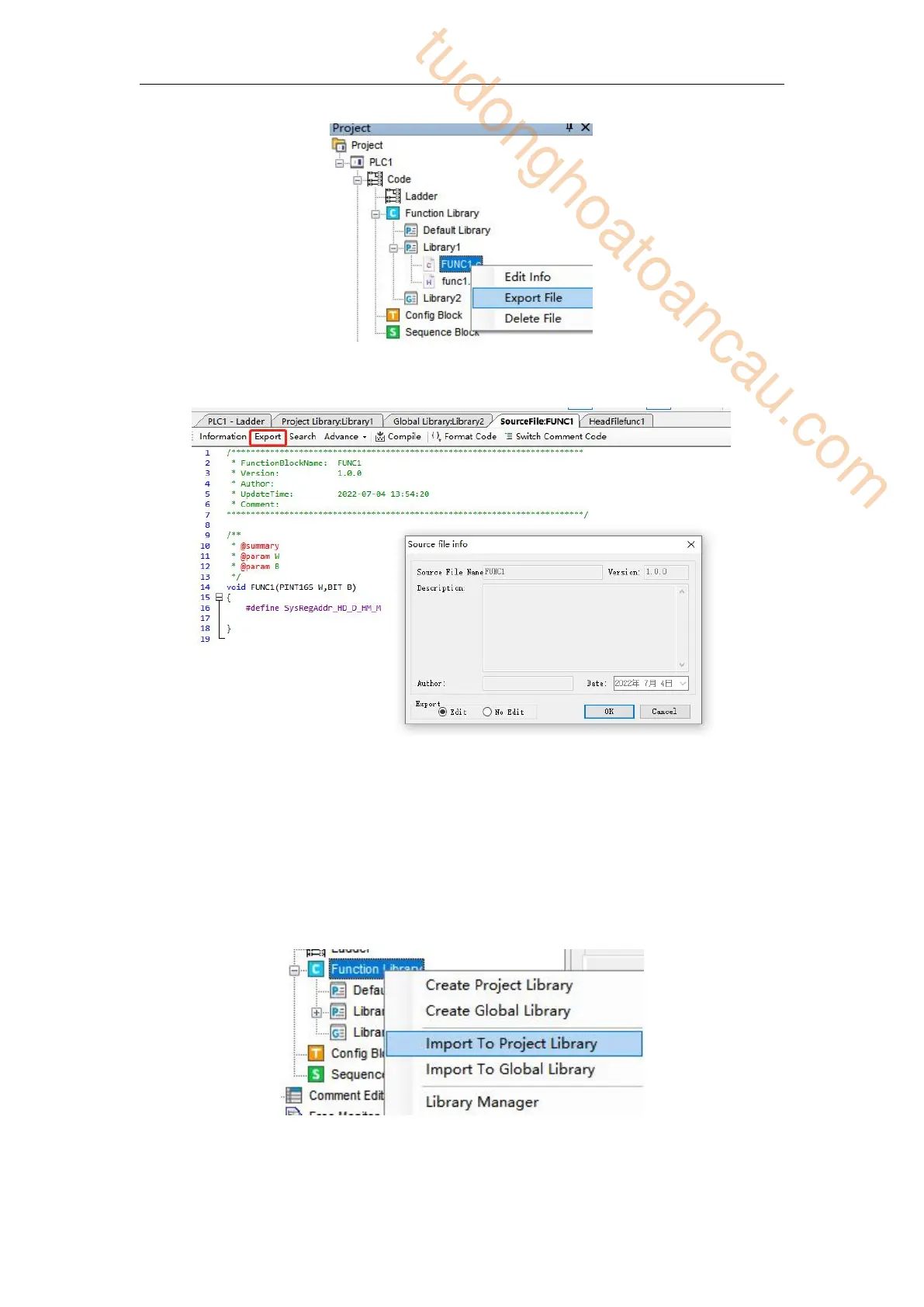340
Or click the source file / header file to be exported in the project column on the left, and click
"export" in the editing interface on the right:
Select the export mode (editable or not) in the pop-up file information.
Click OK after setting and select the file saving path.
After selecting the path, click OK to complete the export.
8-8-6 Import
8-8-6-1 Import the function library
Select "Function Library" in the "Project" toolbar on the left, right-click and select "Import to
Project Library" or "Import to Global Library":
In the pop-up "select function library file" interface, select a file and click "open" to complete
the import.
tudonghoatoancau.com
