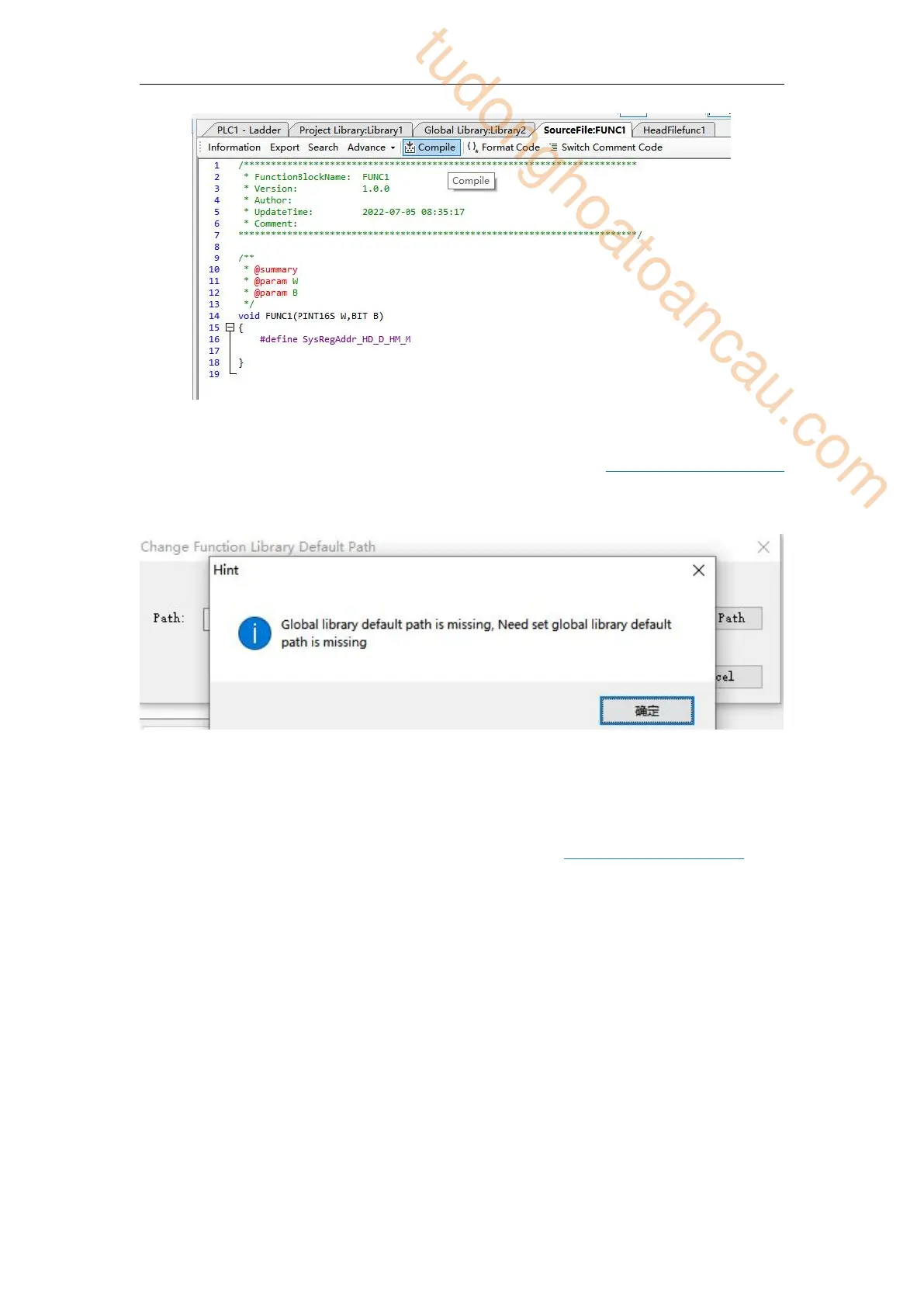346
8-8-7-7 Set Global Library Directory
There are three methods to set the global library:
Method 1:Open the library management interface (please refer to 8-8-7-1. Library manager
for specific steps). If the global library directory has not been set, the prompt to set the global
library directory will appear.
Method 2:In the process of creating a new global library, if the global library directory has not
been set, the same prompt as method 1 will appear. You can set the path in the "Change
Function Library Default Path" pop-up window.
Method 3:Open "Library manger" interface,please refer to 8-8-7-1. Library manager and
click "Settings" - > "Global Library Directory" as shown below:
tudonghoatoancau.com
