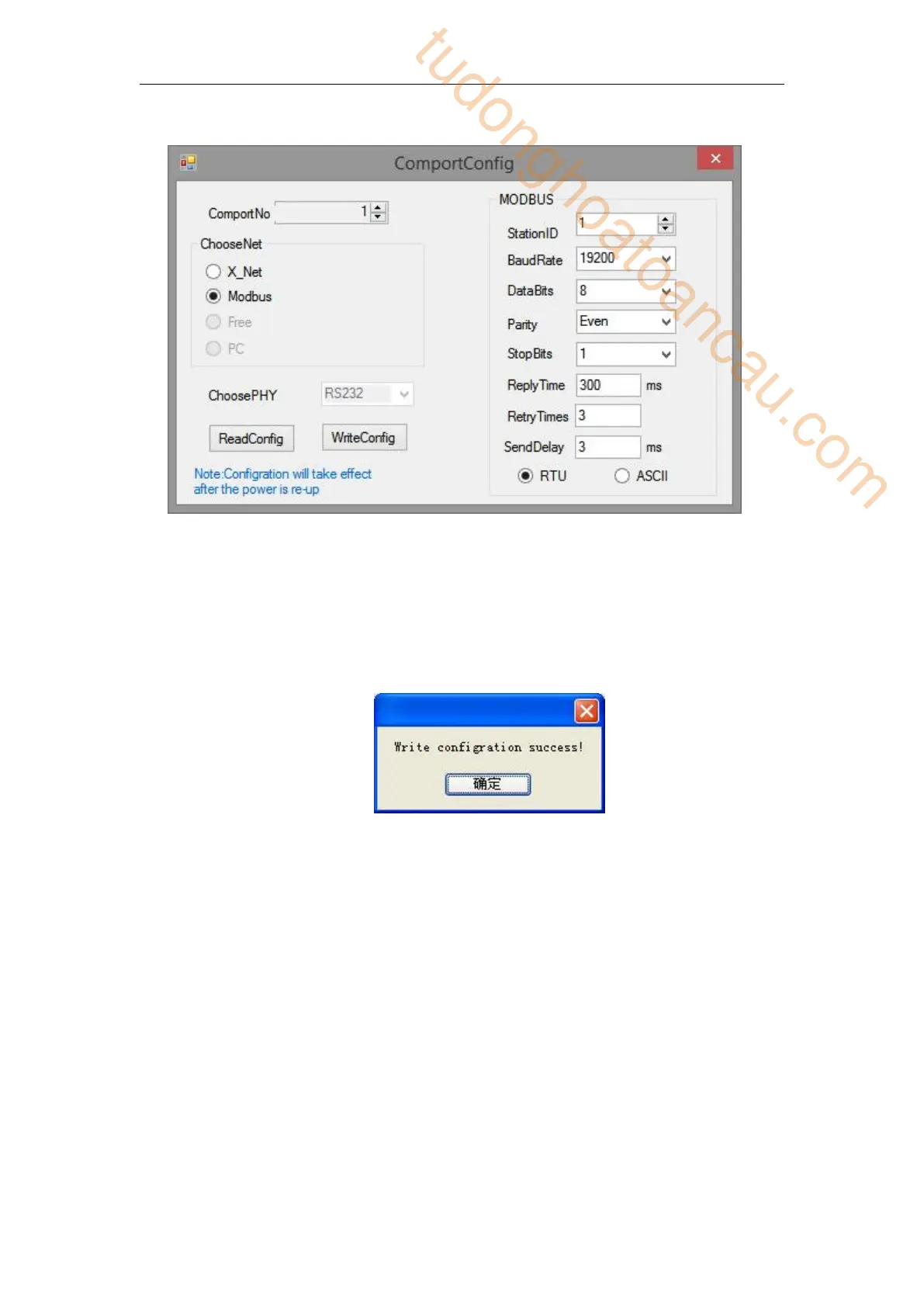274
(5) It will show below window.
Serial port: K0 ~ K5. Port0 (RS232), Port1 (RS232), Port2 (RS485) or Port2-RS232 (RS232)
or Port2-RS485 (RS485), Port3 (left extension port), Port4 (upper extension port 1), Port5
(upper extension port 2).
Here, we can set the communication mode and parameters of each communication port.
(6) When the com port parameters setting is completed, click writeconfig. It will show “write
configuration success” message.
(7) Close XINJEConfig tool, cut the PLC power and power on again to make the settings
effective.
6-2-7 Modbus Communication application
There are two wiring methods:
232 wiring methods
tudonghoatoancau.com
