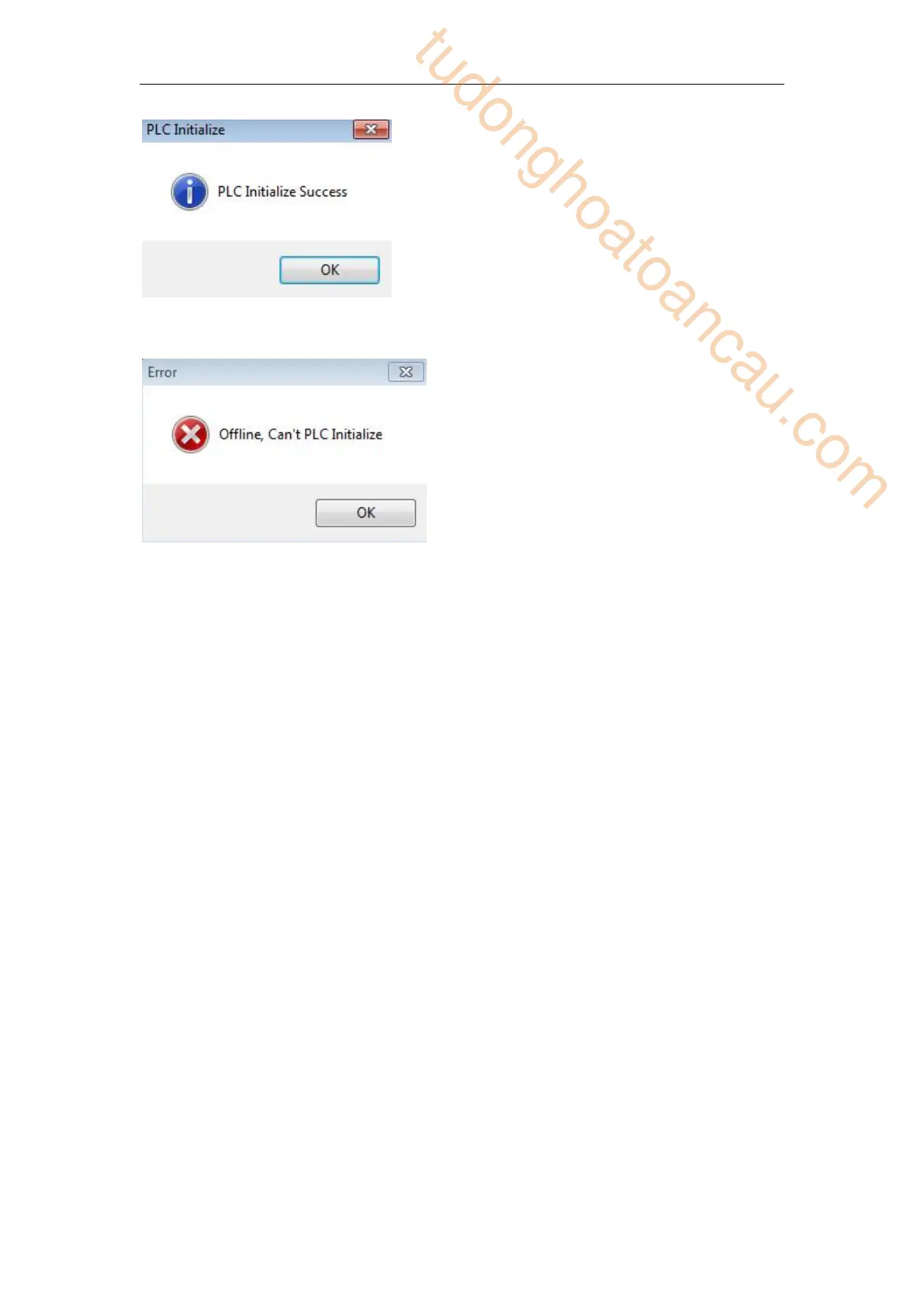416
If initialize PLC unsuccessfully after you trying a few times or the following window jumps
out after clicking ‘Reset PLC’:
In both cases, use PLC system update tool to update PLC system, and PLC and PC will be
connected successfully if system is updated (For more steps about system update, please refer
to Q3 related content).
If update of the desktop computer with 9-pin serial port fails, it is very likely that PLC
communication port is damaged, and please contact manufacturer or agent.
Q3
:
XD/XL series PLC system upgrade
A3
:
When does PLC need update usually?
PLC software is in a continuous upgrade stage; if software and hardware version do not match,
PLC will not support those upgraded function. About which PLC version the instruction
support, please refer to instruction summary in this manual or appendix 2 ‘special function
version requirement’;
When users change the communication parameters, PLC and PC can not connect.
When users use ‘program confidential download’ function, however, forget the password
(Note
:
PLC program will disappear after system update
!
).
How to update XD/XL series PLC
?
PLC update tool:
‘XD series PLC download program tool’ and ‘system file’ (*.sys file)
Close all the programs which may occupy the serial port
Cut off the power of PLC, open the XD series update tool (if user use this tool at the first time,
please open the enrollment first)
tudonghoatoancau.com
