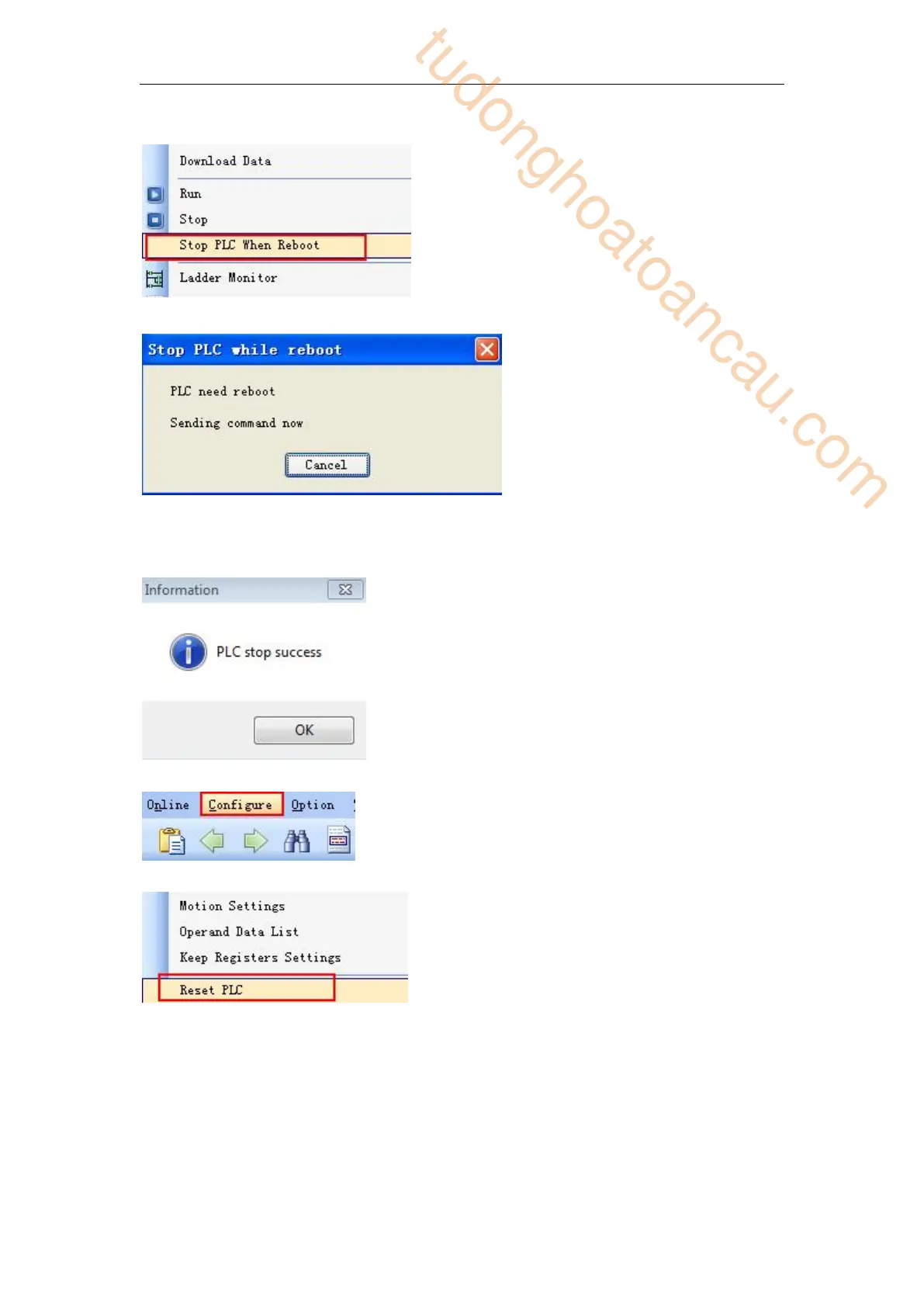415
Click ‘Stop when PLC reboot’ from the drop-down menu;
Following window will jump out;
By this time, cut off PLC power for 2-3s and power on again, then a ‘PLC has been stopped
successfully’ window will normally jump out; if the window do not jump out after power on,
try again a few times until the information window of successful stop jump out.
Then click ‘configure’ button ;
Click ‘Reset PLC’ in the drop-down menu;
By this time, ‘Reset PLC’ information window will jump out and it means that all steps of
‘Stop when PLC reboot’ have been finished.
tudonghoatoancau.com
